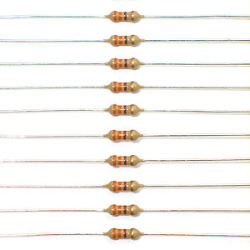All Products
3 Port USB Hub - Micro USB (Pi Zero) (3 port zero hub)
Want to add three extra USB ports to your Raspberry Pi Zero?
GPIO Hammer Header Jig Kit(Solderless) (hammer header jig kit)
Absolutely no soldering required! All that's needed is a few gentle taps with a hammer and bazinga! Your header is securely attached to your Pi Zero or pHAT.
USB Over Ethernet Extender (usb over ethernet extender)
Need to send your Raspberry Pi USB signals over a longer distance?
GT2 Aluminum Timing Drive Pulley 36 Teeth (GT2 pulley 36T)
This pulley is for 2mm pitch 6mm width GT2 timing belt.
Raspberry Pi CPU Heatsink 7mm for Pi4 (CPU heatsink black 7mm)
This heatsink fits snugly under a HAT.
Micro SD to Micro SD Extension Cable 45cm (micro SD to micro SD ext)
This micro SD card to micro SD card extension cable is perfect for protecting your Raspberry Pi's micro SD card port.
USB Audio Input/Output Dongle black (USB sound black IN/OUT)
This nifty little USB pig-tail adds audio input and output through USB