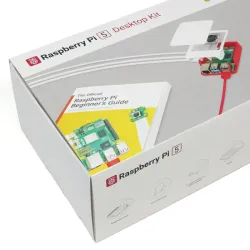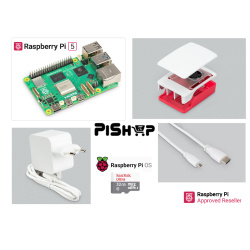Raspberry Pi 5
Raspberry Pi 5 related products
Raspberry Pi Official 27W USB-C power supply Black 5.1V 5A PSU Type EU(for Pi5) (Pi5 5A27W EU black)
The new 27W USB-C PD (Power Delivery) Power Supply will deliver a maximum of 5.1V, 5A enabling the Raspberry Pi 5 to power a wider range of peripherals.
Raspberry Pi Official 27W USB-C power supply White 5.1V 5A PSU Type EU(for Pi5) (Pi5 5A27W EU white)
The new 27W USB-C PD (Power Delivery) Power Supply will deliver a maximum of 5.1V, 5A enabling the Raspberry Pi 5 to power a wider range of peripherals.
Raspberry Pi Official 45W USB-C PD power supply (Type EU) (RPi PD 45W EU white)
The Raspberry Pi 45W USB-C Power Supply is an extension of our existing range of high-quality power supplies, intended as a complement to our own products, and to third-party products, where a high quality, low cost 45W power supply is required.