Generic0


This 3mm MDF (+-300mm x 300mm) is perfect for laser cutting and engraving.
A perfect fit for your Creality Falcon Laser. Get those wishlist projects started!
What's in the box?
6 x MDF boards
Switched 2-way Top and Bottom Loader Euro Socket Adapter White SWD-72002-WT
Features
- Safetyshutters Included
Specifications
- Socket: 2x Euro
- Voltage: 250V
- Type: Non Surge
What's in the box?
1 x Switched 2 Way Adapter top and bottom loader white
The SmartiPi Touch Pro 3 is a premium enclosure designed for the Raspberry Pi Touch Display 2 and is compatible with Raspberry Pi 5, 4, and 3 boards (display and Raspberry Pi not included).
This large version provides space for HATs or custom components, while both include a dedicated mounting point for a Raspberry Pi Camera (V2 or V3, including wide-angle versions) beneath the screen.
For Raspberry Pi 5 users running Raspberry Pi OS, the case includes a side-mounted switch that connects to the Pi’s power control header. USB and Ethernet ports are accessible from the side of the case, with HDMI, audio, and power ports available at the rear. A micro SD card extender routes the card slot to the top of the case for easy access.
Other features include a weighted base with tilt adjustment, 75mm VESA mount points, punch-out port covers for all supported Raspberry Pi models, and a removable side panel for easier access to HATs or connectors.
Important Notes
- Raspberry Pi and Touch Display 2 not included
- A separate USB-C power supply is required (not included)
Features
- Your Touch Display 2 is powered by the Raspberry Pi GPIO as usual (extended GPIO pins are required if using a HAT)
- The power, HDMI, and audio jack on the Raspberry Pi are accessible on the back of the case
- A removable panel near the Raspberry Pi ports allows the flexibility of accessing HAT boards and connectors
- The included microSD extender allows access to the microSD card at the top of the case
- 75mm VESA mount points on the back of the case
- Weighted base
- Punch out USB/Ethernet covers for Raspberry Pi 3,4, and 5
- Mounting point for Raspberry Pi camera V2 and V3 (wide-angle and standard lens)
- Back panel on the back cover can be cut out with a utility knife (allows for customisation if desired)
- Front adhesive label to cover the camera hole
- Tilting display
- Side button to actuate the on/off microswitch on Raspberry Pi 5
- Secondary set of interior mounting points for a development board, HAT, or alternative Raspberry Pi position
- Cooling fan is not included
What's in the box?
1x SmartiPi Touch Pro 3
Resources
These are suitable for DIY projects and the Raspberry Pi pcb as the screw outside diameter is only 2.5mm that fits in the Pi mounting holes.
Brass standoffs are essential components in electronic projects, particularly in applications where circuit boards need to be securely mounted within an enclosure or chassis.
Here's how they are typically used:
Board Mounting: Brass standoffs are used to elevate and secure printed circuit boards (PCBs) within an electronic enclosure or chassis. They provide a stable platform for the PCB, preventing it from coming into contact with conductive surfaces that could cause short circuits.
Mechanical Support: Standoffs act as spacers between the PCB and the mounting surface, ensuring proper ventilation and preventing heat buildup. This is crucial for maintaining the integrity of sensitive electronic components.
Isolation: Brass standoffs help to electrically isolate the PCB from the chassis or enclosure. This isolation is essential for preventing electrical interference, reducing the risk of noise and signal degradation, and enhancing overall circuit performance.
Easy Access: Standoffs facilitate easy access to the PCB for maintenance, repairs, or upgrades. By raising the board above the mounting surface, technicians can easily reach components and make necessary adjustments without disassembling the entire system.
Vibration Dampening: In applications where vibration is a concern, brass standoffs can help dampen vibrations transmitted to the PCB, thereby reducing the risk of component failure or solder joint fatigue over time.
Grounding: Depending on the design, brass standoffs can also be used as grounding points for the PCB. By connecting the standoffs to the ground plane on the PCB, they provide a convenient and reliable grounding solution.
Overall, brass standoffs play a crucial role in ensuring the structural integrity, electrical isolation, and proper functioning of electronic systems. Their versatility and reliability make them indispensable components in a wide range of electronic projects.
What's in the box?
Type | Length (Size) | Quantity |
Spacers Male-Female | 4mm + 6mm, M2.5 | 10 |
Spacers Male-Female | 5mm + 6mm, M2.5 | 10 |
Spacers Male-Female | 6mm + 6mm, M2.5 | 10 |
Spacers Male-Female | 8mm + 6mm, M2.5 | 10 |
Spacers Male-Female | 10mm + 6mm, M2.5 | 10 |
Spacers Male-Female | 12mm + 6mm, M2.5 | 10 |
Screws | M2.5 x 6 | 60 |
Nut | M2.5 | 60 |
Please note: Pic is for illustration purposes only. The frame on the rear of the panels might be shaped differently.
These HUB75 style panels are normally used to make video walls, you can sometimes see them on the sides of buses and bus stops displaying animations or short video clips. They have bright RGB LEDs arranged in a 32x32, 32x64 or 64x64 grid on the front. On the back there is a PCB with a set of dual IDC connectors (one input, one output) and 12 16-bit latches that allow you to drive the display with a 1:16 scan rate.
These panels require 13 digital pins (6 bit data, 7 bit control) and a good 5V supply, up to 4A per panel). They are 'chainable' if you connect one output to the next input - you will need a microcontroller with a suitably high speed processor and enough RAM plus a software library that supports this.
These displays are designed to be driven by FPGAs or other high speed processors: they do not have built in PWM control of any kind. Instead, you're supposed to redraw the screen over and over to 'manually' PWM the whole thing. On a 16 MHz Arduino, it's possible to squeeze 12-bit color (4096 colors) with 40% CPU usage but they will do best powered by an FPGA or other high speed multi-core controller (like a recent Raspberry Pi or Feather). They are pre-white balanced with nice uniformity so if you turn on all the LEDs it's not a particularly tinted white.
Here are some nice, tidy ways to connect up and drive your LED matrices:
- Interstate 75 (RP2040 based all-in-one controller)
- RGB Matrix Shield (for Arduino and compatibles)
- RGB Matrix Bonnet or RGB Matrix HAT (for Raspberry Pi)
- RGB Matrix Featherwing (for M0, M4 and RP2040 Feathers or nRF52840 Feathers)
Specifications
| COM-B013 | |
| Dimensions (mm, L x W x H) | 256 x 128 x 14.5 |
| Panel resolution | 64 x 32 (2048 dots |
| Physical LED pitch (mm) | 4 |
| Physical density (dots/m²) | 62500 |
| Panel weight (kg) | 0.23 |
| Viewing angle (horizontal) | ≥160° |
| Viewing angle (vertical) | ≥160° |
| Maximum power (w) | ≤20 |
| Luminance (cd/m) | ≥1000 |
- 5V regulated power input, 4A max (all LEDs on)
- 5V data logic level input
- Displays are 'chainable' - connect one output to the next input.
What's in the box?
2 x 32x64 LED panels
1 x Power cable (with fork connectors suitable for connecting to a screw terminal)
2 x IDC data cable
Magnetic feet are NOT included
If you have, you'll need a pack of these Mini-Magnet Feet. Adafruit got these specifically for their RGB LED Matrices, which no longer include mounting equipment. At 16.6mm long, these magnet-screws slot perfectly into the panel mounting holes.
Works with any RGB matrices with 3mm mounting bosses
Note: This pack is just the four mini-magnet feet. RGB matrix panel is not included, but we carry many options!
What's in the box?
4 x Magnetic thumb Screws
PLEASE NOTE: Pic is for demonstration purposes only
Ribbon Cables are NOT included, this is the adaptor board only!
Extend the range of your RPi 5 and Zero Cam projects with this handy cable joiner.
This version is a 22-pin to 22-pin cable joiner (the smaller cable type that the Pi Zero and Raspberry Pi 5 uses).
This adapter will not accept the wider 15-pin standard Raspberry Pi camera cable.
What's in the box?
1 x 22 pin cable joiner
Lipo Batteries (Polymer Lithium Ion) offers extremely light weight and high energy density. This Battery is rated at 3.7V 110mAh and is terminated with a 2-pin JST-PH connector (2mm pin spacing). These batteries require special charging so please do not attempt to charge these with anything but a specialized Lithium Polymer charger.
Specifications
- Voltage: 3,7V
- Capacity: 110mAh
- Dimensions: 26.5 x 20 x 3.8mm
- Connector: JST-PH (2mm Pitch)
- Weight: 2.65g
You might find our LiPo Amigo Pro (LiPo/LiIon Battery Charger) handy for your projects.
What's in the box?
1 x Battery LiPo 110 mAh 3.7V
Lipo Batteries (Polymer Lithium Ion) offers extremely light weight and high energy density. This battery is rated at 3.7V 1200mAh and is terminated with a 2-pin JST-PH connector (2mm pin spacing). These batteries require special charger so please do not attempt to charge these with anything but a specialized Lithium Polymer charger.
Specifications
- Capacity: 1200mAh
- Nominal Voltage: 3.7V
- Open Circuit Voltage: 3.75 to 4.2V
- Cut Off Voltage: 2.4V
- Standard Charge Current: 240mA
- Max Continuous Charge Current: 1C (1200mA)
- Dimensions: 61mm x 37mm x 5.1mm
- Protection Circuit: Yes (DW01 IC)
- Connector: JST-PH
- Weight: 24g
You might find our LiPo Amigo Pro (LiPo/LiIon Battery Charger) handy for your projects.
Dimensions
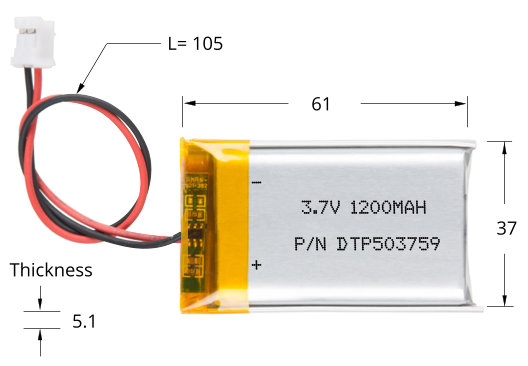
What's in the box?
1 x Battery LiPo 1200mAh 3.7V
2 x JST-PH Connector - PCB Mount 90 Deg Bend
2 x Cable with JST-PH Female Connector 200mm
LiPo Batteries (Polymer Lithium Ion) offers extremely light weight and high energy density. This battery is rated at 3.7V 800mAh and is terminated with a 2-pin JST-PH connector (2mm pin spacing). These batteries require special charger so please do not attempt to charge these with anything but a specialized Lithium Polymer charger.
Specifications
- Capacity: 800mAh
- Nominal Voltage: 3.7V
- Open Circuit Voltage: 3.75 to 4.2V
- Cut Off Voltage: 3.0V
- Standard Charge Current: 0.2C /4.2V
- Max Continuous Charge Current: 1C /4.2V
- Standard Discharge: 0.2C /3.0V
- Dimensions: 41mm x 25mm x 7.5mm
- Protection Circuit: Yes (DW01 IC)
- Connector: JST-PH
- Weight: 18g
You might find our LiPo Amigo Pro (LiPo/LiIon Battery Charger) handy for your projects.
Dimensions
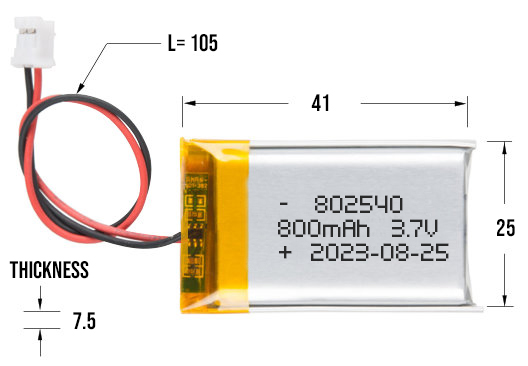
What's in the box?
1 x Battery LiPo 800mAh 3.7V
1 x JST-PH Connector - PCB Mount 90 Deg Bend
Lithium ion polymer (also known as 'lipo' or 'lipoly') batteries are thin, light and powerful. The output ranges from 4.2V when completely charged to 3.7V. This battery has a capacity of 500mAh for a total of about 1.9 Wh. If you need a larger (or smaller!) battery, we have a full range of LiPoly batteries. The batteries come pre-attached with a 2-pin JST-PH (2mm Pitch) connector.
Specifications
- Capacity : 500mAh
- Voltage: 3.7V
- Size: 38.5mm x 29.5mm x 5mm
- Weight: 16g
You might find our LiPo Amigo Pro (LiPo/LiIon Battery Charger) handy for your projects.
What's in the box?
1 x Battery LiPo 500mAh 3.7V
Resources
Specifications
| Material | ABS + silicone + stainless steel | Color | Black |
|---|---|---|---|
| Unfold length | 49mm (without screw adapter) | Fold length | 82 × 31 (mm) |
| Mount | 1/4″ imperial thread, with M4 metric thread adapter | Weight bearing | 1.3KG |
Fits in Your Pocket, Ready Anytime
Only 82mm long and 30g weight, easily fits into your pocket or bag
Stable Support, safe and convenient
Wide-angle opening with three-axis stable locking, eliminates micro-vibrations during shooting, supports up to 1.3KG of load
High Compatibility, Flexible Integration
Compatible with 1/4″ and M4 interfaces, suitable for various photography/industrial/electronic devices

Outline Dimensions

What's in the box?
1 x tripod
1 x 1/4″ to M4 screw adapter
Ideal for use with out Raspberry Pi 5 protective case
Ever feel the need to relive the glory days of button mashing in your local arcade?
Or possibly you just need to add a button to your project and want something a little more colourful and satisfying.
These lovely little arcade buttons not only add colour to your project, they also have a 2mm travel when pressed, giving a really satisfying feel. We like them so much we used them for the Picade!
Button dimensions - 27mm outer diameter, 19.5mm button cap diameter, 32mm depth (inc. spade terminals). The male spades are 2.8mm / 0.11 inch wide.
What's in the box?
1 x Classic Arcade button
Made from high-quality polycarbonate material, this durable case offers superior protection against water splashes, dust, and impact, ensuring your devices stay safe and functional.
Key Features
- Waterproof and Dustproof: Keep your devices dry and protected from water splashes, making it ideal for outdoor and humid spaces.
- Enhanced Durability: It is dust-proof, crush-resistant, and designed for a long service life, ensuring reliable performance in tough environments.
- Flexible Compatibility: Fits most Sonoff smart devices*, offering a convenient and functional housing.
- Durable and Stylish: A robust design that complements your devices and ensures lasting performance.
Whether you're automating outdoor lighting, garden equipment, or other smart home devices, the Sonoff R2 Waterproof Enclosure provides the perfect blend of protection, space, and durability.
Specifications
- Model: Waterproof box R2
- Material: PVC V0
- Colour: Transparent tawny
- Dimensions: 152.5 x 100 x 48mm
- Includes 5x screws, 3x screw anchors and EVA tape
Compatible with:
- TH Elite/Origin
- POW Elite/Origin
- BASIC Series
- NSPanel Series
- TX Series
- M5 Series
What's in the box?
1 x Sonoff R2 Waterproof Enclosure
This tiny but powerful 30mm fan can be used to keep your Raspberry Pi 5 cool.
It comes with a 4 pin JST connector for the Raspberry Pi 5, allowing the fan to be controlled by software (the same way as the official Active Cooler).
Specifications
- Dimensions: 30mm x 30mm x 07mm(3007)
- Bearing Type: Sleeve
- Connector: Raspberry Pi 5 4-pin fan header
- Rated Voltage: DC 5V
- great for use with your own enclosures and designs
- Transparent with blue LEDs
What's in the box?
1 x DC Fan 30x30x7mm
Charge two devices at once with the Pro Bass On The Go Dual USB Wall Adapter. With a universal 110-240V AC input and dual 5V DC outputs, it delivers a total of 12W power, making it ideal for your USB-powered projects at home or on the go. Compact, efficient, and travel-ready
Perfect for static projects that can be set up near a mains outlet
What's in the box?
1 x USB charger wall adapter
The Smart Tuya Wi-Fi Light Bulb integrates easily into your Google home, controlled by the feature rich Google assistant from your mobile phone, innovating your home to Life Made Easy by controlling your home with your voice commands. All devices complement each other and do require mobile phone voice control or Google Mini.
This Affordable Plug and Play Smart Bulb enables voice control over you light bulb, controlled via the Google Home app on your Mobile phone. This Q Bulb is the easiest entry into Smart Home Automation. The Smart Wi-Fi colour changing light bulb integrates easily into your Google home, controlled by the feature rich Google assistant from your mobile phone, innovating your home to Life Made Easy by controlling your home with your voice commands. All devices complement each other but do require mobile phone voice control. You are able to add any other accessories within the Q range to expand into more advanced sets. It’s Fully upgradable with no investment loss, easy integration and the widest range of products available. It does not require an electrician, simply follow a simple step by step guide.
Features
- Voice Controlled
- Smart Wi-Fi colour changing
- Full Ambient colour
- Dimmable
- Scheduling and timer control
- NO hub required (2.4G Wi-Fi Required)*
- Please note this product uses the the Smart Life (Tuya) application.
What's in the box?
1 x Smart Tuya WiFi Bulb Full Colour Light
Please note: Pic is for reference purposes only. Please see "What's in the box" below to see what is in this kit.
These are suitable for DIY projects and the Raspberry Pi pcb as the screw outside diameter is only 2.0mm that fits in the Pi mounting holes.
Brass standoffs are essential components in electronic projects, particularly in applications where circuit boards need to be securely mounted within an enclosure or chassis.
Here's how they are typically used:
Board Mounting: Brass standoffs are used to elevate and secure printed circuit boards (PCBs) within an electronic enclosure or chassis. They provide a stable platform for the PCB, preventing it from coming into contact with conductive surfaces that could cause short circuits.
Mechanical Support: Standoffs act as spacers between the PCB and the mounting surface, ensuring proper ventilation and preventing heat buildup. This is crucial for maintaining the integrity of sensitive electronic components.
Isolation: Brass standoffs help to electrically isolate the PCB from the chassis or enclosure. This isolation is essential for preventing electrical interference, reducing the risk of noise and signal degradation, and enhancing overall circuit performance.
Easy Access: Standoffs facilitate easy access to the PCB for maintenance, repairs, or upgrades. By raising the board above the mounting surface, technicians can easily reach components and make necessary adjustments without disassembling the entire system.
Vibration Dampening: In applications where vibration is a concern, brass standoffs can help dampen vibrations transmitted to the PCB, thereby reducing the risk of component failure or solder joint fatigue over time.
Grounding: Depending on the design, brass standoffs can also be used as grounding points for the PCB. By connecting the standoffs to the ground plane on the PCB, they provide a convenient and reliable grounding solution.
Overall, brass standoffs play a crucial role in ensuring the structural integrity, electrical isolation, and proper functioning of electronic systems. Their versatility and reliability make them indispensable components in a wide range of electronic projects.
What's in the box?
Type | Length (Size) | Quantity |
Spacers Male-Female | 4mm + 3mm, M2 | 10 |
Spacers Male-Female | 5mm + 3mm, M2 | 10 |
Spacers Male-Female | 6mm + 3mm, M2 | 10 |
Spacers Male-Female | 8mm + 3mm, M2 | 10 |
Spacers Male-Female | 10mm + 3mm, M2 | 10 |
Spacers Male-Female | 12mm + 3mm, M2 | 10 |
Screws | M2x6 | 60 |
Nut | M2 | 60 |
Features
- Low Noise, More Practical, With Thermal Tape
- Matching With The CM4 On Size And Mounting Holes, Fast Heat Dissipation
- Proper Space For Antenna Section(Antenna and CM4 are not included)
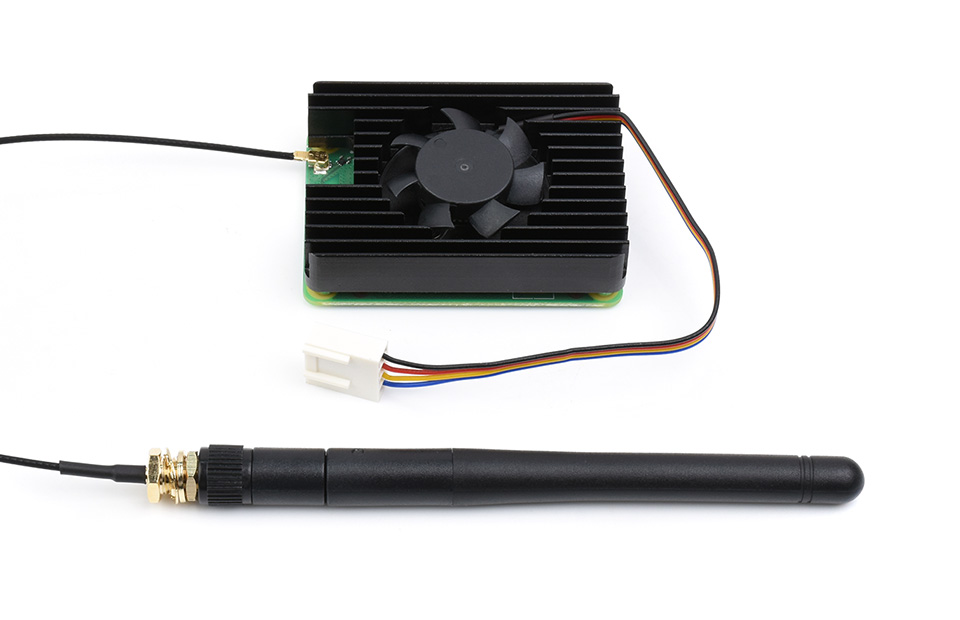
Specifications
| General | Low-profile, PWM speed adjustment |
|---|---|
| Interface | 4-wire PWM speed-adjustable fan header |
| Rated speed | 8000±10%RPM |
| Rated power | 1.6W (5V, 0.135±0.02A) |
| Cable Length | 125±10mm |
Outline dimensions
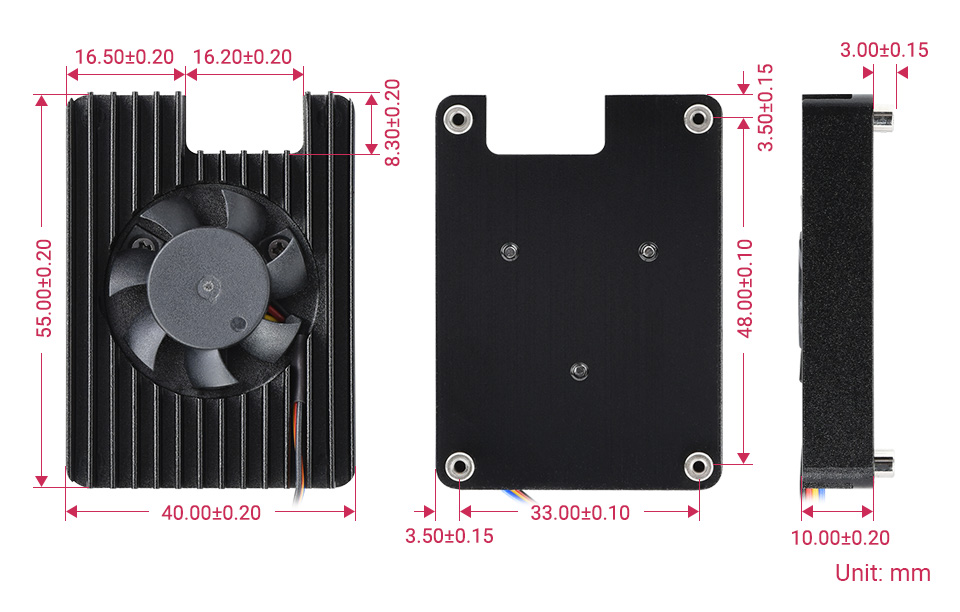
What's in the box?
1 x heatsink with fan
Unleash the full potential of your laptop or desktop with the DATO DP700 PRO 256GB NVMe M.2 2280 SSD. Engineered for blazing-fast performance and unwavering reliability, this solid-state drive drastically reduces boot times, accelerates application loading, and ensures lightning-fast file transfers, transforming your computing experience. It's the ideal upgrade for users seeking a responsive, efficient, and reliable storage solution.
- Blazing-Fast Speeds: Experience sequential read speeds of up to 3300MB/s and sequential write speeds of up to 1200MB/s, significantly outperforming traditional SATA SSDs and HDDs.
- Optimized Performance: Built with advanced 3D NAND technology for superior durability, power efficiency, and storage density.
- NVMe PCIe Gen3x4 Interface: Utilizes the high-speed PCIe Gen3x4 interface, connecting directly to your motherboard for maximum bandwidth and minimal latency.
- Compact M.2 2280 Form Factor: Designed to fit perfectly into modern laptops and desktops that support the M.2 2280 slot.
- Enhanced Reliability: Supports TRIM command for consistent performance over time and S.M.A.R.T. (Self-Monitoring, Analysis, and Reporting Technology) for proactive drive health monitoring.
- Effortless Upgrade: An easy and effective way to boost system responsiveness, perfect for revitalizing older systems or building new, high-performance machines.
Specifications
- Capacity: 256GB
- Form Factor: M.2 2280
- Interface: PCIe Gen3x4 NVMe
- NAND Flash: 3D NAND
- Sequential Read Speed: Up to 3300 MB/s
- Sequential Write Speed: Up to 1200 MB/s
- Dimensions: 80mm x 22mm x 2.25mm
- Features: TRIM Support, S.M.A.R.T. Support
- Ideal for: Laptops, Desktops, Workstations
- Operating Temperature:0c to 70c
- Storage Temperature:-40c to 85c
What's in the box?
1 x DATO DP700 PRO 256GB NVMe M.2 2280 SSD



















