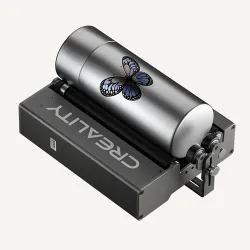Special Offers
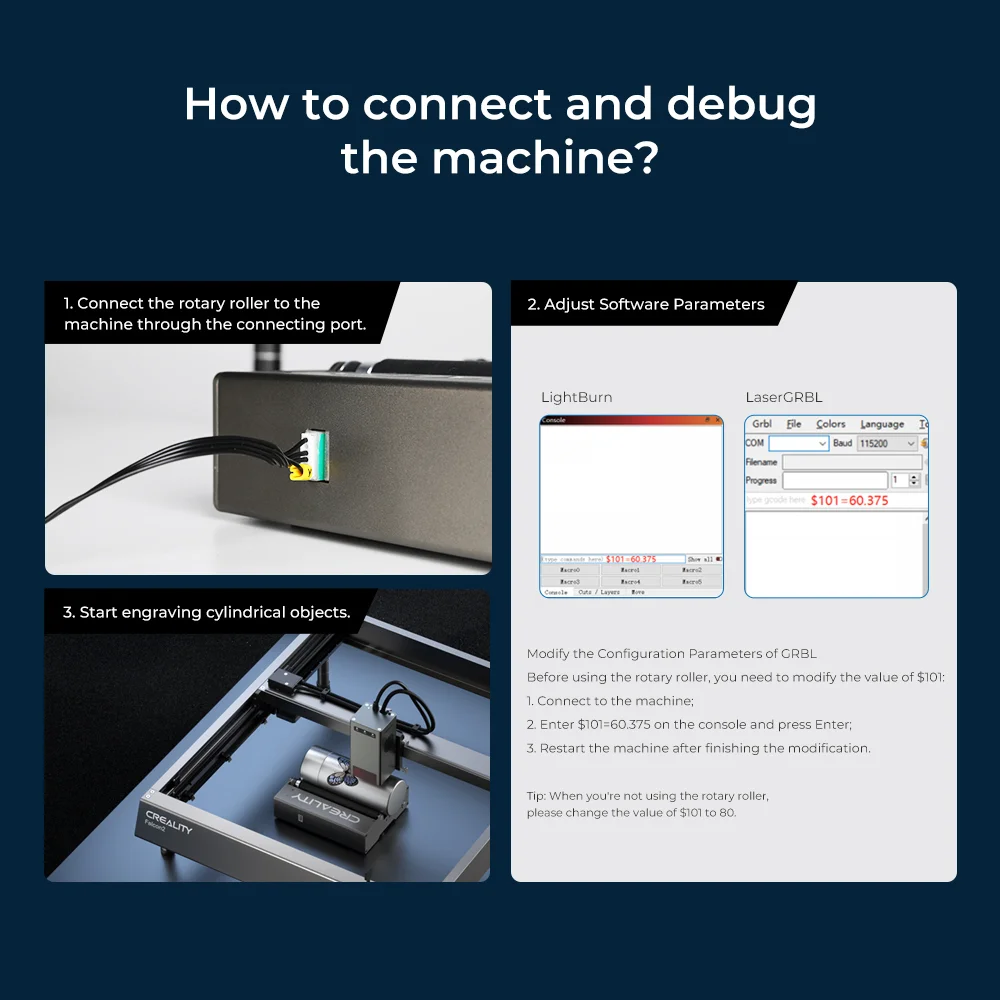
- Product Size: 193mm×155mm×50mm
- Gross Weight: 1.2kg
- Net weight: 1.1KG
- Minimum Engraving Diameter: 5mm
- Maximum Engraving Diameter: 120mm
- Maximum Load: 10kg
- Product Material: Aluminum Alloy Frame
Introducing the Hat uPCIty Lite from Pineboards - a PCI Express evaluation board with an open ended PCIe X4 slot, compatible with Raspberry Pi 5!
This board supports external power for your PCIe device - it can supply 12V 8A to your card from the standard ATX power connector, or use the barrel jack for less power-hungry applications.
Raspberry Pi 5 not included
PCIe FPC Bundles now available
In case you are thinking about integrating this board into your custom project, don't overlook the optional Pineboards PCIe FPC Bundle. Utilising the 100mm ribbon cable will provide you with added flexibility during the installation process of our boards.
Features
- Designed for Raspberry Pi 5: Compatible with the latest single-board computer from Raspberry Pi
- Test new hardware just like we do: The uPCIty line used to be our secret weapon and now we open it to all the makers.
- Open ended PCIe X4 slot: Yes, you can connect your RTX 4090 to the Pi. We won't stop you.
- Support for external power: The board can supply 12V 8A to your card from a standard ATX power connector. You can also use a barrel jack for less power-hungry applications.
- It won't fry your Pi: We wanted to play it safe and decided to isolate the PCIe Express power delivery from your Pi. This approach also reduces the heat output from the board and it is very important considering the small footprint. We recommend the official 5V 5A power supply for your little computer available in black or white.
- PCIe Interface Support: Compatible with PCIe x1 interface in both Gen2 and Gen3 standards, offering versatile connectivity.
- Compatible Form Factor: Maintains compatibility with original Raspberry Pi HAT dimensions of 65 x 56.50 mm, ensuring a cohesive fit.
- High-Quality Components: Built with premium electronic components and a 4-layer PCB for reliability and performance.
- All Necessary Accessories Included: Includes a dedicated FPC PCIe ribbon, spacer pins and M2.5 screws ensuring a complete setup out of the box.
What's in the box?
1x Hat uPCIty Lite board
1x 25mm PCIe FPC cable with controlled impedance
4x Standoffs
8x M2.5 screws
Raspberry Pi 5 not included
Resources
A worthy choice for your PC upgrade
GIGABYTE Gen3 2500E SSD adopts Phison’s controller and high-quality 3D NAND, delivers up to 2400 MB/s sequential read and 1800 MB/s sequential write performance. By utilizing Host Memory Buffer technology, the SSD controller can access the host DRAM without performance loss. Furthermore, GIGABYTE Gen3 2500E SSD features TRIM, SMART, and Over-Provision support to secure your data and perform stably.
Breaking the Barriers of SATA Limitations (1TB)
Outstanding performance
- GIGABYTE Gen3 2500E SSD provides performance for your daily computing tasks, boast of best controller & 3D NAND flash.
- Sequential read speeds up to 2400 MB/s***
- Sequential write speeds up to 1800 MB/s***
- GIGABYTE Gen3 2500E SSD gives you faster data transferring experience compared to 2.5" SATA solid state drive.
- Host Memory Buffer (HMB)
The Host Memory Buffer (HMB) feature utilizes the DMA (Direct Memory Access) of PCI Express to allow SSDs to use some of the DRAM on PC system, instead of requiring the SSD to bring its own DRAM.
* HMB feature is only supported by Windows 10 & 11.
*** Speeds quoted are not applicable when used on Raspberry Pi
Power Saving While Operating
Comparing with regular PCIe 3.0 x4 SSD, GIGABYTE Gen3 2500E SSD reduces about 40%+ power while operating. Power consumption of the GIGABYTE Gen3 2500E SSD is notably improved.
SSD Tool Box
The newly updated SSD Tool Box is a software that gives users an overview of the SSD Status and various aspects such as model name, FW version, health condition and sensor temperature. Moreover, users can clear all the data with the Secure Erase function. You can download the SSD Tool Box from the link.
What's in the box?
1 x M.2 NVMe SSD
You might also need a NVMe board.
Unlock the secrets of nature with code, engineering, and the Kitronik Smart Greenhouse Kit for BBC micro:bit!
The Kitronik Smart Greenhouse Kit for the BBC micro:bit provides an exciting way to learn about the relationship between plants and their environment. The user will learn how to monitor environmental conditions and then how to build automated systems.
The kit comprises a two-part plastic greenhouse, Kitronik environmental control board, water pump, Kitronik ZIP Stick, and Mini Prong soils moisture sensor. Also included are 5 crocodile clips, ZIP extension cable and a small screwdriver. Just add a micro:bit, seeds, and then some water and you will have everything you need!
The kit also ships with detailed instructions that will get you up and cultivating in no time. Additionally, there are 7 online MakeCode tutorials. They cover everything from gathering sensor data and having the system automatically react to it, to visual user interfaces and more.
At the heart of the micro:bit controlled Kitronik Smart Greenhouse Kit is the Kitronik environmental control board. This board provides a variety of sensor inputs and connection points for the BBC micro:bit (V1 & V2) and provides the ability to control outputs for devices such as a water pump, fan, servo or heater pad.
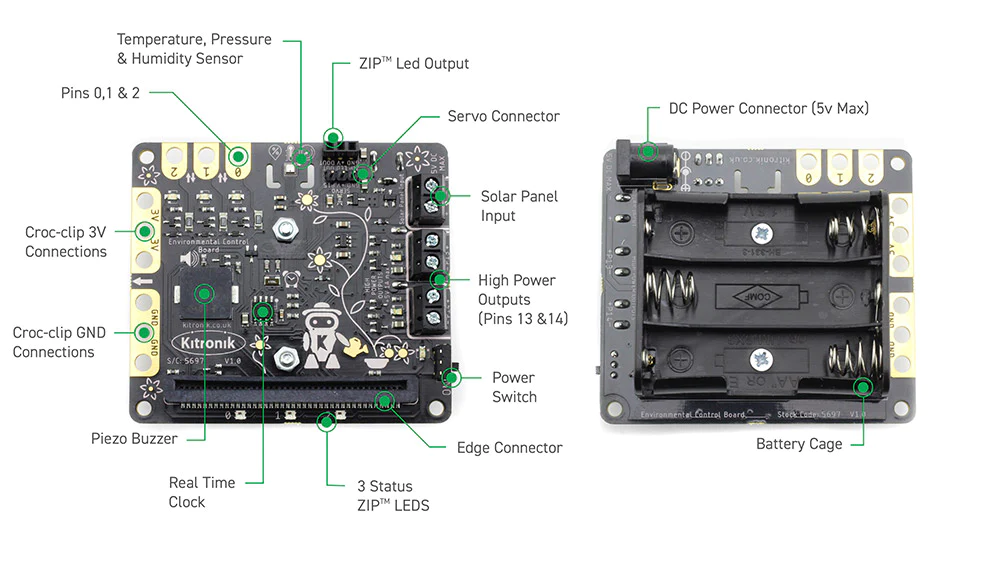
The environmental control board can be coded with the MakeCode editor and Kitronik has produced a set of custom blocks to make the job as simple as possible. The blocks can be added via the add Extensions function in the editor by searching “Kitronik” or from https://github.com/KitronikLtd/pxt-kitronik-smart-greenhouse.
The default crop for these types of experiments is often cress, as it is quick growing, requires little tending, and can be harvested when they are approximately 5cm tall (within a few days). There are other sprouting plants, such as sprouting white mustard, which also grow quickly and can be harvested when they are 5cm tall. You can also look into micro-herbs/micro-greens. Once you have chosen your preferred crop type you then need to choose a suitable soil.
Note:
- This kit does not come with a BBC micro:bit, available separately here > BBC micro:bit.
- This kit is not waterproof. If you get the board wet, please turn it off and allow it to fully dry. The risk of shock is very small, but be cautious.
- Due to electrolysis and the damp environment, the electrodes on the Mini Prong Moisture Sensor will degrade slowly over time. Please see our general safety advice for more information.
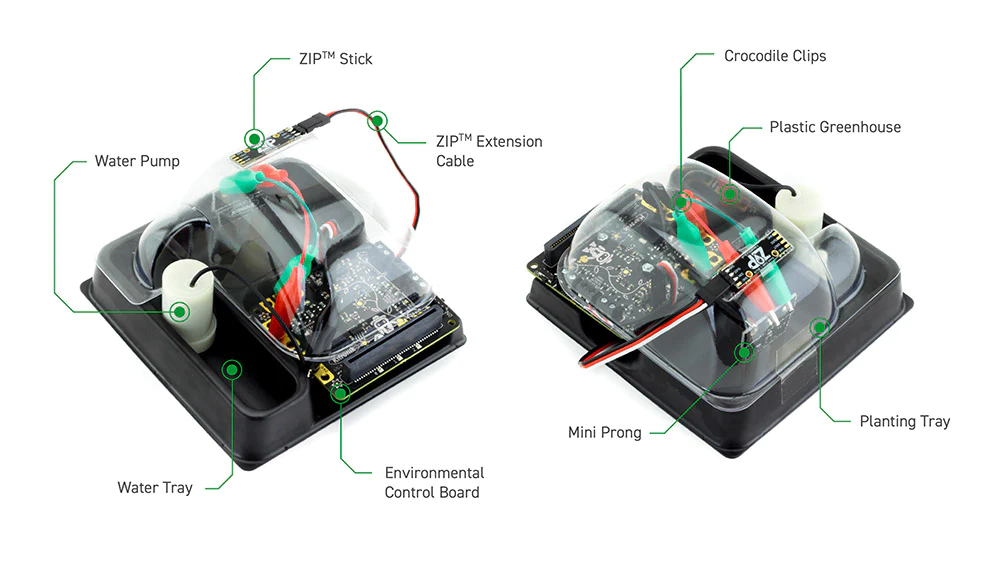
Features
- Build automated growing systems that react to changeable environmental conditions.
- This kit is compatible with both micro:bit V1 and microbit V2.
- The kit comes with detailed assembly and coding instructions.
- At the heart of the kit is the kitronik Environmental control board, designed to be the control hub for this kit.
- Key features of the Environmental control board are;
- It features a number of sensor inputs that can be coded to control the board's outputs.
- There is an onboard BME 280 environmental temperature, barometric pressure and humidity sensor and a separate Real-Time Clock (RTC).
- The board also features an onboard piezo buzzer, 2 1A outputs (ideal for a water pump, heater pads or fan), 3 status ZIP LEDs, a ZIP LED expansion connector and servo output. In addition to these, 3 BBC micro:bit pins are broken out to croc-clip connections as further inputs and outputs, along with pads for 3V and GND.
- It can be powered via the onboard 3xAA battery holder or the 2.1mm DC Jack, and the power is controlled via the on/off switch with an adjacent LED indicator.
- There are also 7 online MakeCode tutorials that introduce you to all of the features of the board.
- Crops such as cress, sprouting white mustard and micro-herbs/micro-greens are ideal for use with this kit.
- Code it with the MakeCode editor using our custom code blocks.
- The Kit can be powered by 3 x AA Batteries or a plug-in power supply.
What's in the box?
2 x Moulded plastic greenhouse enclosure parts.
1 x Kitronik Environmental Control Board for micro:bit.
1 x Water Pump.
1 x Kitronik ZIP Stick.
1 x Mini Prong Moisture Sensor.
5 x Crocodile Leads.
1 x ZIP extension cable.
1 x Screwdriver.
1 x User guide Booklet.
Requires
- A web browser and an internet connection.
- One of the following; BBC micro:bit V2. or BBC micro:bit Starter Pack V2.
- 3 x AA Batteries or plug-in power supply.
- Seeds, such as cress.
- Soil.
- Optional Solar kit
- Adding a Solar Panel to the Environmental Control Board.
- Tech Talks - live stream playback.
Resources
- Environmental Control Board Datasheet.

- Mini Prong general safety advice.

- This example code. Monitors temperature, humidity, soil moisture, and makes use of the LEDs/ZIP LEDs.
Seven online MakeCode tutorials for the Kitronik Smart Greenhouse Kit;
- A - Visual Thermometer.
- B - ZIP LED hue.
- C - Auto-watering.
- D - Growlight.
- E - Timed watering.
- F - Water level sensing.
- G - Datalogging.
These Lithium Batteries are a superior choice due to their combination of long lifespan (2000 cycles), high discharge capabilities (low internal resistance), and advanced safety features (integrated BMS) - all translating into a better investment compared to traditional lead acid batteries they can effectively replace.
Common Applications
- Gate motors
- Alarm panels
- UPS (Uninterrupted Power Supply)
- Toys
- Torches
Specifications
- Capacity in Ah: 8Ah
- Capacity in Wh: 102.4Wh
- Nominal Voltage1: 2.8v
- Maximum Continuous Discharge Current: 16Amps
- Peak Discharge Current (60 sec): 22Amps
- Charge Voltage: 13.8-14.6V
- Maximum Continuous Charge Current: 8Amps
- Short circuit protection: Yes
- Over voltage protection: Yes
- Under voltage protection: Yes
- Over current protection: Yes
- Charge Temperature: 5°C – 45°C
- Discharge Temperature: 0°C – 45°C
- Terminals: F1 – 4.75mm flat
- Weight (net): 1000g
- Dimension (L x W x H): 151 x 65 x 95 mm
- Number of Cycles (minimum) 100% DOD: 2000
What's in the box?
1 x 12.8v 8Ah Lithium Phosphate Battery
PETG is short for polyethylene terephthalate glycol-modified
PETG is the perfect filament to combine strength and ductility, which is why it's used in so many mechanical parts and robotics. It has great chemical resistance with good water, acidic and alkalic resistance. PETG in its raw form is also FDA and EU commission regulation approved as Food Contact Safe.
Print temp : 235 – 255°C
Heated Bed : 65 – 85°C
Fan speed / Cooling: 0 - 50%
Speed range : 30 - 60mm/s optimal
Printability : Moderate
Net Weight: 1kg
What's in the box ?
1 x SA Filament PETG White (1.75mm)
Full Aluminum Passive Cooling Open Case for Raspberry Pi 5
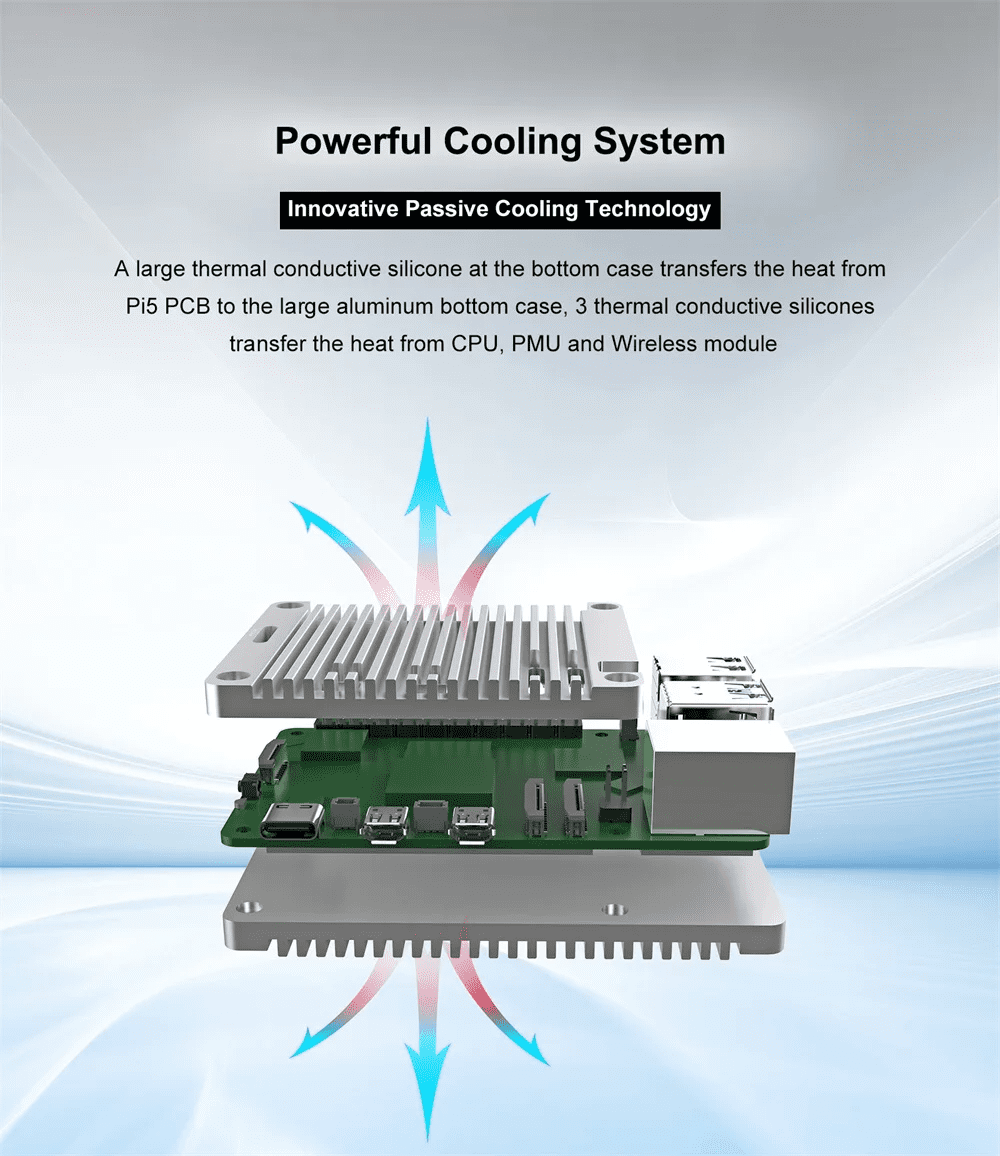
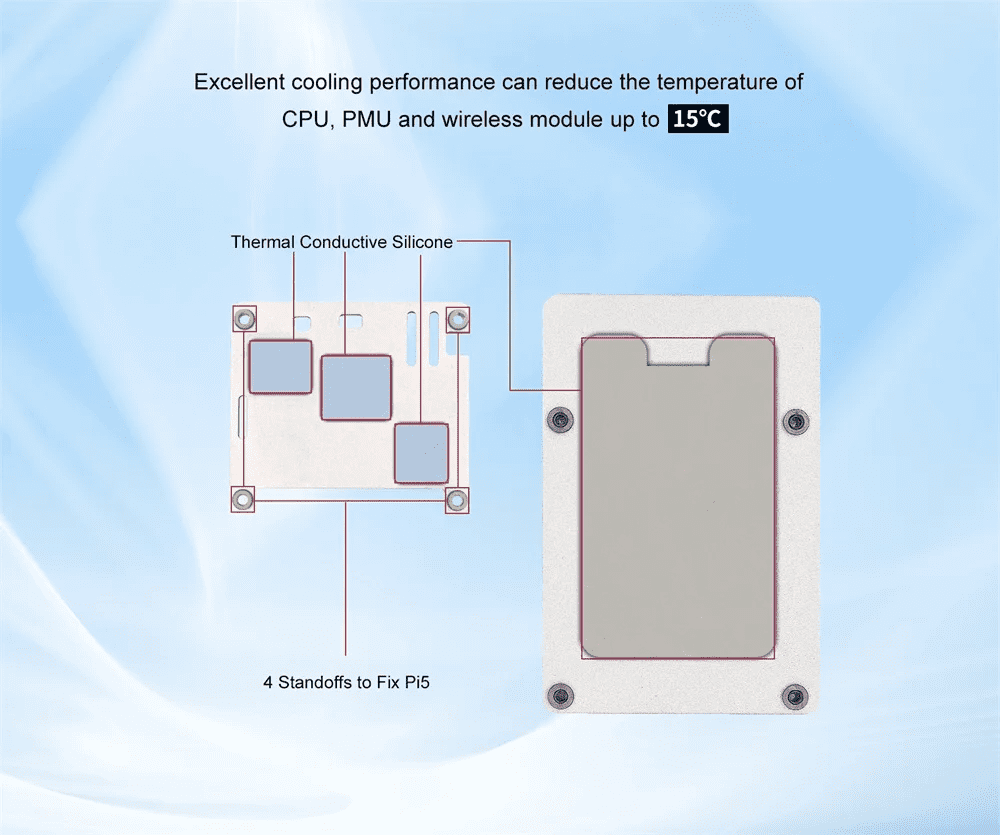
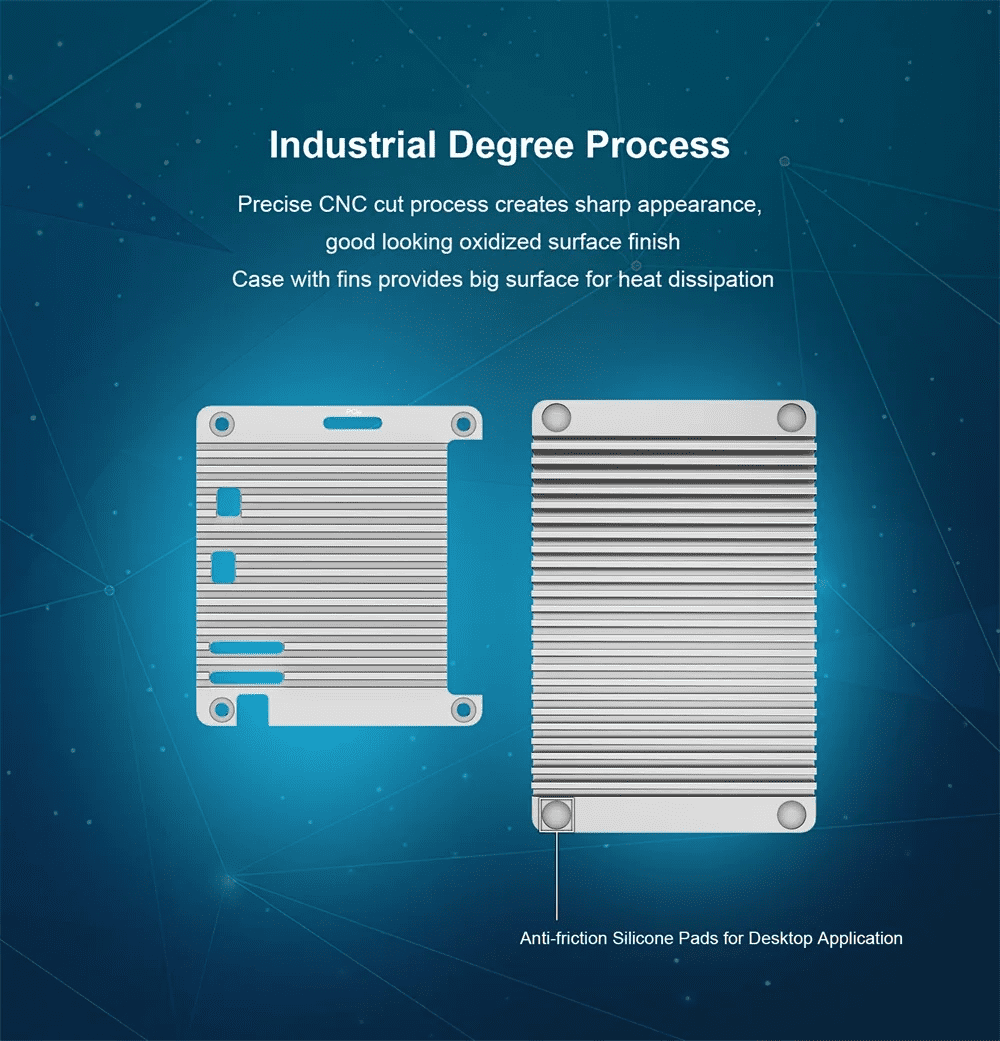

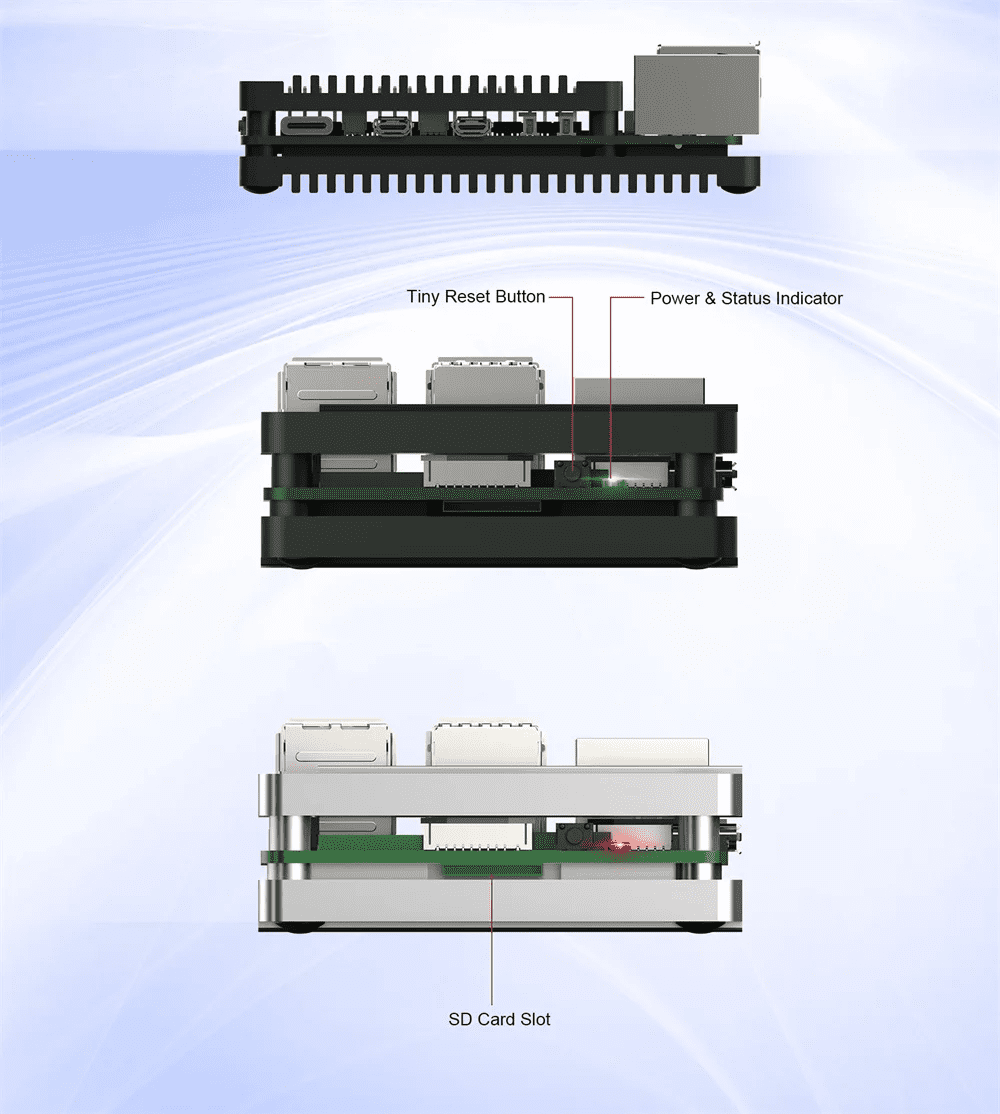
What's in the box?
1 x Full Aluminum Case for Raspberry Pi 5
Resources
Intsallation Guide: https://youtu.be/uOdaYrvMqxc
- Argon ONE V3 M.2 NVME Case further expands your Raspberry Pi 5 potential with included M.2 NVME Expansion Board support.(NVME drive is not included)
- Boot your Raspberry Pi 5 from an NVME M.2 Drive.
- Built-in HEATSINK for your M.2 NVME Drive
- Enjoy faster and higher storage access by connecting M.2 NVME drives via the PCIe slot on the Raspberry Pi 5
- Versatile M.2 NVME support compatible with any M.2 NVME with M-Key up to 2280 size
- Greater thermal management on M.2 NVME with included aluminum heatsink specific to M.2 drive to keep it cool, efficient and working longer
- Reliable and consistent data transfer with included FPC impedance controlled cable
- Argon ONE V3 M.2 NVME Case is now made compatible for Raspberry Pi 5 with upgraded features and all new black finish.
- Better Active Cooling with the blower type PWM programmable 30mm fan. Repositioned within the case to be more efficient and quiet.
- Improved Passive Cooling with the addition of heatsink on the power management chip of the Raspberry Pi 5 aside from its CPU, which both get hot during heavy use.
- Better communication and power management with the Raspberry Pi 5 thru Raspberry Pi's RP2040 chip, which controls the features and functions of the Argon ONE V3, like fan speed, power management state (e.g. boot manually or automatically after a power outage by simply setting the jumper pins inside the case) allowing you to use the Argon ONE however you see fit.
- Power button located at the back can perform the following with the installation of a open sourced script allows for safe shutdown, reboot and forced shutdown
- Cable management remains exquisite with two full-sized HDMI ports neatly placed at the back allows the Raspberry Pi 5 to use two monitors simultaneously
- Sleek magnetic cover to the access port of the custom color coded GPIO Pins.
- Built-in IR receiver allows the Argon ONE V3 to be easily usable with the Argon IR remote meaning the case now makes for an even better media player!
- Enjoy using your audio accessories with the OPTIONAL 3.5mm audio jack via the internal DAC audio board upgrade (see separate listing)
What's in the box?
1 x Argon ONE V3 Aluminum Case
You might also like....Elevate your RPi 5 sound experience by adding an Argon BLSTR Dac to your order.
Resources
Argon One V3 M.2 NVME PCIE Case manual
M.2 NVMe Drive Compatibility:
Other drives may also be compatible but we have not tested them yet.
Western Digital SN850
Western Digital SN740
Western Digital SN570
Western Digital SN530
Western Digital Black SN750 SE (Phison Controller)
Team MP33
Samsung 980 Pro
Samsung 980
Sabrent Rocket Nano
Sabrent Rocket 4.0
PNY CS1030
Origin Inception TLC830 Pro NVMe
Netac NV3000 NVMe SSD
Netac NV2000 NVMe SSD
Lexar NM710
Lexar NM620
Kioxia Exceria NVMe SSD
Kioxia Exceria G2 NVMe SSD
Kingston KC3000
Kingston SNV2S NV2 Gen4 PCIe NVMe M.2 2280 Solid-State Drive
Inland PCIe NVMe SSD
Crucial P3 Plus M.2
Crucial P3 M.2
Crucial P2 M.2
Axe Memory Generic Drive
AData XPG SX8200 Pro
- The Argon NEO 5 is redesigned specifically to meet the high demands of the Raspberry Pi 5.
- Impressive thermal dissipation solution for both passive and active cooling.
- Aluminum case enclosure with passive cooling fins that act as the heatsink
- Air intake vents allow for cool air to enter the case
- 30mm PWM fan helps with the airflow and push out hot air to exhaust vents
- Made with aluminum alloy and polished with a Black & Red finish for stunning aesthetics.
- Easy assembly for the 3 part case with the Raspberry Pi 5.
- Small foot print allows to bring it anywhere - or easily mount to your desired station with built in mounting points.
- Complete access to all ports with the removable top cover.
- Space grade aluminum helps protect Raspberry Pi 5 board from physical damage.
- The case has a screw on top cover to keep the ports safe when not in use.
- Optional SD card cover to protect your data even further.
- Integrated power button
- LED light display
What's in the box?
1 x Argon NEO 5 BRED Case
Resources
Testing info : https://magpi.raspberrypi.com/articles/raspberry-pi-5-cases-group-test
- Argon NEO 5 M.2 NVME Case further expands your Raspberry Pi 5 potential with included M.2 NVME Expansion Board support.
- Boot your Raspberry Pi 5 from an NVME M.2 Drive.
- Built-in HEATSINK for your M.2 NVME Drive
- Enjoy faster and higher storage access by connecting M.2 NVME drives via the PCIe slot on the Raspberry Pi 5
- Versatile M.2 NVME support compatible with any M.2 NVME with M-Key up to 2280 size
- Greater thermal management on M.2 NVME with included aluminum heatsink specific to M.2 drive to keep it cool, efficient and working longer
- Reliable and consistent data transfer with included FPC impedance controlled cable
What's in the box?
1 x Argon NEO 5 M.2 NVMeCase
Resources
M.2 NVMe Drive Compatibility:
Other drives may also be compatible but we have not tested yet.
Western Digital SN850
Western Digital SN740
Western Digital SN570
Western Digital SN530
Western Digital Black SN750 SE (Phison Controller)
Team MP33
Samsung 980 Pro
Samsung 980
Sabrent Rocket Nano
Sabrent Rocket 4.0
PNY CS1030
Origin Inception TLC830 Pro NVMe
Netac NV3000 NVMe SSD
Netac NV2000 NVMe SSD
Lexar NM710
Lexar NM620
Kioxia Exceria NVMe SSD
Kioxia Exceria G2 NVMe SSD
Kingston KC3000
Kingston SNV2S NV2 Gen4 PCIe NVMe M.2 2280 Solid-State Drive
Inland PCIe NVMe SSD
Crucial P3 Plus M.2
Crucial P3 M.2
Crucial P2 M.2
Axe Memory Generic Drive
- Aluminum enclosure designed for Raspberry Pi Zero 2 W (compatible with other Zero and Zero W Boards)
- Passive Cooling
- Access to all Zero 2 W Ports
- Replaceable ABS Plastic Cover
- Connects seamlessly with the POD HDMI-USB Hub Module and other POD modules
- Power requirement: 5V, 3Amp; via microUSB Port
What's in the box?
1 x Argon POD case only
Resources
Argon POD installation guide
- Aluminum enclosure designed for Raspberry Pi Zero 2 W (compatible with other Zero and Zero W Boards)
- Passive Cooling
- Access to all Zero 2 W Ports
- Replaceable ABS Plastic Cover
- Connects seamlessly with the POD HDMI-USB Hub Module and other POD modules
- Power requirement: 5V, 3Amp; via microUSB Port
- Includes HDMI-USB Module
- Converts Mini HDMI to regular HDMI
- adds 3 additional USB2.0 Ports
What's in the box?
1 x Argon POD case only
Resources
Argon POD installation guide
Please note: The Raspberry Pi 5 is not included
Features
- Argon THRML Radiator Cooler significantly boosts thermal management on the bare Raspberry Pi 5
- Superior heat dissipation away from the Raspberry Pi 5 with copper heat pipe and tower style radiator for enhanced cooling capabilities
- Integrated 60mm PWM blower fan helps cool down the Raspberry Pi 5 faster
- Quick snap on and push pins for easy mounting on Raspberry Pi 5
- Comes with thermal compound and thermal pad for better heat management
- Input voltage: 5V DC supplied via four-pin fan header on Raspberry Pi 5
- Fan speed control: Pulse width modulation control with tachometer
- Maximum airflow: 18.13 CFM
- Maximum fan speed: 5000 RPM +/- 15%
- Product material: Aluminum
What's in the box?
1 x radiator cooler
Retro Gaming with Raspberry Pi shows you how to set up Raspberry Pi 5 to play a new generation of classic games. In this 180-page book, you’ll build a gaming console and full-size arcade cabinet, install emulation software and download original games with full step-by-step guides. Discover a vibrant homebrew scene packed with new games for original consoles and legal access to all those retro games you remember!
- Set up Raspberry Pi for retro gaming
- Emulate classic computers and consoles
- Learn to code retro-style games
- Build a console, handheld, and full-size arcade machine
What's in the box?
1 x Retro Gaming Book
Fun for the whole family to use. Encourage your child's creativity without the mess or use it yourself for lists.
Features and Specifications
- Product Size: 185mm x 280mm x 6.8mm
- Screen Size: 163mm x 23mm
- Net Weight: 210g
- Material: ABS
- Input Pressure: 10 - 20g
- Battery: CR2025
- One-click Erase
- Lock Key
WARNING
- Please do not put too much pressure on the screen, which might damage the product
- Please do not use sharp objects to write on the screen
- Do not get product wet or submerged under water
- Do not disassemble the product
What's in the box?
1 x Volkano Doodle Series Drawing Pad
1 x Writing Stylus
1 x Battery
1 x Instruction Manual
The ULN2003 is one of the most common motor driver ICs, consisting of an array of 7 Darlington transistor pairs, each pair is capable of driving loads of up to 500mA and 50V. Four out of seven pairs are used on this board.
The board has four LEDs that show activity on the four control input lines (to indicate stepping state). They provide a nice visual when stepping.
The board also comes with an ON/OFF jumper to isolate power to the stepper Motor.
Specifications
- ULN2003 driver
- Suitable for microcontroller development
- Voltage: DC 5V
What's in the box?
1 x ULN2003 driver
Resources
How to control a ULN2003 stepper motor with Raspberry Pi
LCD Digital Mini Handheld Multimeter AC/DC 750/1000V With Probe
LCD Digital Multimeter AC/DC 750/1000V Handheld multimeter for voltmeter, ammeter Ohm tester meter with probes.
Specifications
- DIY Supplies: ELECTRICAL
- Certification: NONE
- Origin: CN(Origin)
- Model Number: Digital Multimeter
- AC Current: /
- AC Voltage: 2-750V
- Measuring Resistance Range: 20k-2000k
- Operating Mode: Manual
- Measuring Inductance Range: /
- Display Type: Digital Display
- DC Current: 200u-2000u-20m-200m-10A
- DC Voltage: 200m-2000m-20-200-1000V
- Measuring Capacitance Range: /
- Dimensions: 190mm x 90mm x 30mm
- Operating Temperature: 0 - 40 ℃
- Colour: Black/Yellow
What's in the box ?
The Game 5Pi Case from 52Pi is a retro gaming enclosure designed for Raspberry Pi 5, offering a retro aesthetic along with epic cooling capabilities!
The case pays homage to consoles of days gone by with its on-point retro gaming styling, complete with an awesome USB/Ethernet flap cover which we just love!
It's not just a pretty face either - the Game 5Pi gives you convenient access to most ports on your Raspberry Pi 5 (including SD access), along with power button access and even soft rubber feet. Cooling is a key priority too (essential for a retro gaming setup). The case comes with an Armour Lite V5 heatsink/fan for the Pi 5, as well as a case exhaust fan to keep the overall enclosure temperature down.
Combine with our NES-Style USB controllers for the ultimate 'good ol' days' retro gaming machine!
Raspberry Pi 5 not included
Features
- Retro gaming case for Raspberry Pi 5
- Armor Lite V5 included - Optimal thermal dissipation for the Raspberry Pi
- Side fan cooling system - In addition to the main heatsink and fan, the case features a side fan cooling system to further enhance airflow and cooling efficiency
- ABS Material - Constructed from high-quality ABS material
- Compact retro design - Visually appealing while maintaining a smaller footprint
- Movable cover - A movable cover protects the unused USB and Ethernet ports
- Easy Installation - Designed for easy and hassle-free installation
- Compatibility - The Game 5Pi Case is specifically designed for Raspberry Pi 5
What's in the box?
1 x ABS Upper
1 x ABS Lower
1 x Armor Lite V5 heatsink/Fan
6 x Thermal Pads
1 x Screw driver
2 x M2.5 Screw
4 x Self-tapping screw
Raspberry Pi5 not included
Resources
The Creality Ender-3 V3 SE is seen as one of the best entry level printers available. It comes with a ton of features like high printing speed up to 250mm/s, auto bed levelling, a full colour screen interface, Creality's Sprite extruder and updated fresh clean look. Assembly and setup is a breeze, the printer is shipped in its flat state, this means the top section is laid flat in the box. This makes setup quick and easy and is usually done in less than 20 minutes.
Specifications
- Printing technology: FDM (Fused Deposition Modeling)
- Build Volume: 220 x 220 x 250mm
- Max printing speed: 250mm/s
- Printing Resolution: 0.1mm
- Nozzle diameter: 0.4mm (Standard)
- Max nozzle temperature: 260 °C
- Max heated bed temperature: 100 °C
- Printing Surface: PC Spring Steel
- Auto Bed Levelling mode: CR Touch
- Connection mode: SD card
- Compatible file format: STL, OBJ, 3MF
- Slicing Software: Creality Slicer / Cura / Repetier-Host / Simplify3D
- Power Input: 200-240V AC, 50/60Hz
- Rated Power: 350W
- Compatible Filaments: PLA, ABS, PETG, TPU, Wood, Nylon
- Filament Diameter: 1.75mm
- Nett Weight: 7.34kg
- Machine size: 400 x 366 x 490mm
What's in the box?
1 x Creality Ender 3D Printer
Resources
Creality Wiki
Digital Video Broadcast (DVB) is a widely adopted standard for transmitting broadcast Television.
Please note: it is the responsibility of the end user to ensure that they have the necessary permissions / license to receive broadcast television in their country
This add-on board lets you receive digital DVB-T2 TV streams on your Raspberry Pi to view them or stream them over a network to other devices
To get started you'll need:
- Any 40-pin Raspberry Pi (including Pi Zero 2, provided they have headers soldered)
- A suitable aerial to receive broadcast TV (not provided)
We've put together a downloadable step-by-step guide to Getting started with the TV HAT, which walks you through the complete setup process.
Specifications
The Raspberry Pi TV HAT has a DVB-T2 and DVB-T tuner on board, which allows you to receive and decode digital television streams on your Raspberry Pi.
- Sony CXD2880 TV tuner
- Supported TV standards:
- Reception frequency: VHF III, UHF IV, UHF V
What's in the box?
1 x Set of mechanical spacers
1 x 40 way GPIO header
1 x Aerial adaptor
Resources
- Raspberry Pi TV HAT product brief
- Raspberry Pi TV HAT mechanical drawing
- More detailed information on Raspberry Pi hardware
Software & OS
Software installation
Operating system
Raspberry Pi OS Stretch (or later) is required for using the TV HAT. Download the latest version of Raspberry Pi OS here.
For how to install Raspberry Pi OS, see our online guide to Getting started with your Pi.
Software
The software we recommend for decoding TV streams and viewing content is TVHeadend. Instructions for setting this up are in our guide to Getting started with the TV HAT.
Media player support
- Kodi
- OMXplayer
- LibreELEC
Compliance
The Raspberry Pi TV HAT has undergone extensive compliance testing and meets the following European standards:
- Electromagnetic Compatibility Directive (EMC) 2014/30/EU
- Restriction of Hazardous Substances (RoHS) Directive 2011/65/EU
View and download global compliance certificates for Raspberry Pi products.
If you purchase a TV HAT, you must have the appropriate licence or approval to receive broadcast television in the country of intended use.