Special Offers
We also have a more open option with no sides available.
This DIY case requires assembly. You will need a small precision flathead screwdriver.
Clear 3mm Acrylic Panels to protect your Raspberry Pi 5.
- 40PIN GPIO
- PCIe
- DSI/CSI Interfaces
- Wall mounting holes
- Airflow Vents On The Top And Front
- With Power On/Off Button
- Easy To Pull & Plug TF Card On The Bottom
What's in the box?
1 x PI5 Acrylic Case A
1 x Nonskid rubber pad (4PCS)
1 x Screwdriver
1 x Screws and standoffs pack
Resources
The Case Consists Of 6 Layers Of Acrylic Panels. Install According To The Following Steps
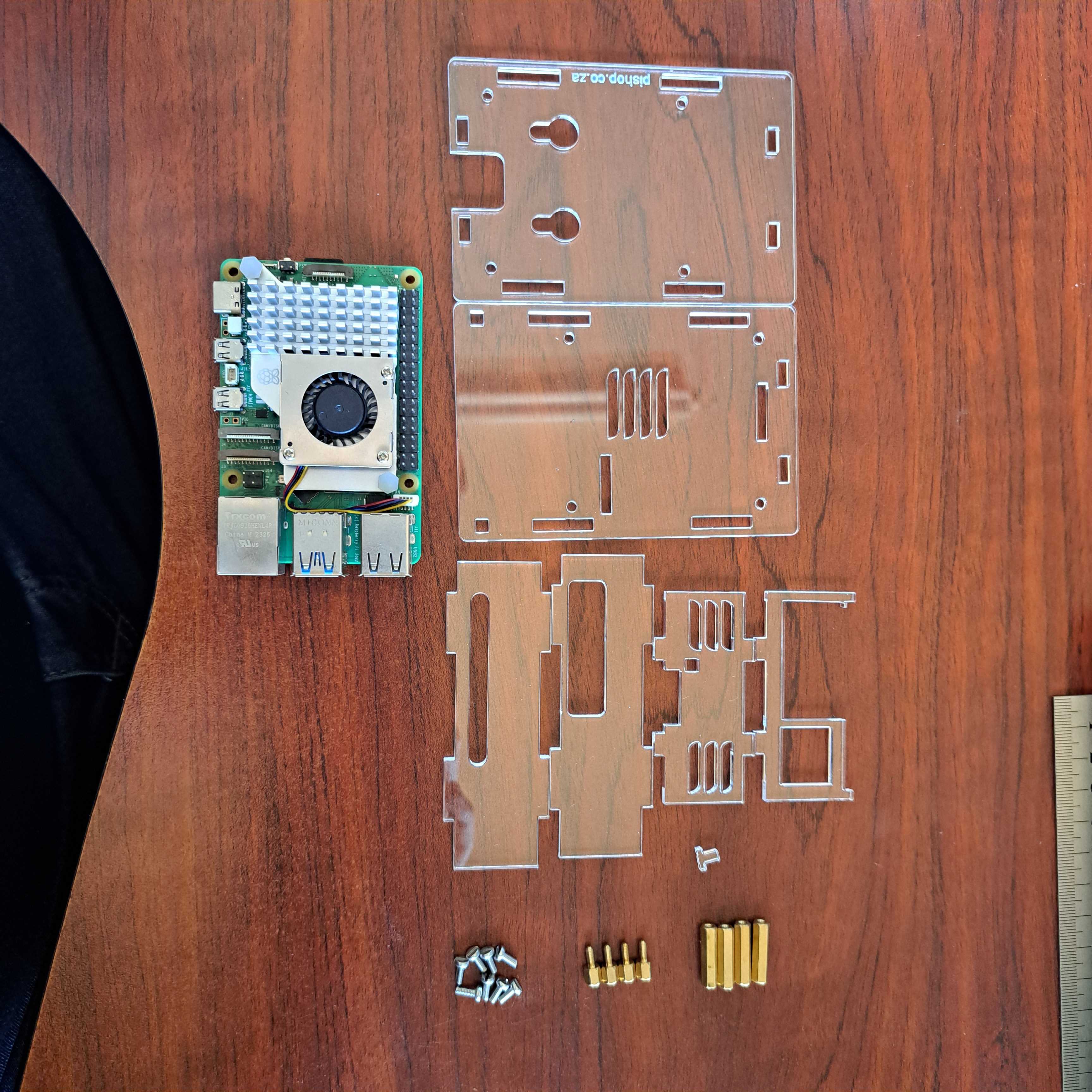
1. Install the active cooler on the Raspberry Pi 5.
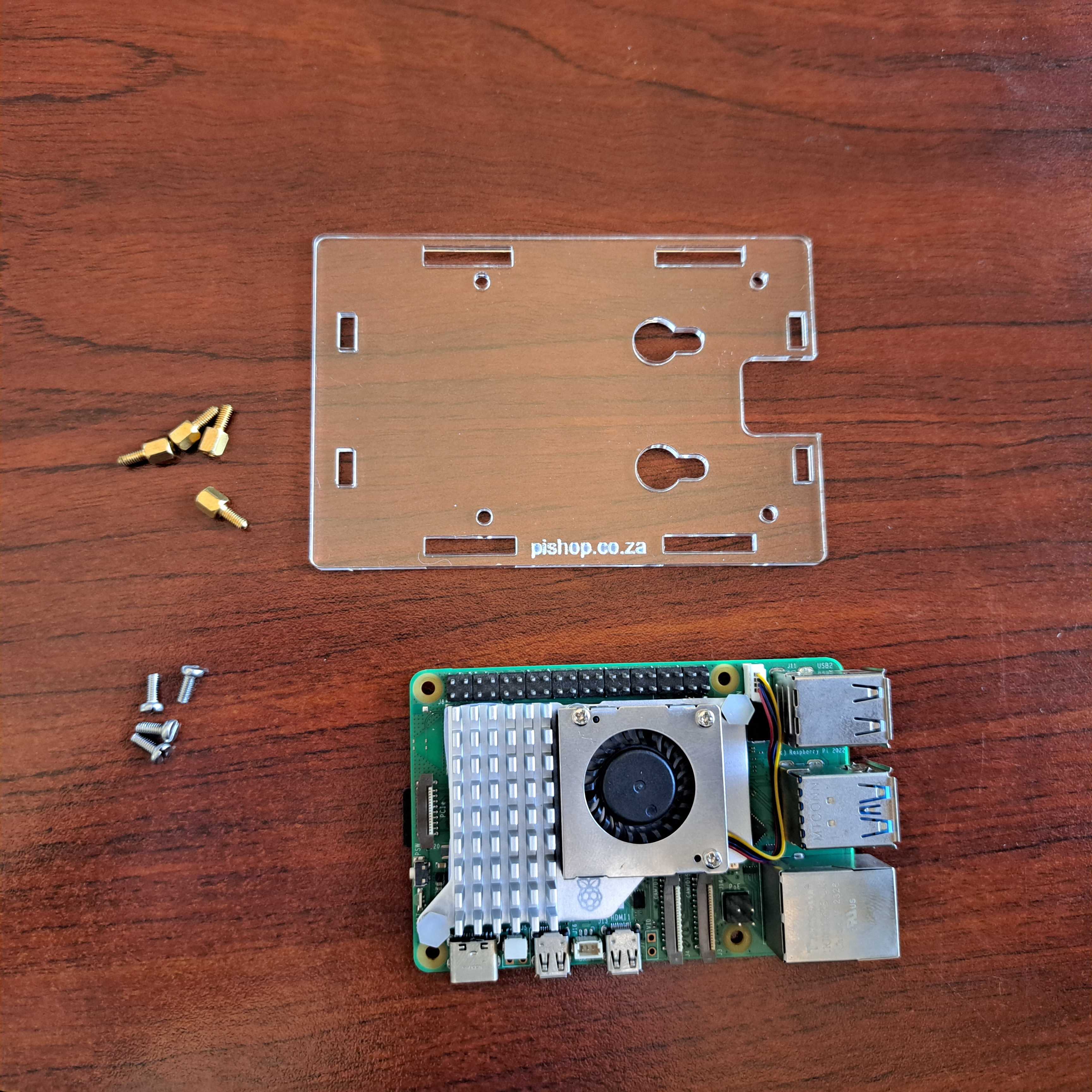
2. Install the short standoffs and screws onto the 1st acrylic panel, please pay attention to the orientation.
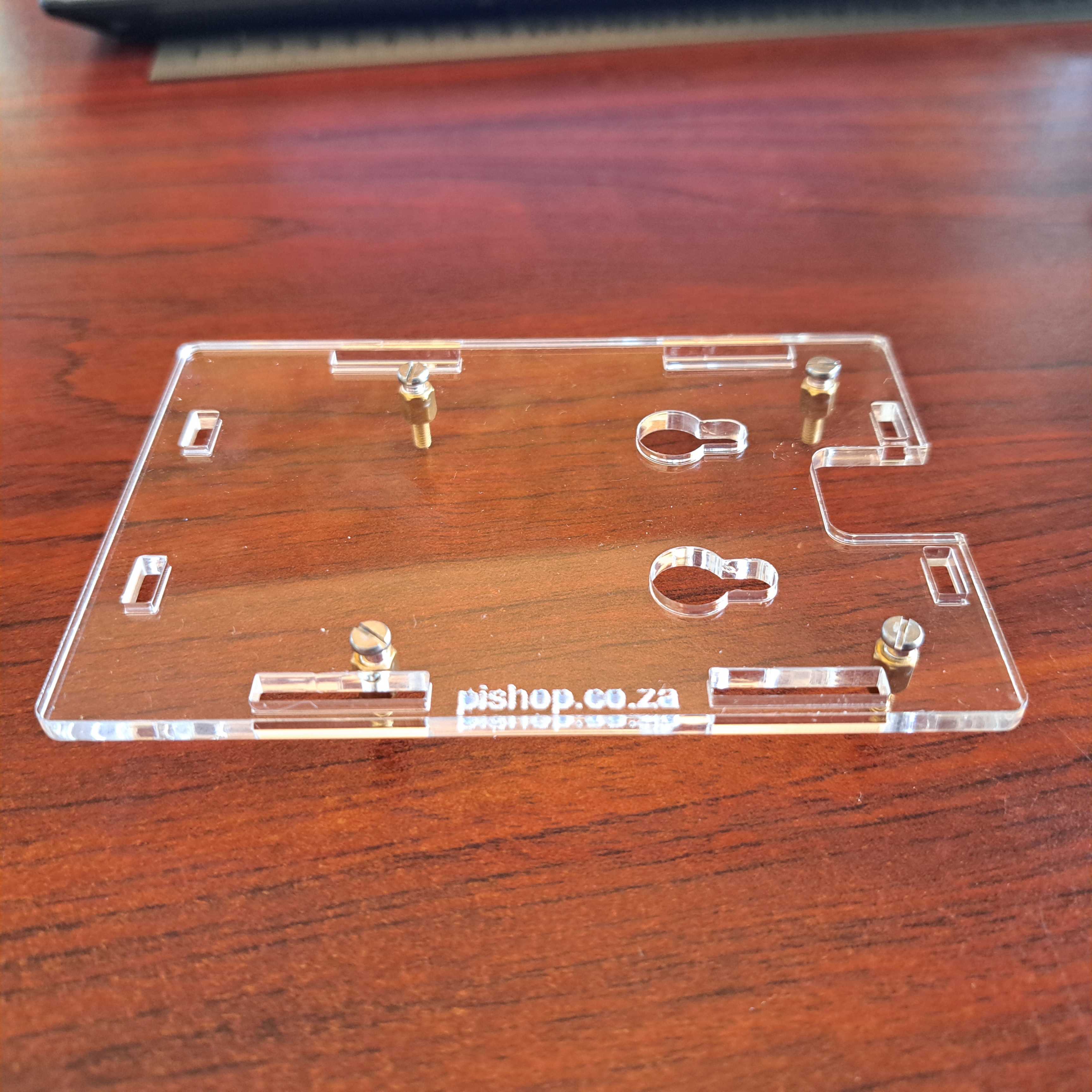

3. Install the long female to female standoffs on the RPi board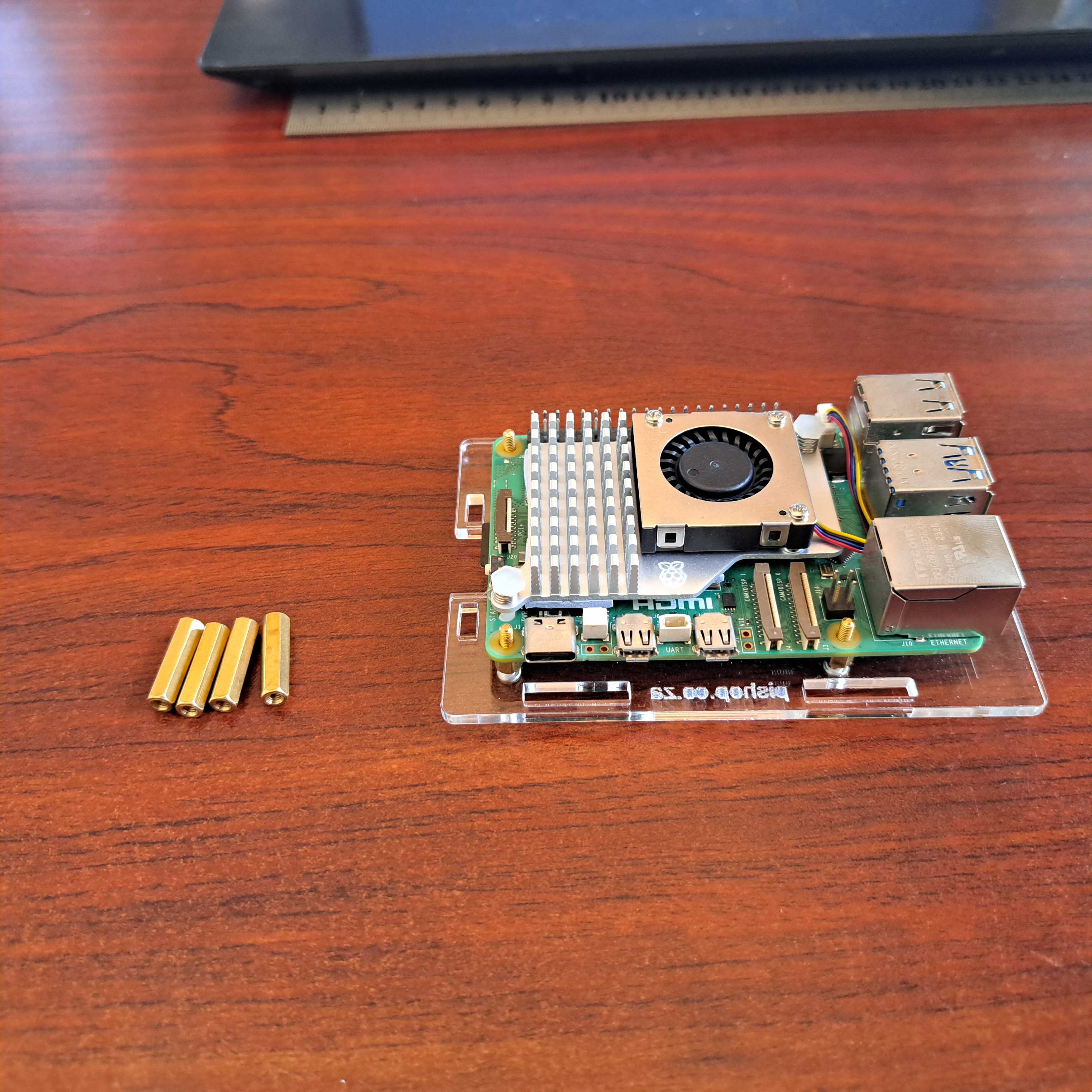
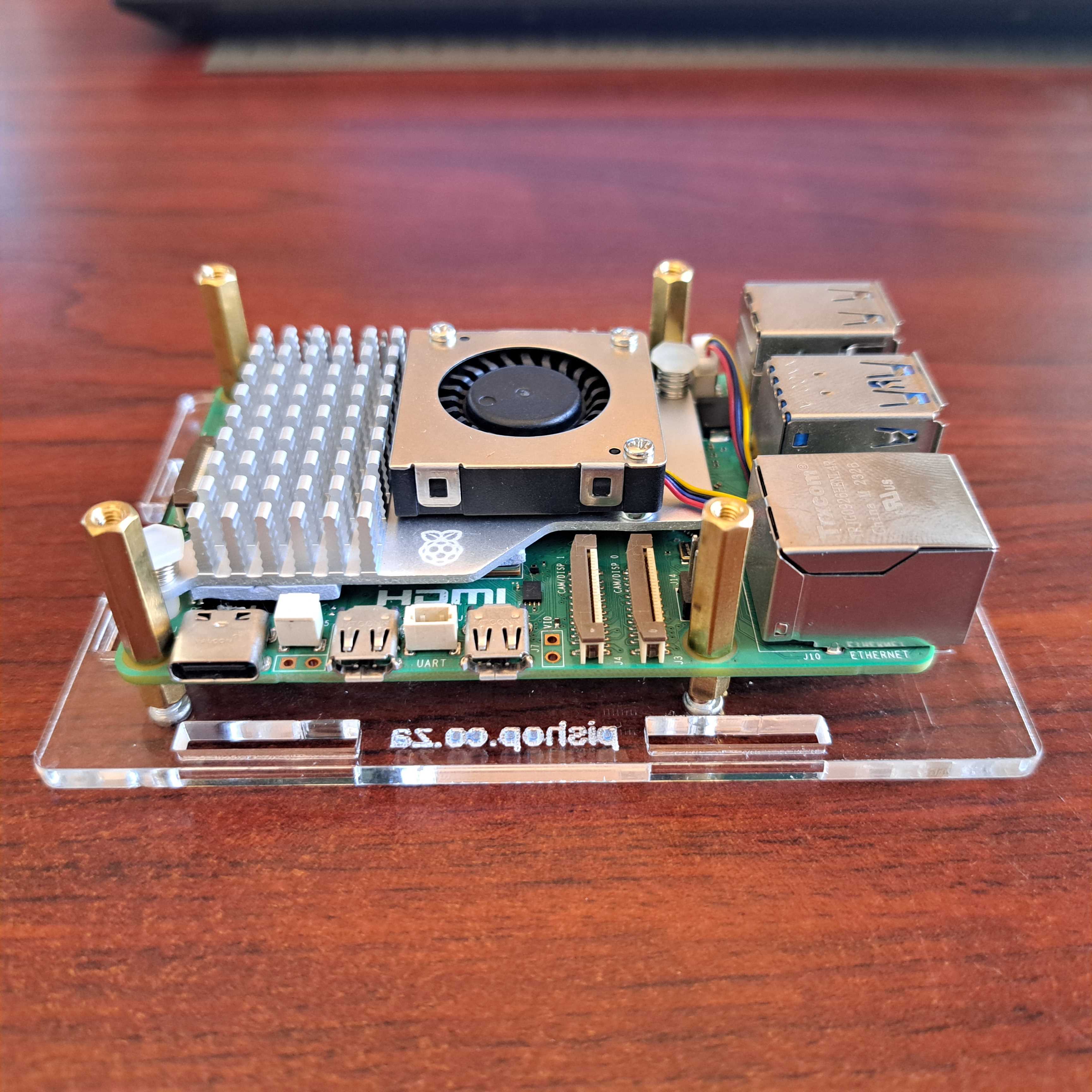
4. Install the 4 acrylic panel to the sides of the Raspberry Pi 5.
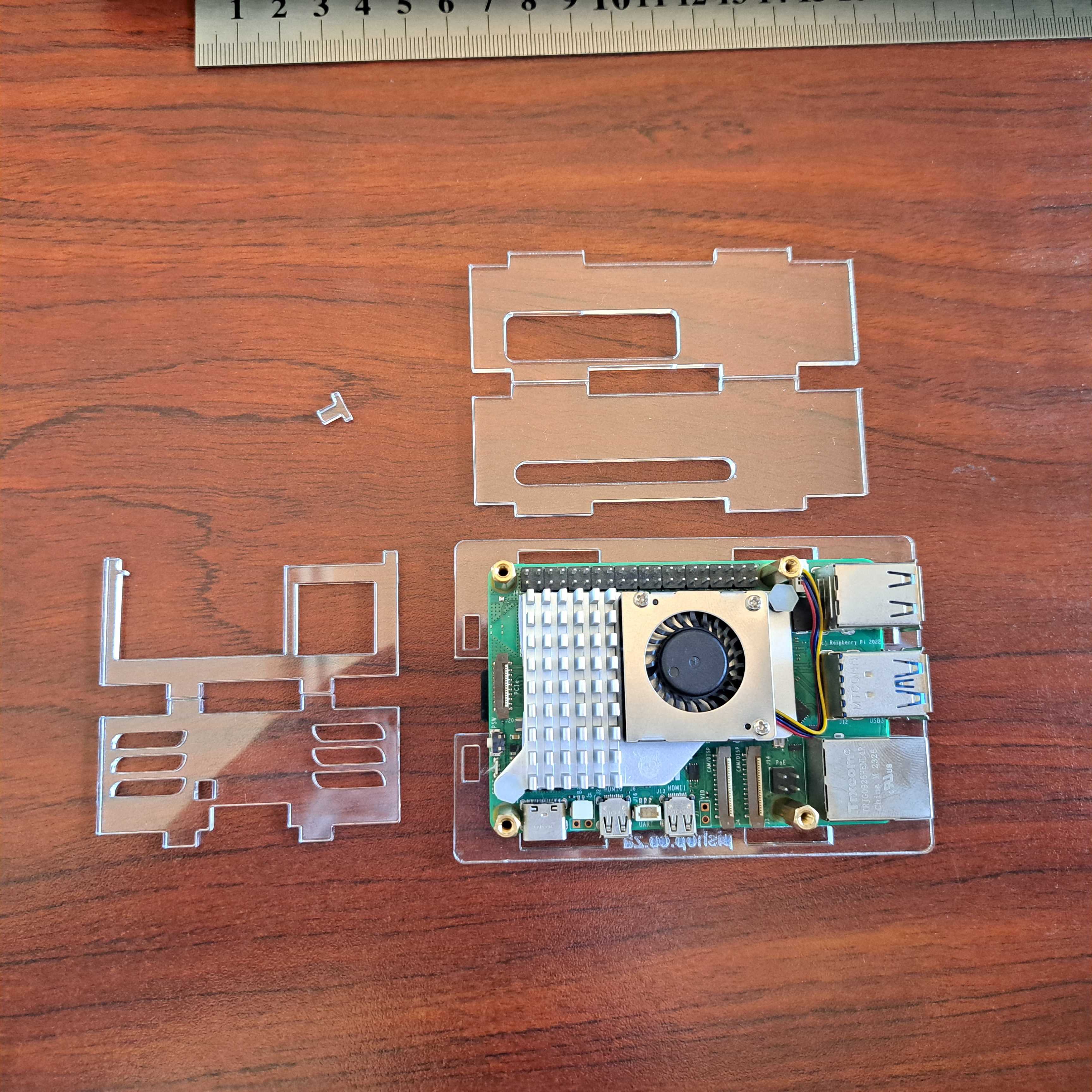
Don't forget to install the little power button first.
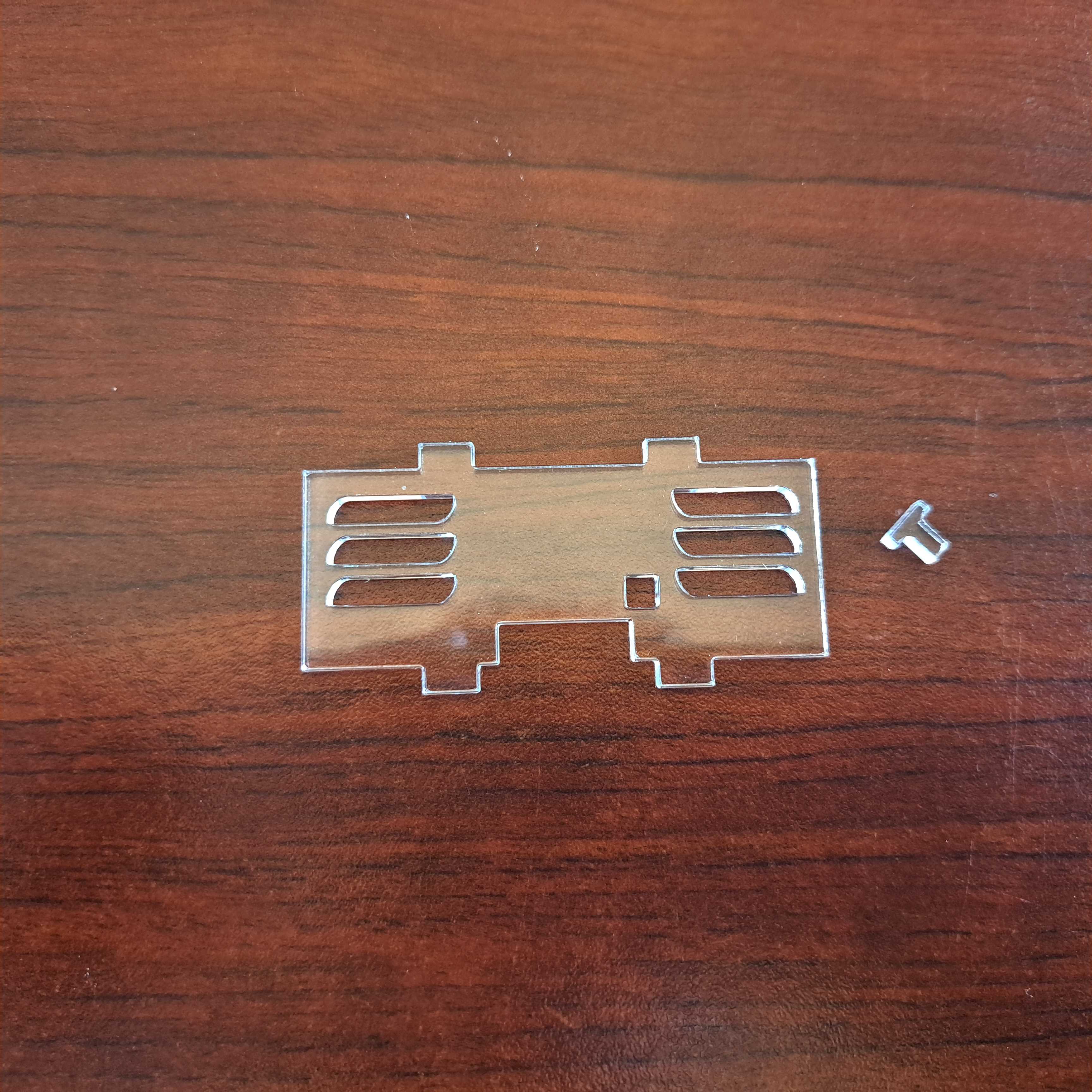
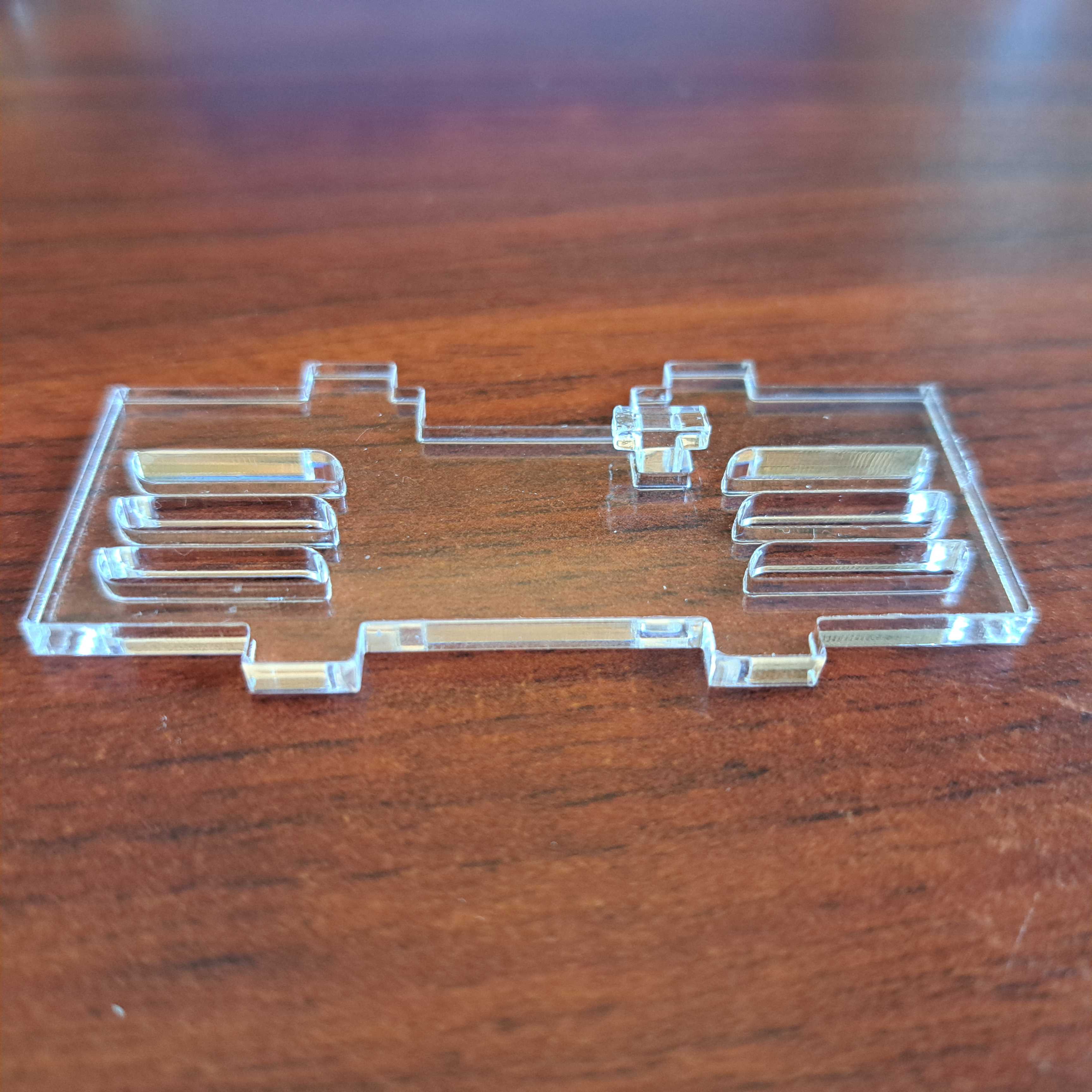
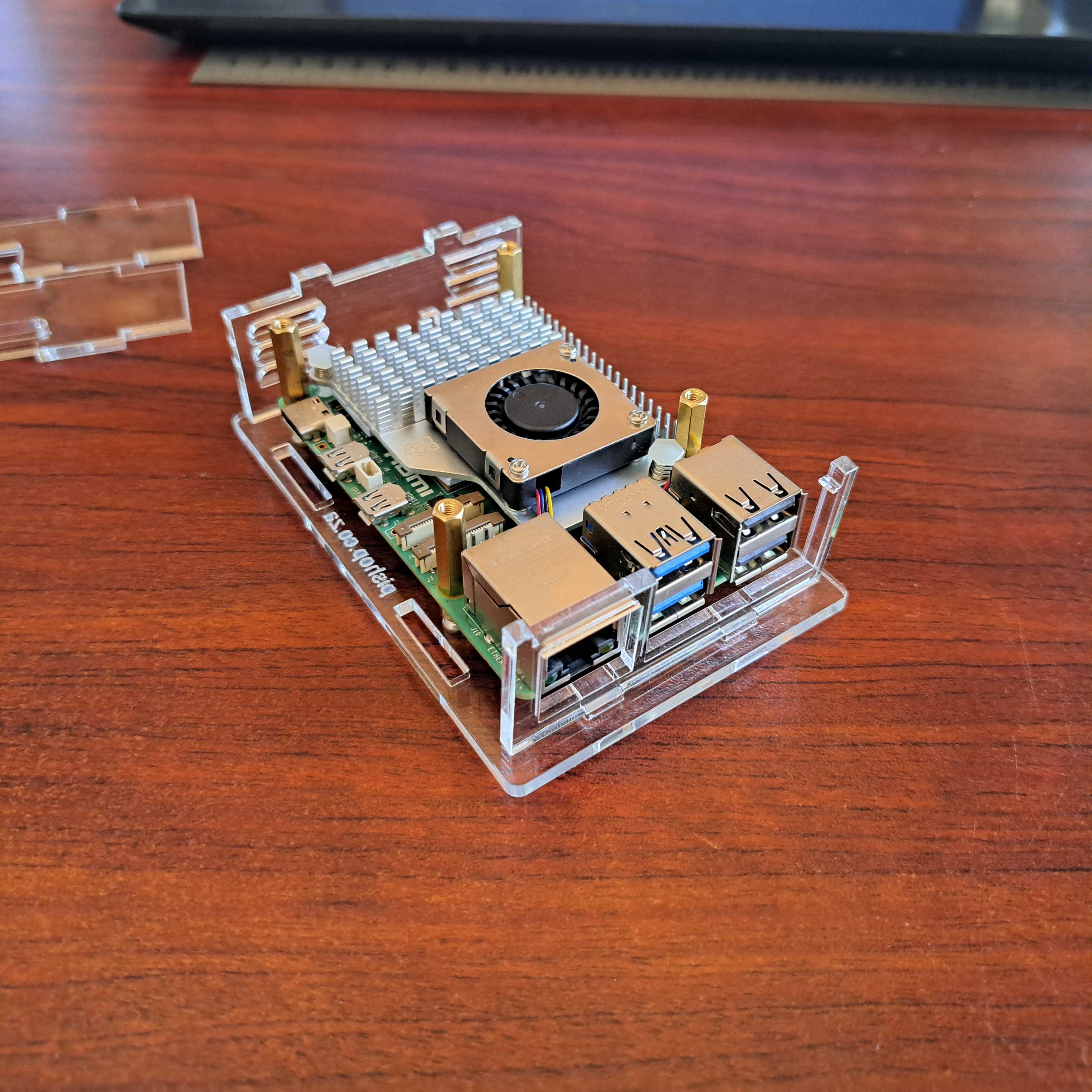
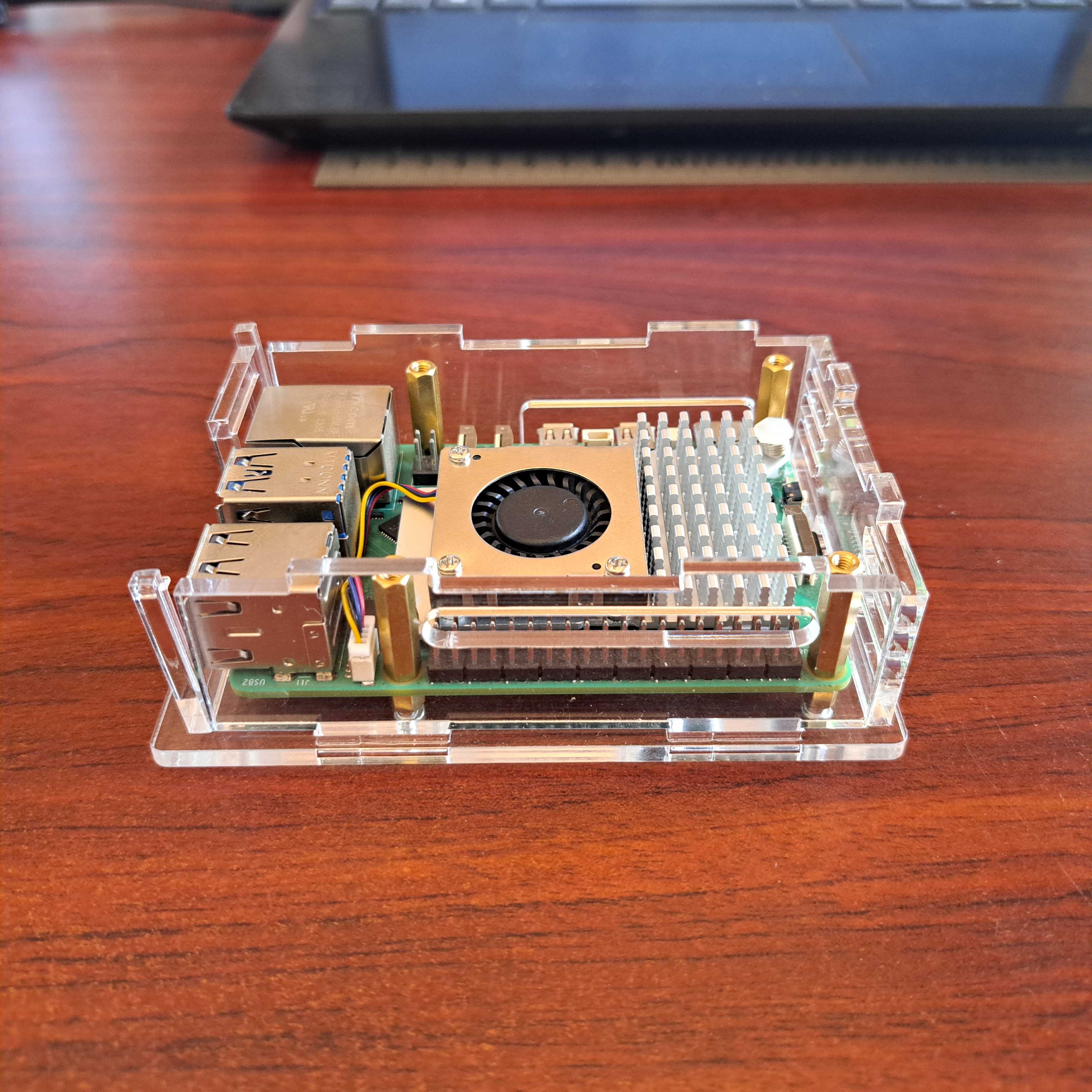
5. Install the top plate. This is where all the bits come together. You might experience a bit of difficulty aligning all the plates. A bit of pressure on the top plate helps to get all to pop into place.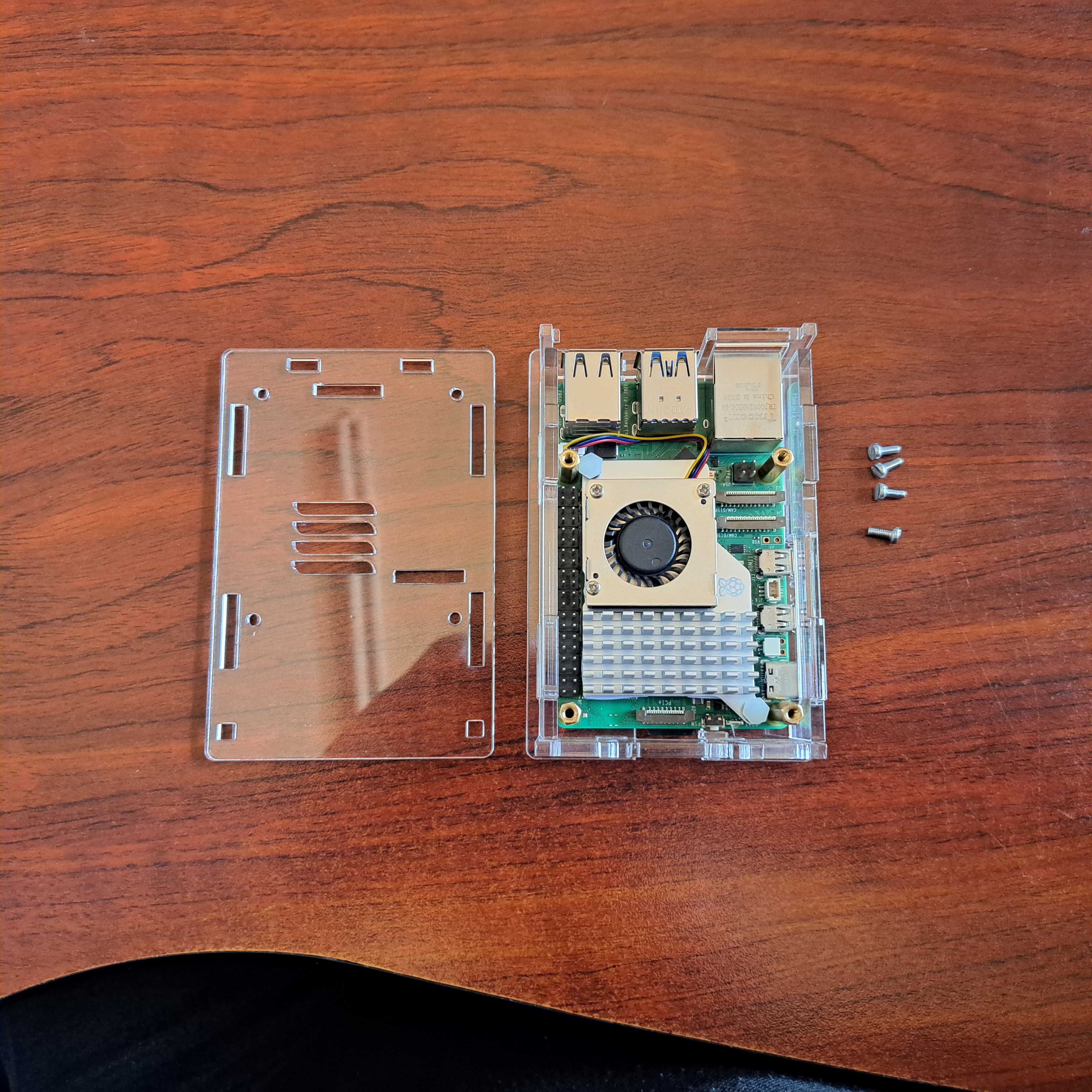
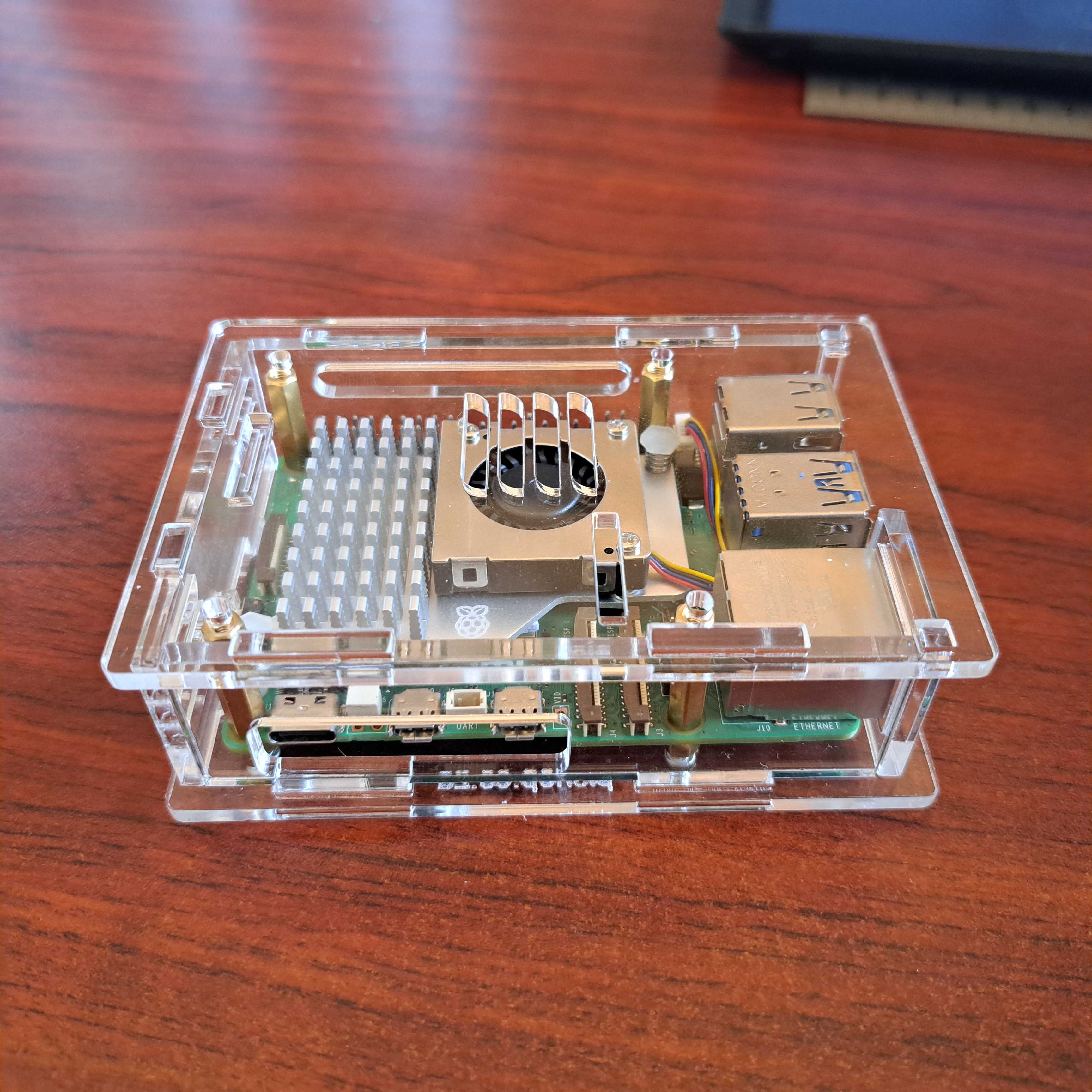
6. Insert the top 4 screws that holds it all together. You don't have to use force to tighten them.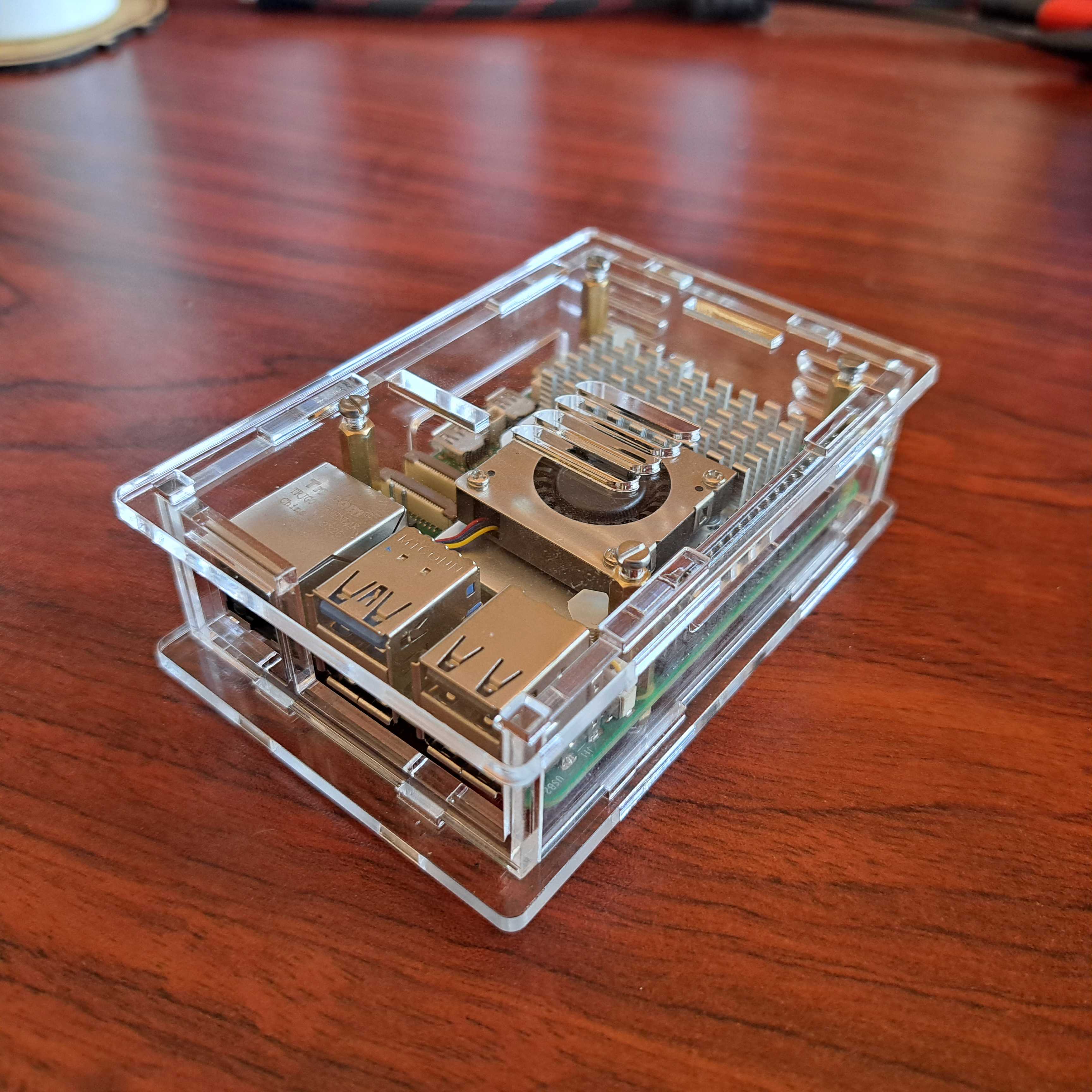
PETG is short for polyethylene terephthalate glycol-modified
PETG is the perfect filament to combine strength and ductility, which is why it's used in so many mechanical parts and robotics. It has great chemical resistance with good water, acidic and alkalic resistance. PETG in its raw form is also FDA and EU commission regulation approved as Food Contact Safe.
Print temp : 235 – 255°C
Heated Bed : 65 – 85°C
Fan speed / Cooling: 0 - 50%
Speed range : 30 - 60mm/s optimal
Printability : Moderate
Net Weight: 1kg
What's in the box ?
1 x SA Filament PETG Blue (1.75mm)
PETG is short for polyethylene terephthalate glycol-modified
PETG is the perfect filament to combine strength and ductility, which is why it's used in so many mechanical parts and robotics. It has great chemical resistance with good water, acidic and alkalic resistance. PETG in its raw form is also FDA and EU commission regulation approved as Food Contact Safe.
Print temp : 235 – 255°C
Heated Bed : 65 – 85°C
Fan speed / Cooling: 0 - 50%
Speed range : 30 - 60mm/s optimal
Printability : Moderate
Net Weight: 1kg
What's in the box ?
1 x SA Filament PETG Transparent (1.75mm)
Product Features
- Exceptional High-Speed Printing – The Creality K1 and K1 Max, with a coreXY design, offer blazing print speeds up to 600mm/s and 20000mm/s2 acceleration. These printers impress with stable quality, ensuring your first print in just 13 minutes. Fine-tune your speed for consistent, high-quality results every time.
- Advanced AI Camera and LiDAR – The Creality K1 Max features smart AI capabilities. Its camera enables remote print monitoring and obstacle detection, while the LiDAR sensor ensures first layer perfection, enhancing filament utilization. These AI features simplify printing tasks, making them hassle-free.
- Efficient High Flow Hotend – The K1 Max's high-flow hotend, reaching 300°C, smoothly handles filament flow with a direct drive dual-gear extruder. Boasting 32mm3/s flow, it minimizes stringing, aided by an 18W auxiliary fan for effective model cooling.
- Versatile Flexible Ultra-Stick A Plate Build Surface – Equipped with a magnetic flexible PEI-coated steel plate, the K1 Max offers a spacious 300x300mm build volume. Utilize a glue stick to facilitate print removal, taking advantage of the plate's flexible design.
- Powerful Creality OS Speedy CPU – With a dual-core 1.2GHz CPU and 8GB ROM, the K1 and K1 Max run on Creality OS, enabling high-speed printing and WiFi connectivity. Store up to 400 model files for convenient access.
- Enhanced Klipper Software and WiFi Control – Transitioning from Marlin, the K1 series embraces Klipper firmware, enabling smart network connectivity and remote control via PC or phone. Monitor print progress, temperatures, and speeds from anywhere.
- Convenient Fully Enclosed and Preassembled Design – The K1 Max comes preassembled and enclosed, maintaining optimal printing conditions. Ideal for printing ABS and other temperamental filaments, it offers hassle-free setup and sleek, functional design.
- Automated Bed Levelling – Featuring a built-in strain gauge, the K1 Max offers automatic bed levelling, ensuring precise prints without manual intervention. Enjoy hands-free printing, witnessing the K1 Max's magical capabilities unfold
Specifications
| Acceleration | ≤20000 mm/s² |
| Accuracy | 100±0.1 mm |
| AI camera | Yes |
| AI LiDAR | Yes |
| Build plate | Flexible |
| Connectivity | USB, Ethernet, Wi-Fi |
| Display | 4.3″ color touch screen |
| Extruder type | Dual-gear direct drive extruder |
| Filament diameter | 1.75 mm |
| Manufacturer | Creality |
| Manufacturer country | China |
| Max. heated bed temperature | ≤120 °С |
| Max. nozzle temperature | ≤300 °С |
| Max. print speed | ≤600 mm/s |
| Nozzle diameter | 0.4 mm (compatible with 0.6/0.8 mm) |
| Outer dimensions millimeters (xyz) | 435 x 462 x 526 |
| Software | Creality Print; compatible with Cura, Simplify3D, PrusaSlicer |
| Supported file formats | STL, OBJ, 3MF |
| Supported materials | ABS, PLA, PETG, PET, TPU, PA, ASA, PC, PLA-CF, PA-CF, PET-CF |
| Weight kg | 18 |
| Build volume | 300 x 300 x 300 mm |
| Layer height | 0.1–0.35 mm |
| Technology | FDM |
| Rated power | 1000W |
| Rated voltage | 100–240V~, 50/60Hz |
What's in the box?
1 x Creality K1 Max 3D Printer
The drying unit rapidly warms up with a built-in fan ensuring uniform heating throughout the chamber. Operating between 45℃-65℃, it accommodates various filaments like PLA, ABS, ASA, PETG, TPU, PP, PC, PA, etc. Track drying progress with real-time humidity monitoring and countdown timer. Post-drying, resolve filament issues like drawing, clogging, and poor adhesion for enhanced print quality.
Specifications
- Temperature control range: 45°C - 65°C
- Heating duration: 0-24 hours
- Filament diameter: 1.75/2.85mm
- Input voltage: 220V AC, 50/60Hz
- Rated Power: 145W
- Product weight: 1.60g
- Product size: 237 x 266 x 99mm
What's in the box?
1 x Creality Dry Box 2.0
Resources
- NVMe (Non-Volatile Memory express) SSD, normally via PCIe bus. These are NOT SATA SSD
- 2242, mechanical size/dimension, please ensure the size fits the board
- M.2 M-Key (Only 128GB is B+M-Key), please make sure the M.2 socket supports M-key
- Comes Pre-loaded with Raspberry Pi OS and is ready to boot up on
- Raspberry Pi 5 (with the latest bootloader firmware and a PCIe to M.2 HAT. To update the bootloader, please refer to this tutorial)
- Raspberry Pi 4 Model B (with the latest bootloader firmware)
- Raspberry Pi 400
- Compute Module 4 (CM4) with NVMe SSD carrier board.
- Please DO NOT format it if you intend to use it with the Raspberry Pi board.
Note: NVMe 2242 M-Key MakerDisk SSD 512GB, 256GB, and 128GB shipped from January 2024 onwards are loaded with the latest Raspberry Pi OS (64-bit) - Bookworm (release date: 5th December 2023).
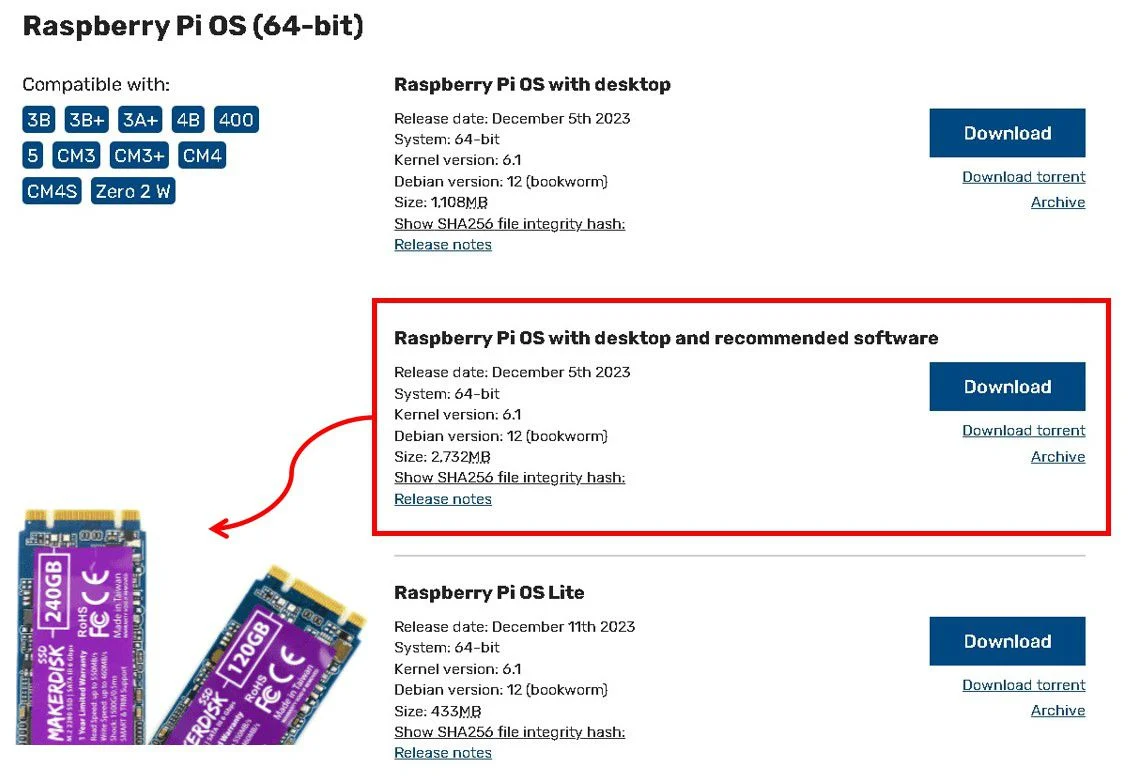
M.2 2242 M-Key NVMe SSD for Raspberry Pi 5 & Raspberry Pi 4
Cytron Technologies, is pretty excited about the PCIe extension on Raspberry Pi 5 and Jeff Geerling has helped to verify that the MakerDisk NVMe (particularly 2242) works on Raspberry Pi 5, booting into Raspberry Pi OS without any hassle. Of course, you can use it to boot up Raspberry Pi 4 with USB to NVMe adapter. With Compute Module 4 (CM4), the PCIe Gen2 bus is extended out on some carrier boards such as the CM4 Maker Board or Mini Base (A). Furthermore, the NVMe boot is also officially released by Raspberry Pi. This is a native NVMe SSD boot via PCIe bus, it does not go through to any USB to NVMe adapter.
This NVMe SSD is in the M.2 2242 (M Key) form factor. We called it MakerDisk! A Disk from Makers to Makers :) It is an M.2 2242, M-Key, NVMe Solid State Drive (SSD) with 512GB, 256GB, and 128GB capacity. And it is preloaded with Raspberry Pi OS.
Do check out Jeff Gerling talking about CM4 boots off an NVMe SSD, natively in this video:
If you prefer to read the article, welcome to check out the blog by Jeff Gerling here: The Raspberry Pi can boot of NVMe SSDs now.
From Jeff's benchmarking with eMMC, microSD card, and USB 3.0 (UASP) adapter, the native NMVe interface is 12x faster on the Pi for normal file operations that include: copies, and random read/write. And that also improves day-to-day performance.
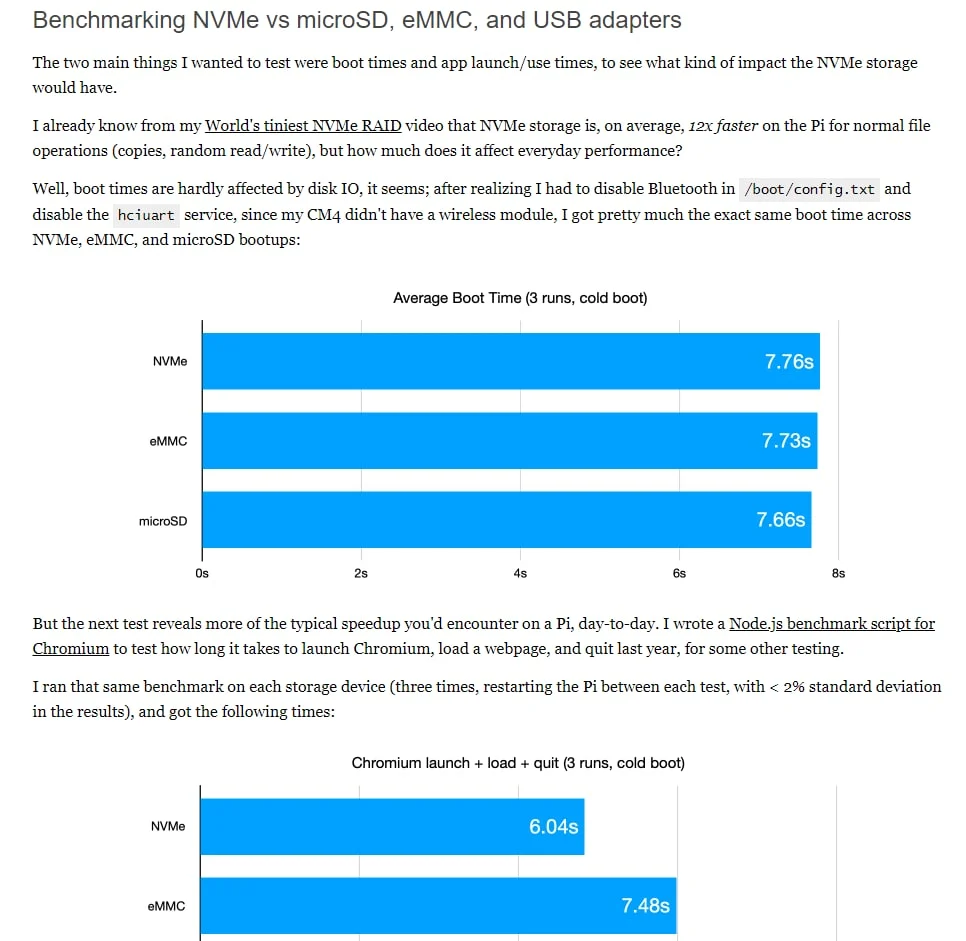
Of course, we have also done some speed tests using the built-in Raspberry Pi Diagnosis. Here are the speed test results that we get based on the SSD Capacity:
Capacity - 128GB

- Sequential write speed 385505 KB/sec (target 10000) - PASS, over 38 times faster than the target
- Random write speed 25680 IOPS (target 500) - PASS, over 50 times faster than the target
- Random read speed 22351 IOPS (target 1500) - PASS, nearly 15 times faster than the target
- Sequential write speed 397187 KB/sec (target 10000) - PASS, over 38 times faster than the target
- Random write speed 27352 IOPS (target 500) - PASS, over 50 times faster than the target
- Random read speed 23608 IOPS (target 1500) - PASS, nearly 15 times faster than the target
Here is a comparison table between the Native MakerDisk NVMe (2280 and 2242) boot on CM4 Lite, eMMC on CM4, and microSD card boot (normal) on Raspberry Pi 4 Model B: The data are taken from Raspberry Pi Diagnosis
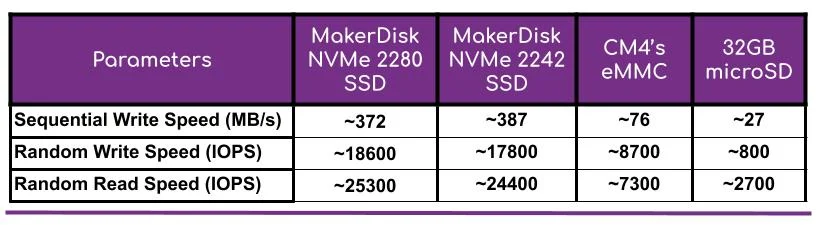
Note: Raspberry Pi Diagnosis result depends on many factors (New memory or used memory, interface, SATA interface, USB interface, USB cable, etc). It should be taken as a reference only.
As for the size, please make sure the carrier board or adapter supports M.2 2242, M-Key:
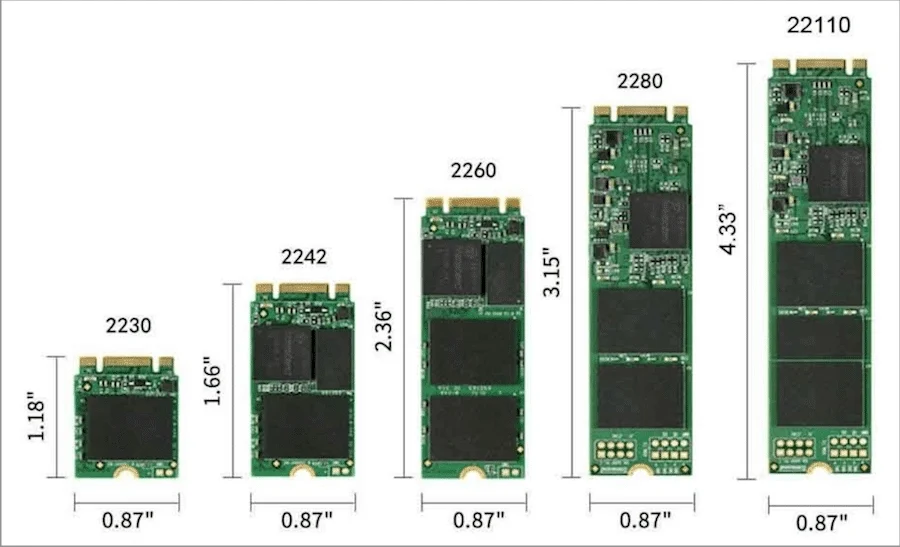
As far as we have tested, this NVMe SSD is compatible with:
- PCIe to M.2 HAT for Raspberry Pi 5
- CM4 Maker Board, and of course, you will need a CM4 Lite (No eMMC) version.
- Argon One NVMe Base will need manual adjustment of M.2 mounting spacer and screw to 2242

The NVMe 2242 B+M-Key (128GB only) MakerDisk SSD on the bottom of CM4 Mini Base (A), is perfect!
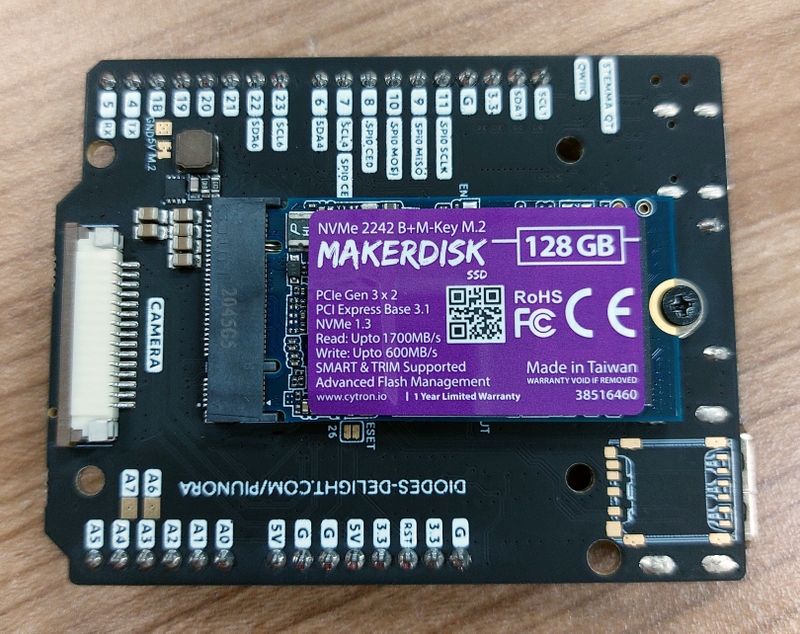
The combination of MakerDisk 2242 NVMe SSD and the latest Argon ONE NVMe Expansion Base is another perfect match:
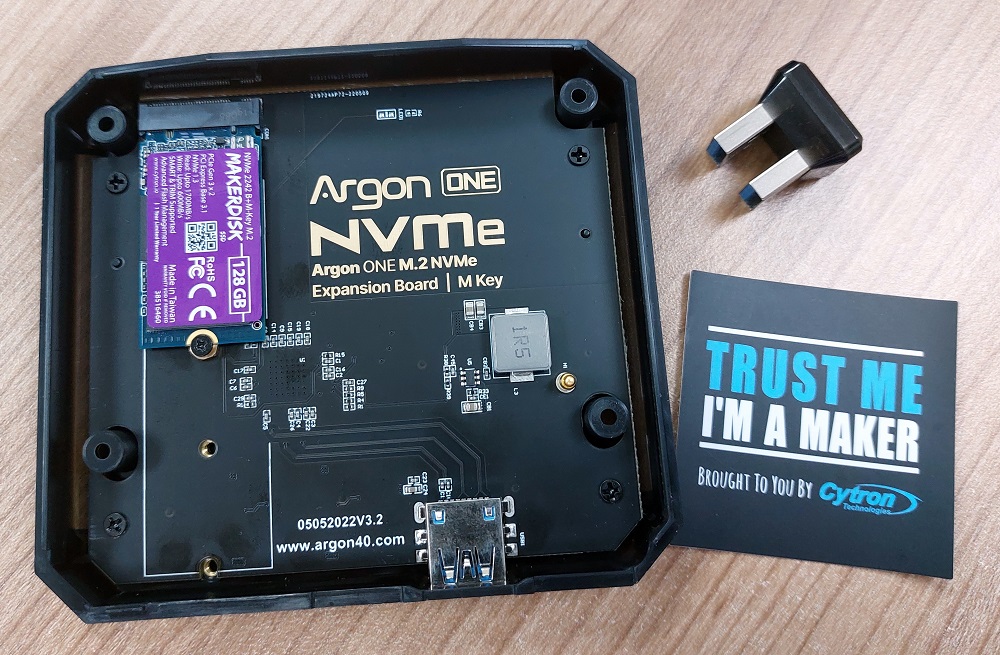
Note: You will need to shift/relocate the SSD mounting spacer to the 2242 hole on the NVMe base to mount the shorter NVMe drive.

Setup of Raspberry Pi 4 Model B booting from MakerDisk NVMe (2242) SSD via a USB3.0 to NVMe Adapter.

Setup of Raspberry Pi 5 booting from MakerDisk NVMe (2242) SSD via a PCIe to M.2 HAT.
This NVMe M.2 2242MakerDisk SSD has a maximum sequential read and write speed of up to 1700MB/s and 600MB/s respectively. The above results are limited by the PCIe lane on CM4 and the USB3.0 to NVMe interface. It works perfectly and boots up without any issue in Argon One NVMe Case.
Note: This MakerDisk SSD is PRE-LOADED with the Raspberry Pi OS, it can boot into Raspberry Pi OS right out of the box with the:
- Raspberry Pi 5 & Raspberry Pi 4 Model B, and of course, you will need a USB to NVMe adapter, or expansion board such as Argon One NVMe base
- Raspberry Pi 400, you will also need a USB to NVMe adapter
- CM4, the Lite version will be great as it should auto-boot from either microSD or NVMe SSD. Of course, it will also require a carrier board that has NVMe 2280 M.2 M-Key, or both key slots.
Is Your Raspberry Pi Ready with USB Boot?
Most of the latest Raspberry Pi comes with the latest USB bootable firmware. In case you have an older version of the Raspberry Pi board, or you are not sure, just check it using one of these methods:
Option 1: Do it from Raspberry Pi OS desktop with a monitor, keyboard, and mouse, going into the raspi_config, by leepspvideo:
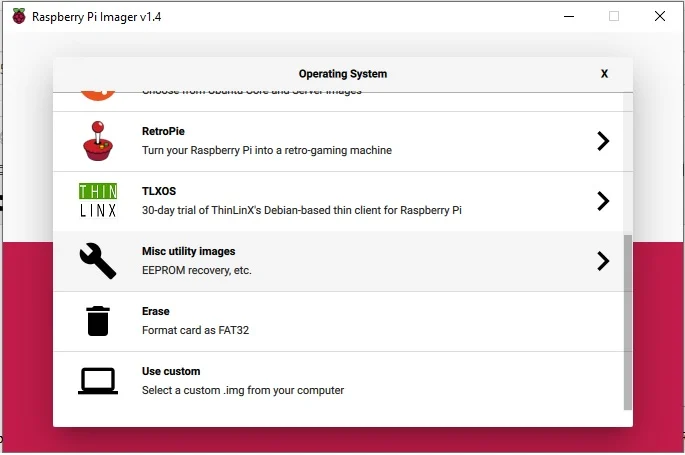
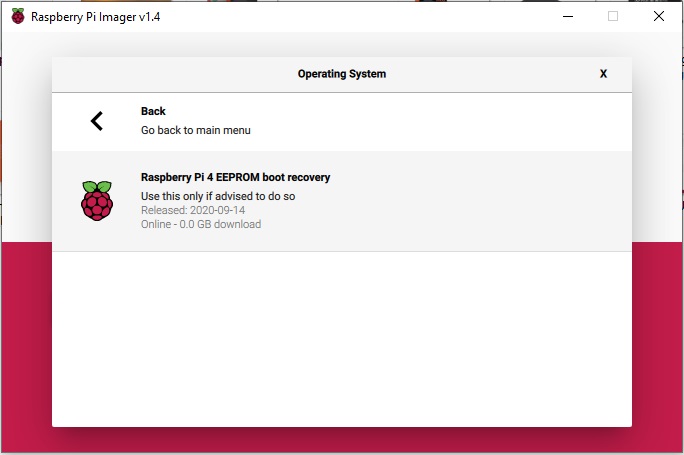
After the Raspberry Pi Imager loads the EEPROM firmware into the microSD card, insert it into your Raspberry Pi 4 Model B's microSD card slot and power it up. After just 3 seconds, the EEPROM is updated with new firmware and it is ready for USB boot.
Option 3: Boot it directly if your Raspberry Pi 4 Model B comes with the latest firmware in the EEPROM, nothing needs to be updated :)
You can always reload the image/Operating System into this NVMe SSD using a USB3.0 to M.2 NVMe Adapter. We recommend using the official imager: Raspberry Pi Imager. Please check this video out on how to use the Advance features:
What's in the box?
1 x NVMe 2242 M-Key MakerDisk SSD (Preloaded with Raspberry Pi OS) - 128GB
Resources






