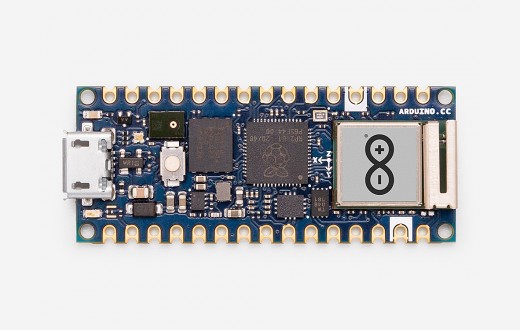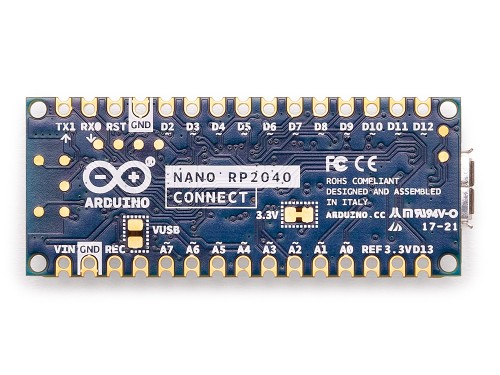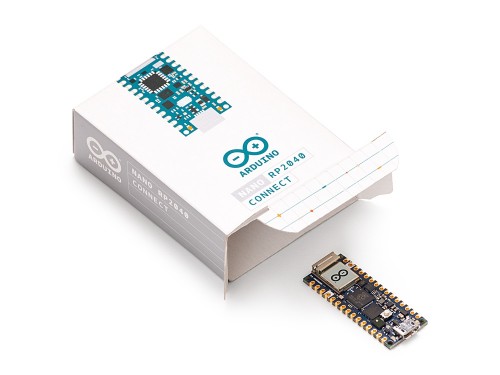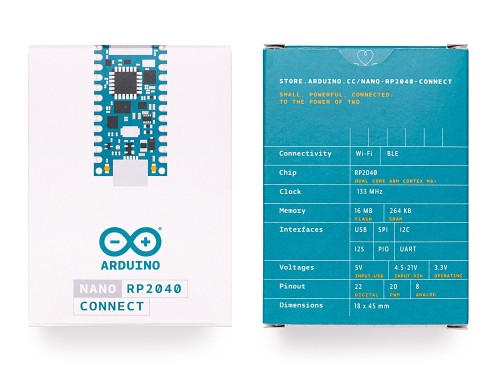Arduino Nano RP2040 Connect
Description:
Meet the only connected RP2040 board. It fits the Arduino Nano form factor, making it a small board with BIG features.
The brain of the board is the Raspberry Pi RP2040 silicon; a dual-core Arm Cortex M0 running at 133MHz. It has 264KB of SRAM, and the 16MB of flash memory is off-chip to give you extra storage.
But what’s really exciting is the on-board connectivity options. The hugely popular and highly adaptable u-blox NINA-W102 radio module is on there to make this a true IoT champion. This also means you can harness the power of the cloud, with fully Arduino Cloud compatibility.
It’s got on-board, built-in sensors to turn your builds into powerhouse projects, too. Microphone and motion sensing add a depth of possibilities that’s almost impossible to find in a board of this size.
The Arduino Nano RP2040 Connect is the premium choice for RP2040 devices, and the perfect option for upgrading your projects and unlocking the potential of new ones.
Specifications:
| Board | Nano RP2040 Connect | |
SKU: ABX00052 | ||
Microcontroller | Raspberry Pi RP2040 | |
USB connector | Micro USB | |
Pins | Built-in LED pin | 13 |
Digital I/O Pins | 20 | |
Analog Input Pins | 8 | |
PWM pins | 20 (Except A6, A7) | |
External interrupts | 20 (Except A6, A7) | |
| Connectivity | Wi-Fi | Nina W102 uBlox module |
Bluetooth | Nina W102 uBlox module | |
Secure element | ATECC608A-MAHDA-T Crypto IC | |
| Sensors | IMU | LSM6DSOXTR (6-axis) |
| Microphone | MP34DT05 | |
Communication | UART | Yes |
I2C | Yes | |
SPI | Yes | |
Power | Circuit operating voltage | 3.3V |
Input Voltage (VIN) | 5-21V | |
DC Current per I/O pin | 4 mA | |
Clock speed | Processor | 133 MHz |
Memory | AT25SF128A-MHB-T | 16MB Flash IC |
Nina W102 uBlox module | 448 KB ROM, 520KB SRAM, 16MB Flash | |
Dimensions | Weight | 6 g |
Width | 18 mm | |
Length | 45 mm | |
- What's in the Box ?
1 x Arduino Nano RP2040
- Resources, troubleshooting, how to install new bootloader:
- Nano RP2040 connect Cheat Sheet
- Discover how to access the features Nano RP2040 Connect using Python scripts.
https://docs.arduino.cc/tutorials/nano-rp2040-connect/rp2040-python-api