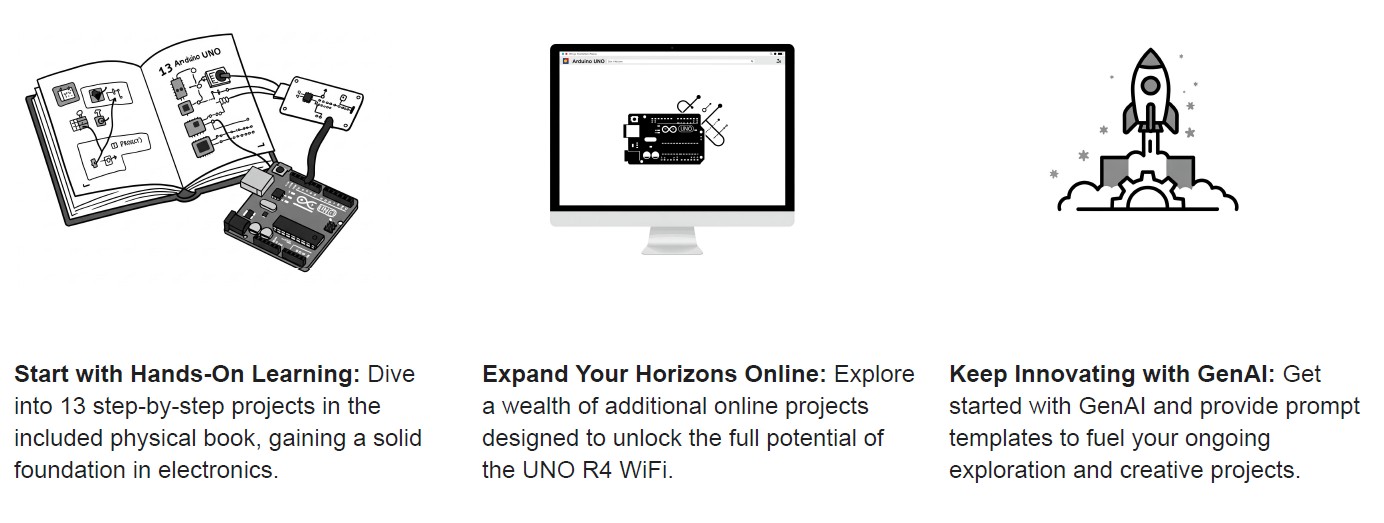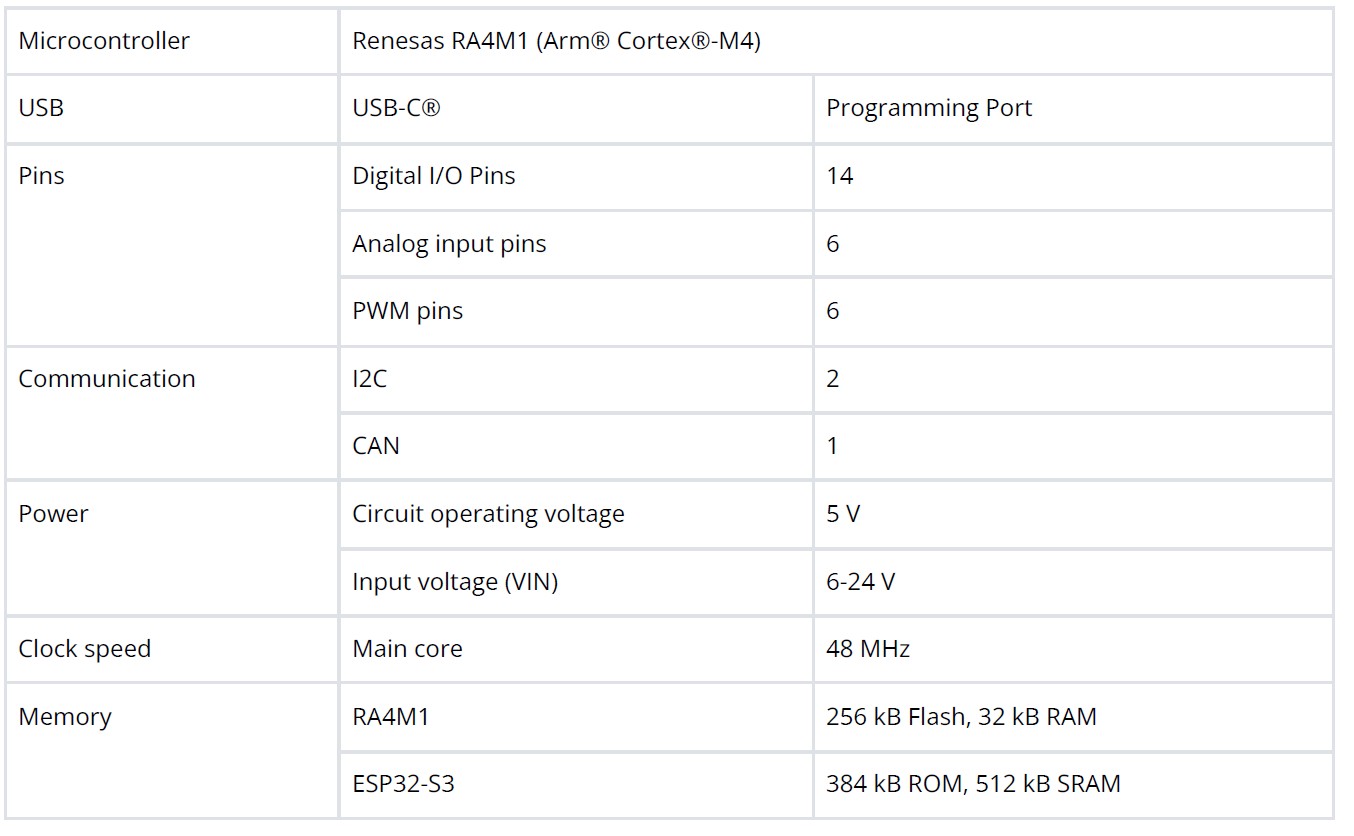Designed to maximize the versatility of the Arduino Nano boards, the Nano Connector Carrier lets you go from idea to prototype in record time. Whether you’re building with MicroPython, experimenting with Matter, or developing edge AI applications, this carrier offers an intuitive platform to connect sensors, actuators, and expansion modules.
Thanks to its plug-and-play Qwiic and Grove connectors, plus an onboard microSD card slot for data logging and real-time storage, the Nano Connector Carrier simplifies complex builds. From functional prototypes to industrial automation, it’s the perfect companion for makers, educators, and professionals looking to maximize the use of their Nano boards.
Key benefits
Rapid, intuitive prototyping
Build proofs of concept and functional prototypes in minutes with plug-and-play support for Qwiic, Grove, and Modulino modules.
MicroPython and Matter ready
Pair with Nano RP2040 Connect, Nano ESP32, or Nano Matter to explore MicroPython libraries and Matter-compatible IoT projects.
Onboard microSD card slot
Unlock edge AI, data logging, and real-time storage capabilities with a convenient microSD interface.
Compact, versatile design
Double-row Nano headers and multiple Grove ports (I2C, UART/GPIO, Analog/GPIO) provide maximum flexibility without taking up space.
Seamless integration across use cases
Perfect for everything from predictive maintenance in industrial settings to smart home automation, educational projects, and hobby builds.
Application examples to explore
Industrial automation POCs
Prototype compact data loggers or predictive maintenance systems by combining the carrier with Nano boards and Modulino sensors, for proof-of-concept critical equipment monitoring.
Smart home prototypes
Design smart devices that monitor and adjust temperature, humidity, or occupancy – and integrate them with Matter ecosystems like Amazon Alexa or Google Home.
Controller projects
Prototype versatile interfaces like RC, MIDI, RF, Bluetooth® Low Energy, HID, or DMX controllers with responsive sensor and actuator setups.
Educational platforms
Use the carrier to introduce students to MicroPython and cross-disciplinary innovation, from energy management systems to interactive art installations
Specifications