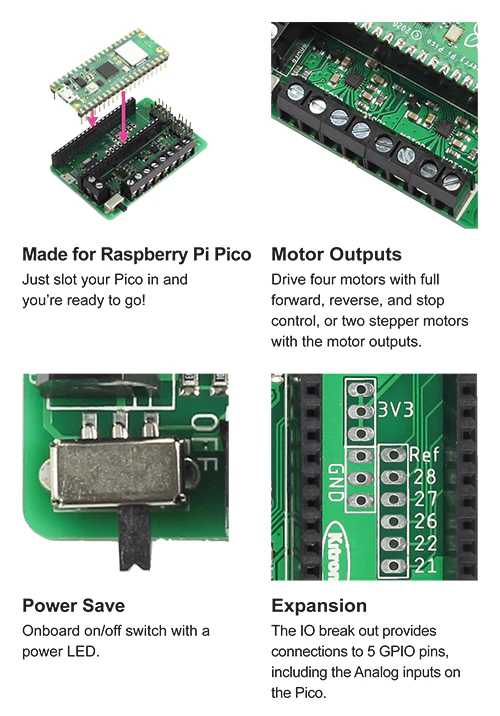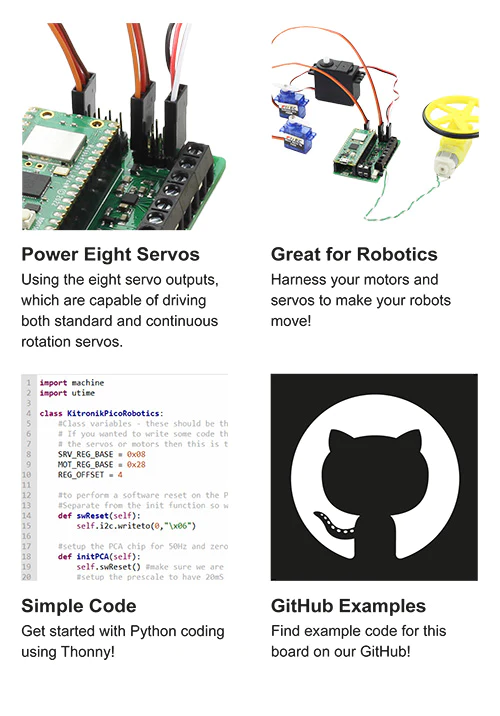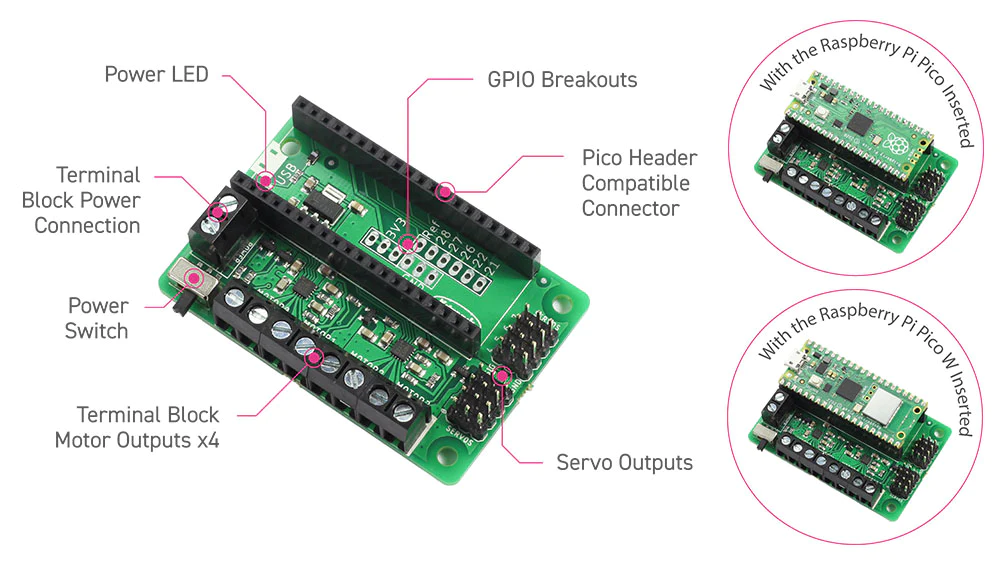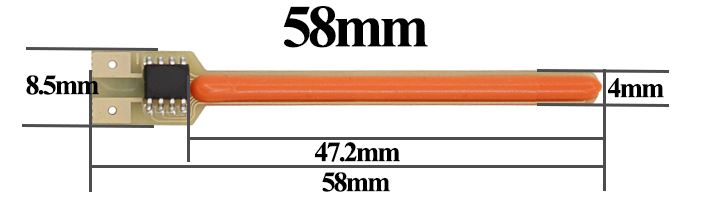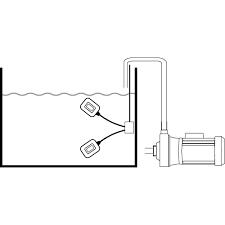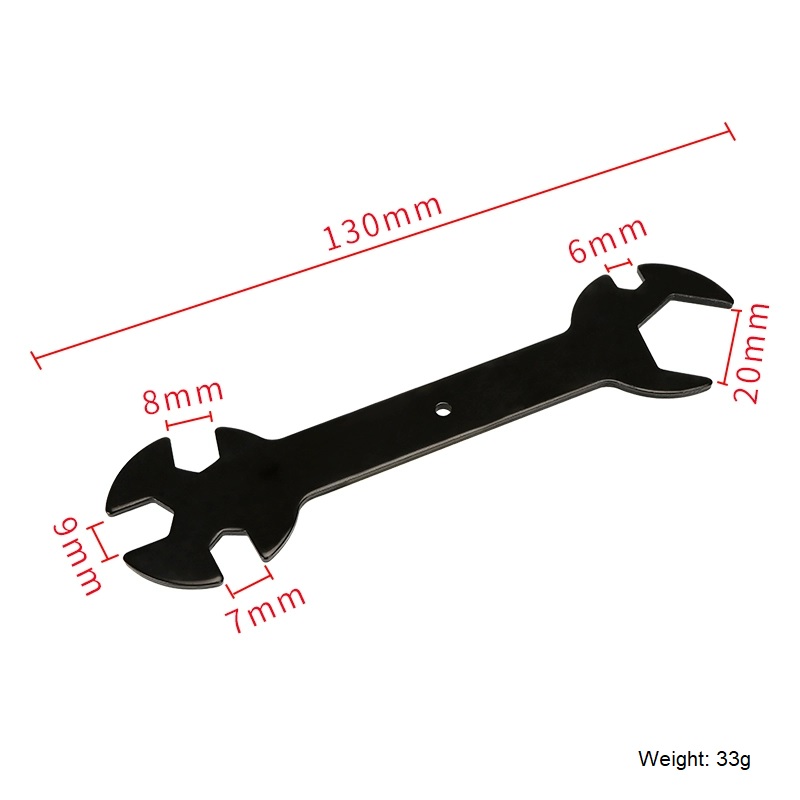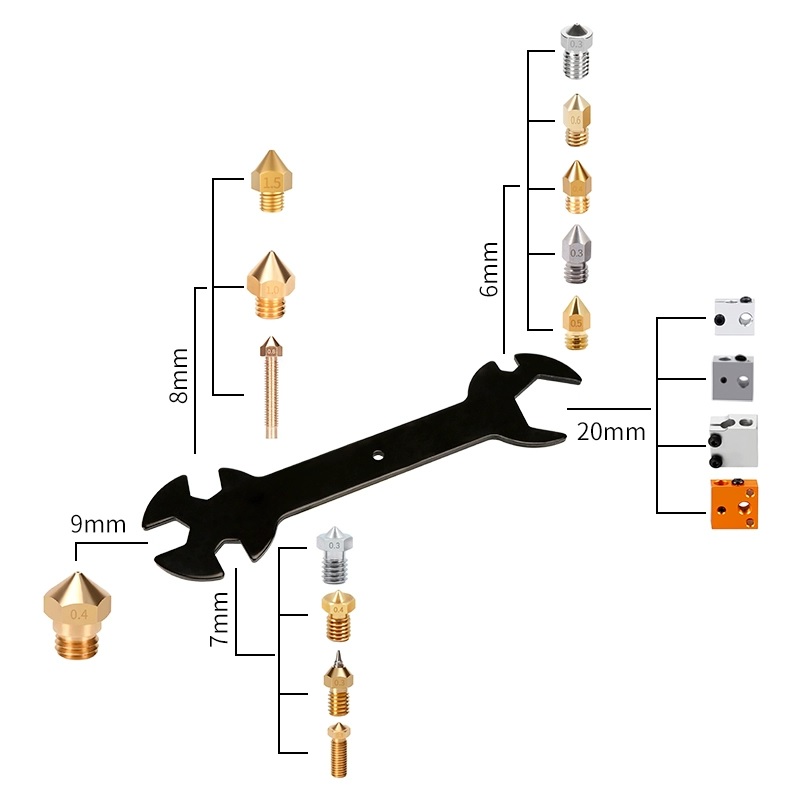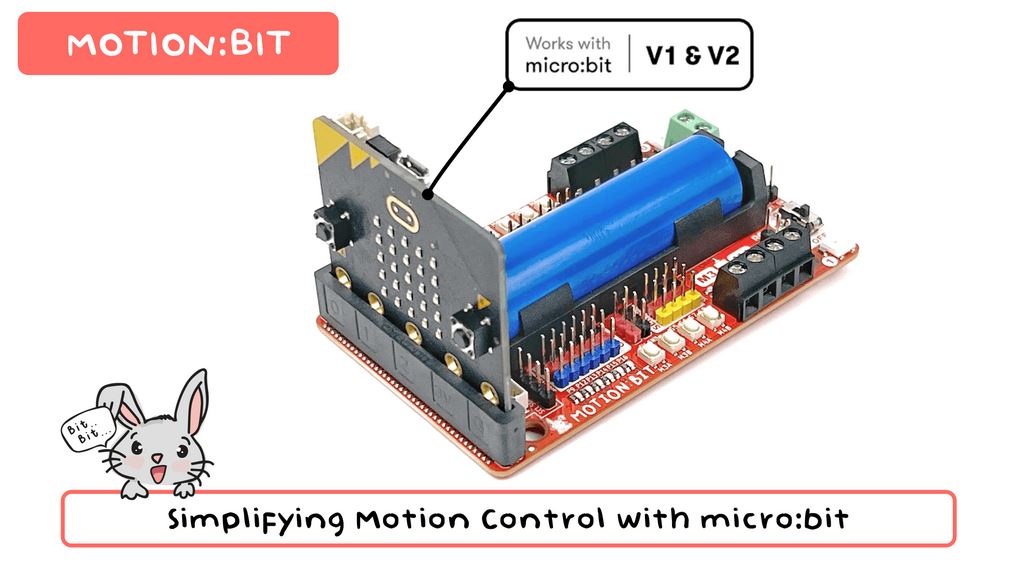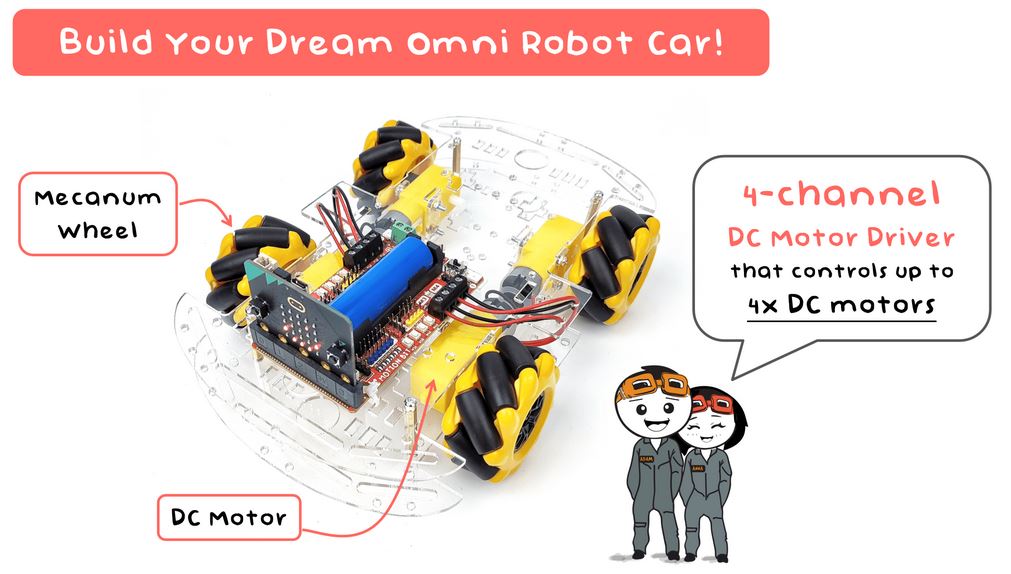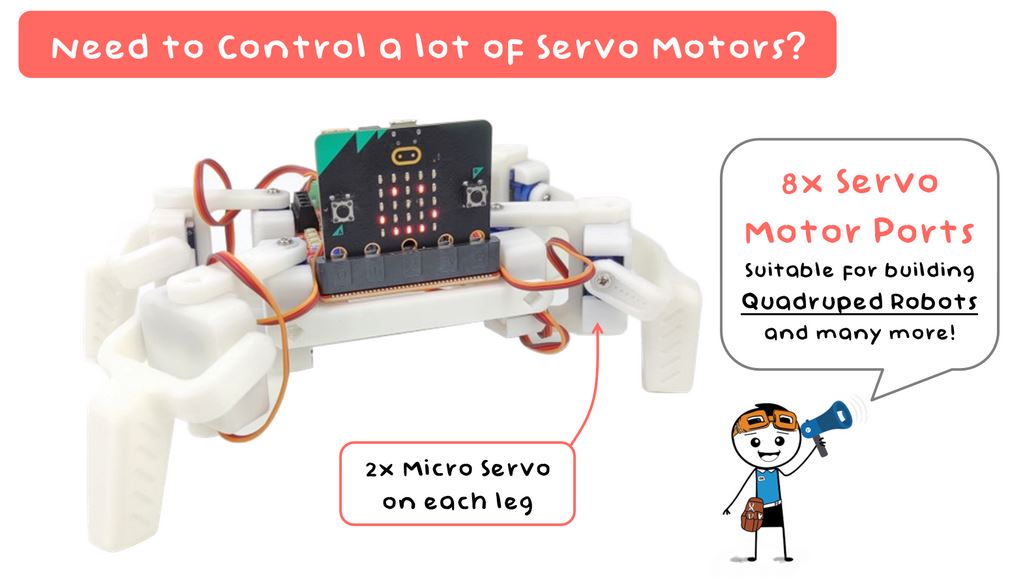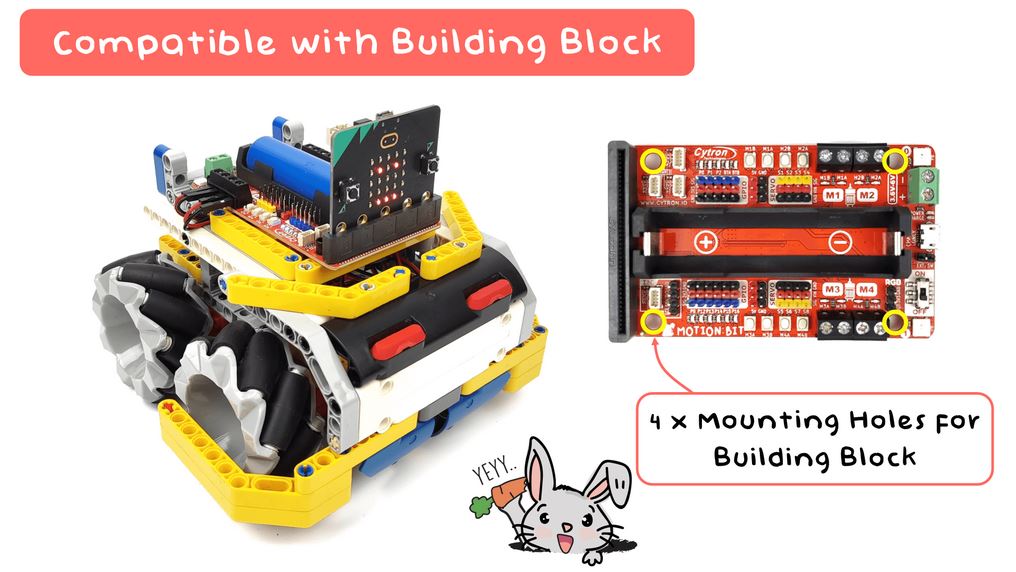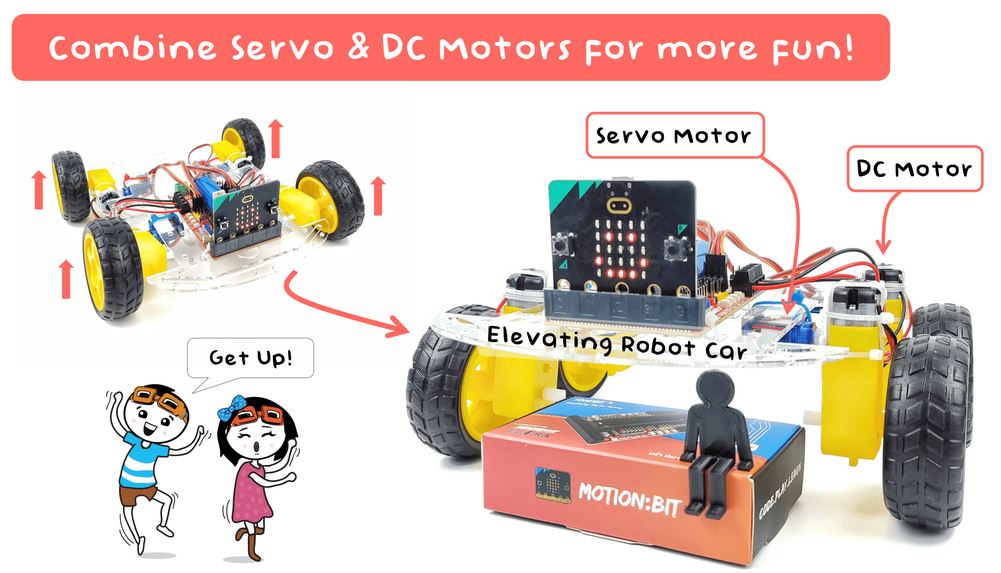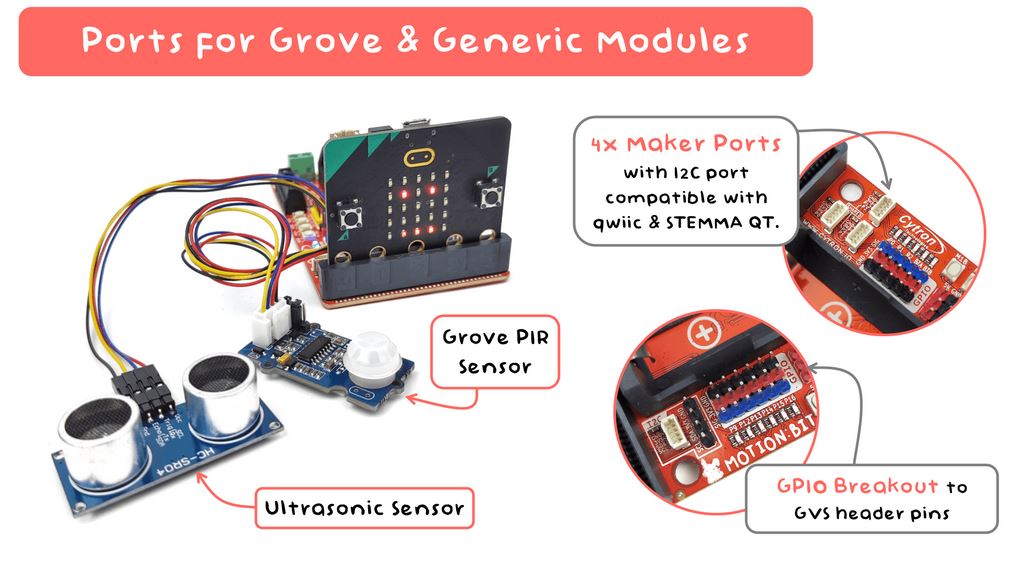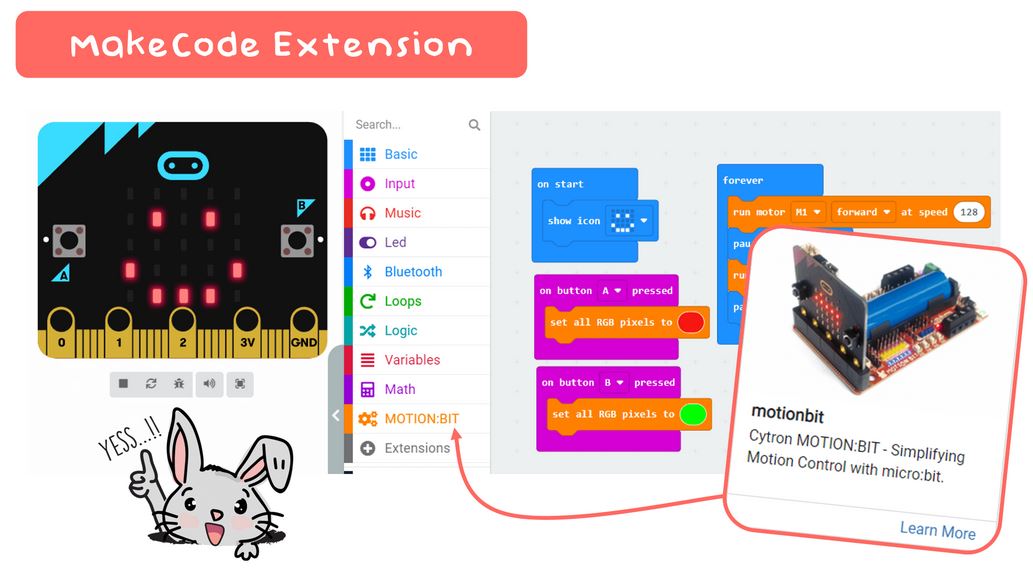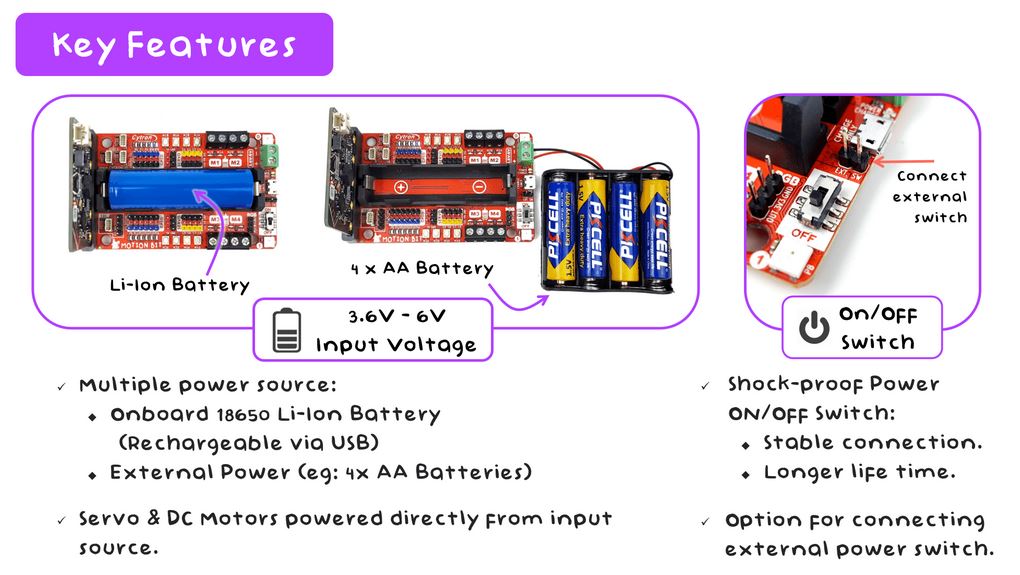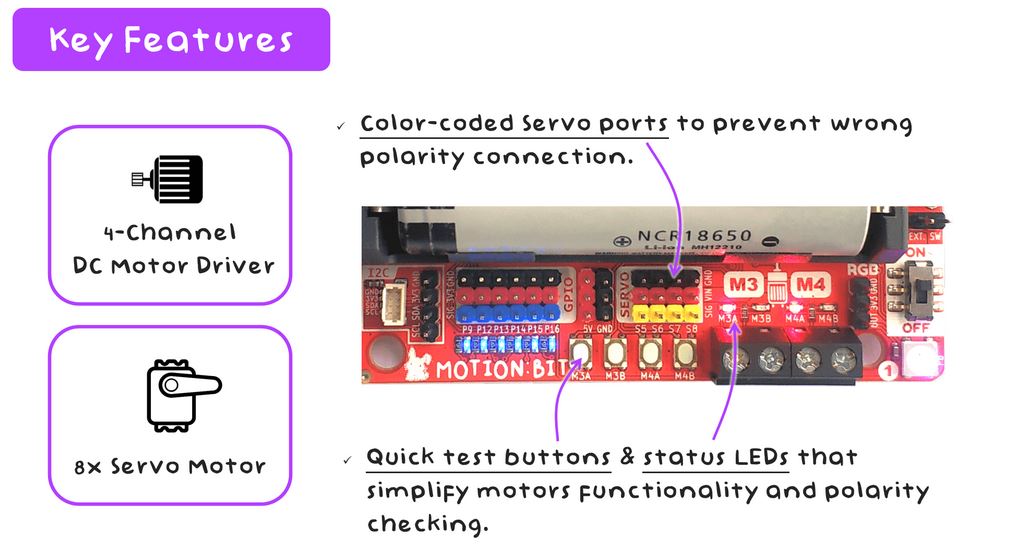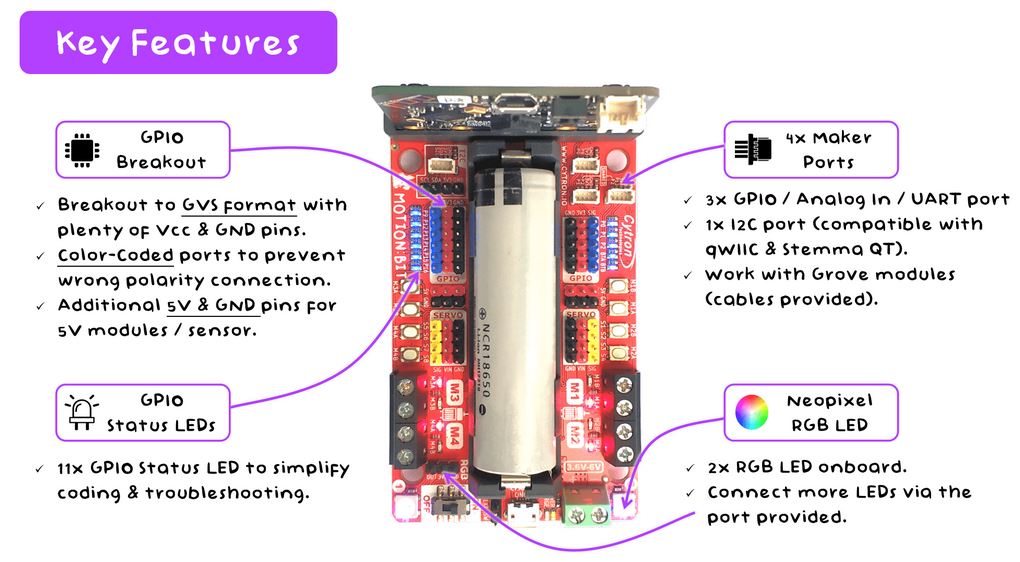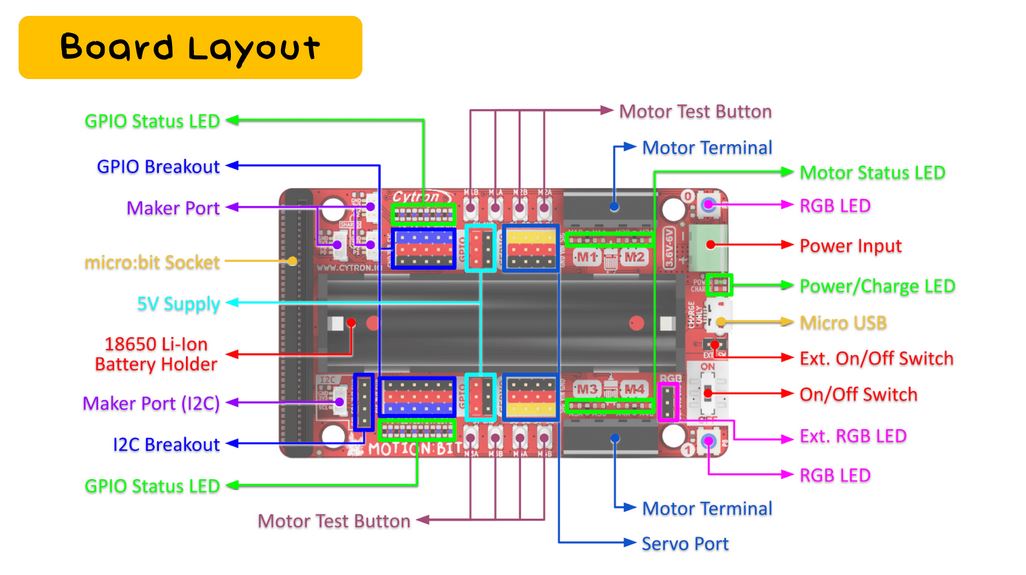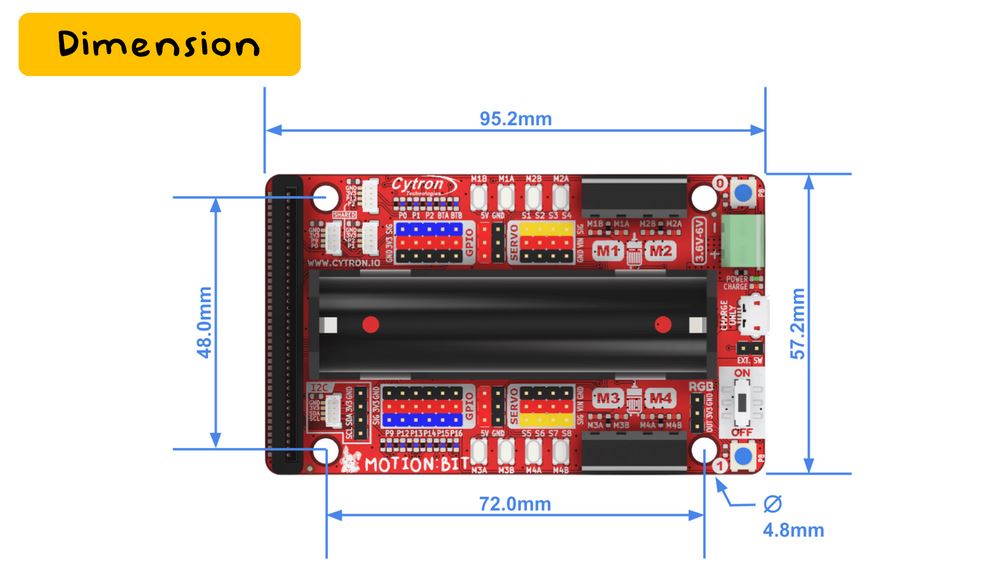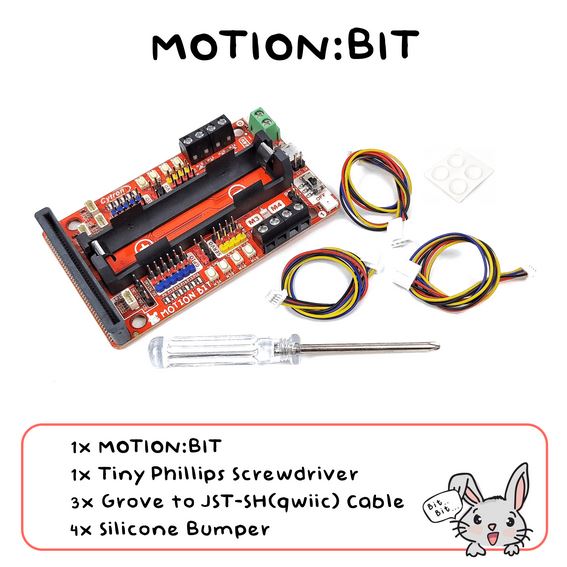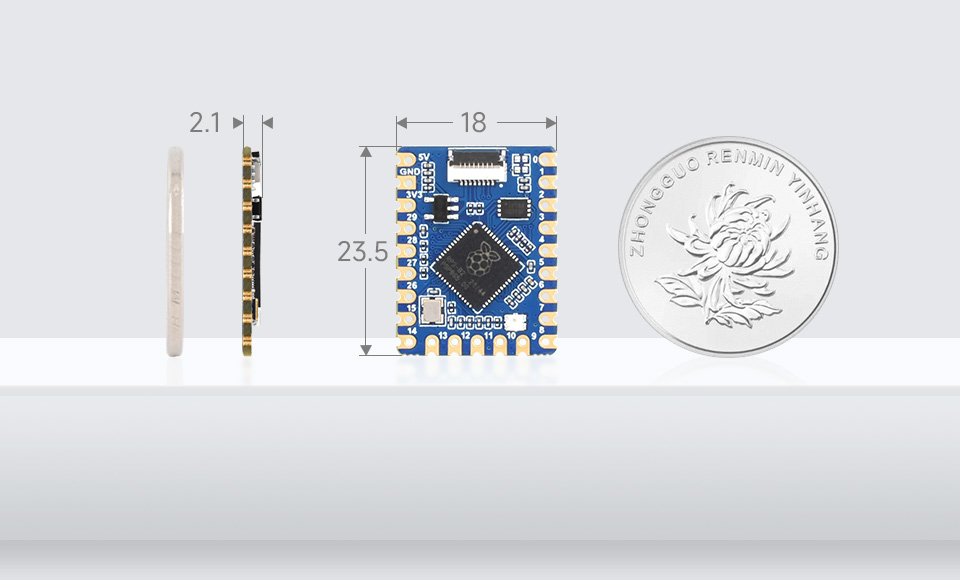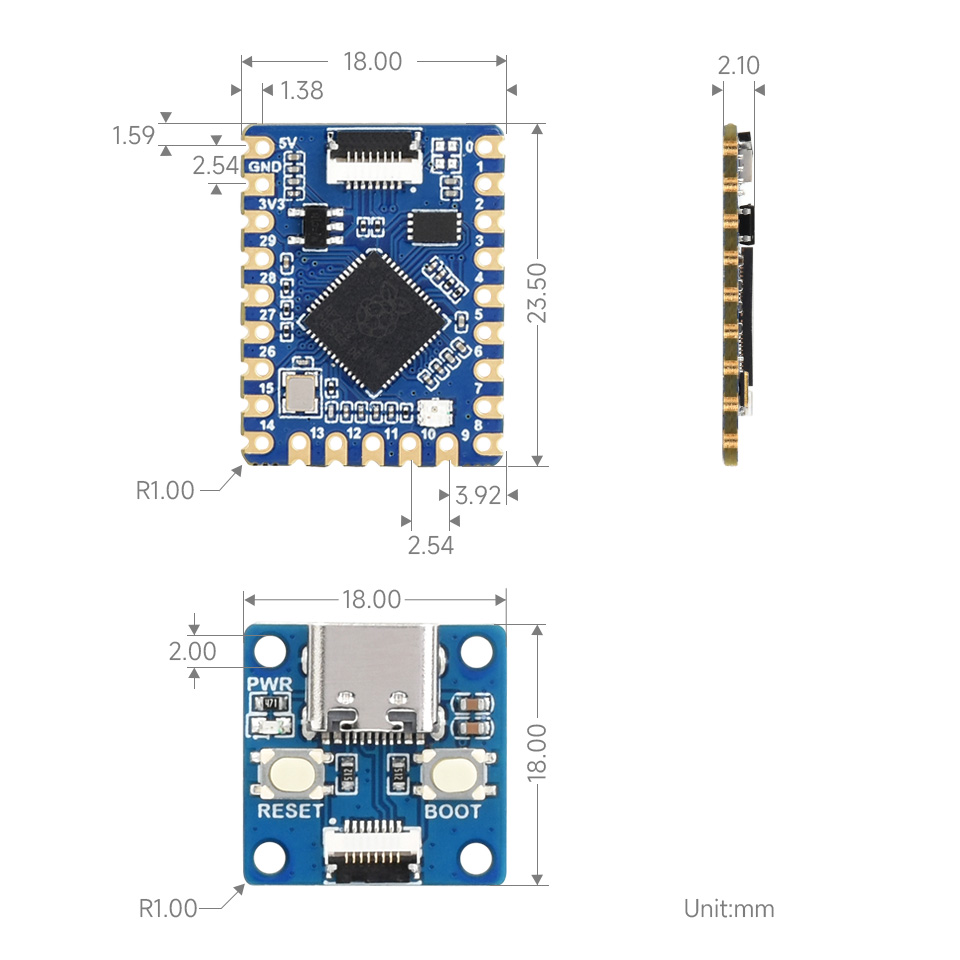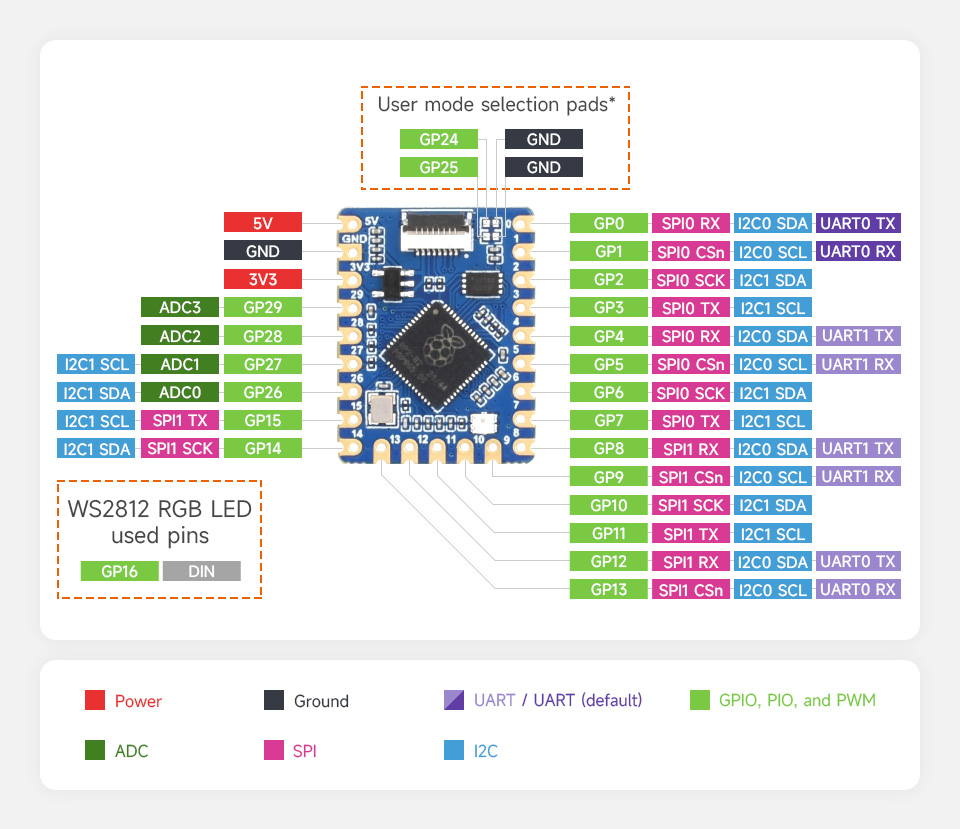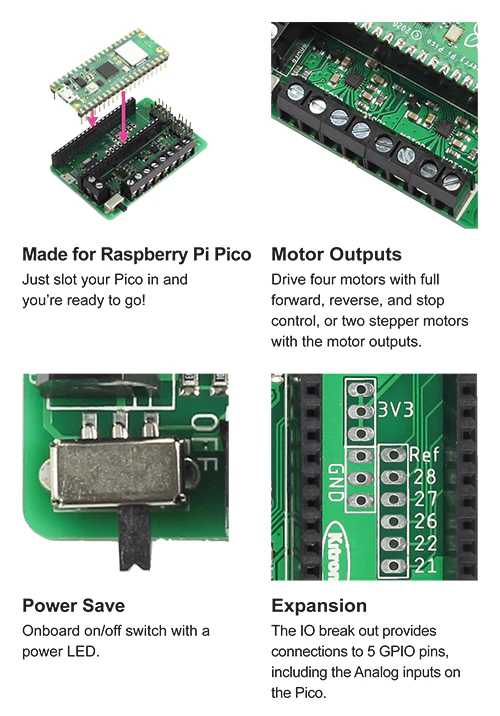
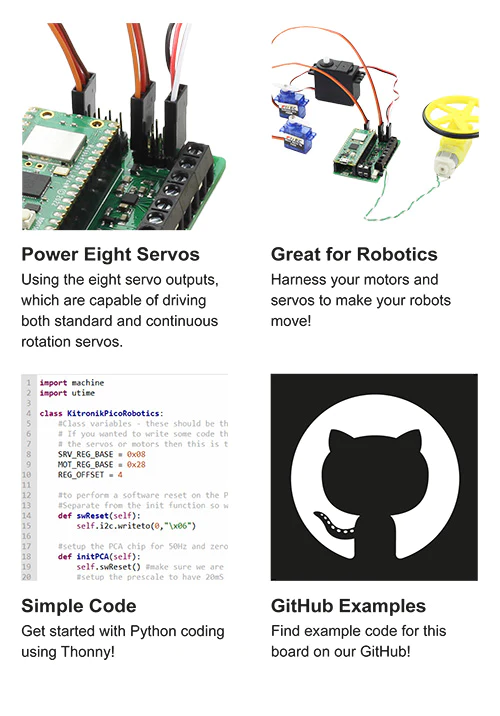
Make the RiPi Pico the hub of your next robot/buggy project with The Kitronik Simply Robotics Board for Raspberry Pi Pico.
The Kitronik Simply Robotics Board for Raspberry Pi Pico features 2 Dual H-Bridge Motor Driver ICs (capable of driving 2 brushed motors or 1 stepper motor) and 8 servo outputs (capable of driving standard and continuous rotation servos), all controlled from a Raspberry Pi Pico. The Raspberry Pi Pico is not included, a Pico with pre-soldered pin headers can be obtained separately here.
The Motor Driver ICs are capable of up to 1A per channel and can drive a variety of small motors, such as hobby motors and more. They feature built-in protection for overcurrent, which can be reset by power cycling the board. The board features standard 3-pin servo connectors which allow for servos to be plugged straight in without the need for additional adaptors or soldering.
The IO breakout provides connections to 5 GPIO pins, including the Analogue inputs on the Pico. These IO points allow input devices, for example, sensors, or output devices, such as ZIP LEDs, to be added to the board. The board also features 3 x holes for mounting the board to a surface or custom enclosure, the mounting holes are 3.3mm in diameter (M3 clearance).
Power is provided via a terminal block. The supply is controlled by an on/off power switch to the board. There is a green LED to indicate when the board is turned on. The board then produces a regulated supply which is fed into the connected Pico, removing the need to power the Pico separately. There are 3V and GND pins broken out on the additional header, which means external devices can also be powered.
Note:
- This board is not supplied with a Raspberry Pi Pico, a Pico with pre-soldered pin headers can be obtained separately here.
- This board is capable of continuous use at high currents. During such use, it may become hot.
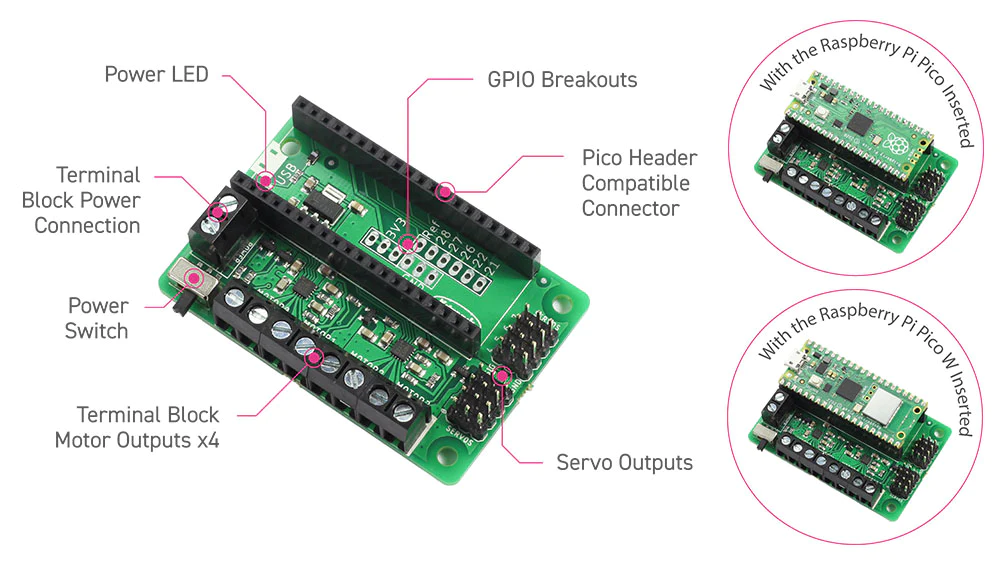
Features
- Control up 8 servos and two motors (or a stepper motor) simultaneously with the Raspberry Pi Pico.
- Ample IO for advanced robotics projects.
- The onboard servo connectors are standard 3-pin servo connectors.
- The board also features 5 GPIO pins, including the Analogue inputs on the Pico. These IO points allow input devices, for example, sensors, or output devices, such as ZIP LEDs.
- Power is provided via a terminal block power input connector, with an on/off switch and power status LED.
- The Simply Robotics board will power all of the attached servos and provide the attached Pico with a regulated 3V supply.
- Additionally, there is built-in reverse polarity protection.
- Kitronik has produced example MicroPython class and example code showing its use.
Dimensions
- Length: 63mm.
- Width: 42mm.
- Max Height: 10mm.
- Mounting Holes Diameter: 3.3mm (M3)
What's in the box?
1 x Kitronik Simply Robotics for Raspberry Pi Pico.
You will also need....
Raspberry Pi Pico with pin headers attached if you don't already own one.
Resources