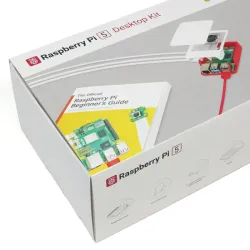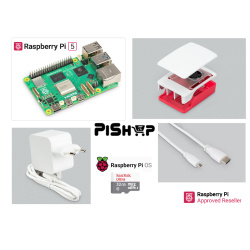Search
Search Criteria
Products meeting the search criteria
BBC micro:bit V2.21 - Next Gen Classroom Pack(30pc) including watch straps (mbitV2.21 class30)
The micro:bit board is a product by the micro:bit Educational Foundation, the non-profit that aims to inspire every child to create their best digital future.
37-in-1 Sensor Module Kit (37-in-1 sensor kit)
Use this kit as inputs for sensing and outputs for reporting in your projects. Compatible with all models of Arduino and Raspberry Pi