Argon40

The Argon ONE V5 Single and Dual case takes your Raspberry Pi 5 setup to a whole new level. Maximize the Argon ONE V5 case upgradeability with the integration of an OLED display, offering real-time system information at a glance. Keep track of your Raspberry Pi’s performance in real-time with a crisp OLED display that shows essential information such as CPU temperature, system uptime, and IP address, giving you full control over your system's status.
Specifications
- Size: 1.8 inches
- Display Colour: White
- Dot Matrix: 128x64
- Connectivity: GPIO
What's in the box?
1 x Argon ONE V5 Industria OLED Display Module
Resources
The Argon ONE V5 Single and Dual case takes your Raspberry Pi 5 setup to a whole new level. Maximize the Argon ONE V5 case upgradeability with the integration of a ZigBee Module.
The Argon40 CC2562P Zigbee Chip is a powerful wireless communication module designed for seamless integration with Home Assistant. Offering robust Zigbee 3.0 connectivity, it ensures reliable control of smart home devices while supporting extended range and low power consumption. Ideal for building smart home networks, this chip is perfect for controlling lighting, security, and other IoT devices with enhanced performance and stability. Easy to set up and highly compatible, the CC2562P streamlines home automation, making your smart home more efficient and responsive.
Features
Zigbee 3.0 Support - Ensures stable and secure communication for smart home networks, with backward compatibility for earlier Zigbee devices
Extended Range - With transmission power up to +20 dBm, the CC2652P offers enhanced range of up to 200 meters
Low Power Consumption - Designed with ultra-low power usage in mind, ideal for battery-powered smart devices and sensors
High Compatibility - Seamlessly integrates with Home Assistant and various Zigbee coordinator systems
External Antenna for Improved Signal - Features an external SMA antenna that ensures superior signal reception, even in complex environments
Enhanced Security - Zigbee 3.0 offers advanced encryption and security features to keep your smart home network safe from unauthorized access
What's in the box?
1 x Argon ONE V5 Industria ZigBee Module
Resources
Sleek and Simple design, The Argon REMOTE works out of the box with the Argon ONE V2, Argon ONE M.2 and for Raspberry Pi 5 the Argon ONE V3 M.2 NVME PCIE Case.
Specifications
- Control the Argon case power ON & OFF.
- In Raspbian, once the Argon Script is installed you can configure the other buttons of the Argon REMOTE via terminal by typing: "argonone-ir"
- When paired with Argon ONE it works in Libreelec, upon installation of the Argon Software for LibreElec in the system.
- Requires: 2 x AA Batteries (not included in the package)
What's in the box?
1 x Argon IR Remote
Need batteries? You will find our battery selection here
Resources
Please note: The Raspberry Pi 5 is not included
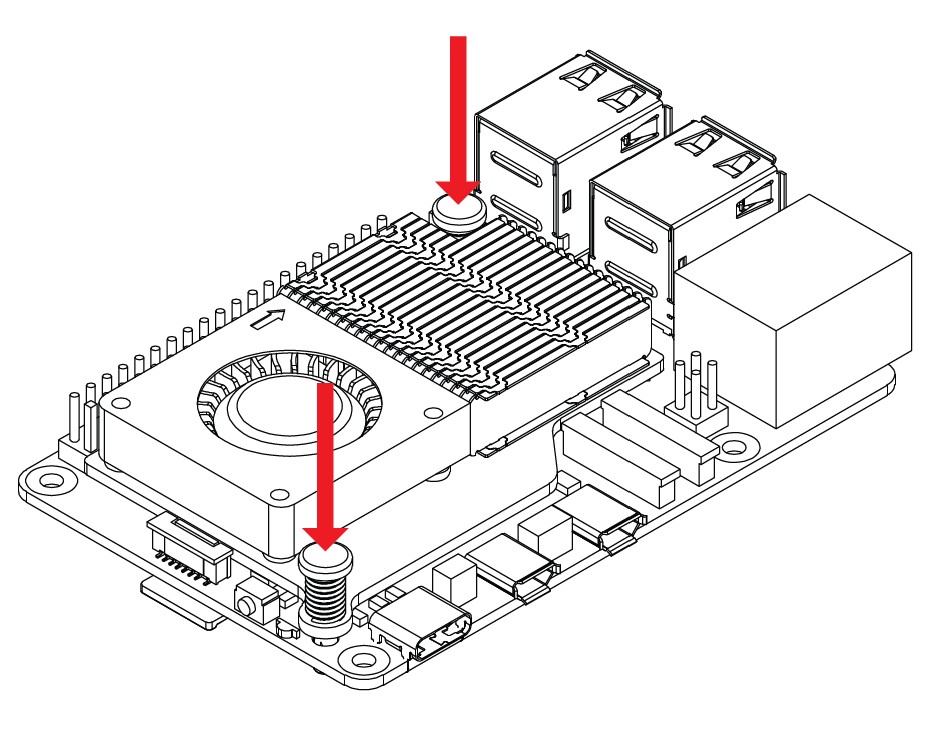
Features
- Argon THRML Active Cooler fits on top of the Raspberry Pi 5 to keep it cool while keeping the small form factor
- Maximize heat dissipation away from the Raspberry Pi 5 with the large aluminum heatsink
- Tunnel Type Radiator heatsink design to maximize synergy with the active cooling from the 30mm PWM blower fan
- Integrated 30mm PWM blower fan helps cool down the Raspberry Pi 5 faster
- Quick snap on and push pins for easy mounting on Raspberry Pi 5
- Comes in black of silver finish
Specifications
- Input voltage: 5V DC supplied via four-pin fan header on Raspberry Pi 5
- Fan speed control: Pulse width modulation control with tachometer
- Maximum airflow: 1.09 CFM
- Maximum fan speed: 8000 RPM +/- 15%
- Product material: Aluminum
What's in the box?
1 x active cooler
You might also need a sporty cover to protect your Pi
Resources
Argon THRML 30-AC Instruction Guide
- Argon ONE V3 M.2 NVME Case further expands your Raspberry Pi 5 potential with included M.2 NVME Expansion Board support.(NVME drive is not included)
- Boot your Raspberry Pi 5 from an NVME M.2 Drive.
- Built-in HEATSINK for your M.2 NVME Drive
- Enjoy faster and higher storage access by connecting M.2 NVME drives via the PCIe slot on the Raspberry Pi 5
- Versatile M.2 NVME support compatible with any M.2 NVME with M-Key up to 2280 size
- Greater thermal management on M.2 NVME with included aluminum heatsink specific to M.2 drive to keep it cool, efficient and working longer
- Reliable and consistent data transfer with included FPC impedance controlled cable
- Argon ONE V3 M.2 NVME Case is now made compatible for Raspberry Pi 5 with upgraded features and all new black finish.
- Better Active Cooling with the blower type PWM programmable 30mm fan. Repositioned within the case to be more efficient and quiet.
- Improved Passive Cooling with the addition of heatsink on the power management chip of the Raspberry Pi 5 aside from its CPU, which both get hot during heavy use.
- Better communication and power management with the Raspberry Pi 5 thru Raspberry Pi's RP2040 chip, which controls the features and functions of the Argon ONE V3, like fan speed, power management state (e.g. boot manually or automatically after a power outage by simply setting the jumper pins inside the case) allowing you to use the Argon ONE however you see fit.
- Power button located at the back can perform the following with the installation of a open sourced script allows for safe shutdown, reboot and forced shutdown
- Cable management remains exquisite with two full-sized HDMI ports neatly placed at the back allows the Raspberry Pi 5 to use two monitors simultaneously
- Sleek magnetic cover to the access port of the custom color coded GPIO Pins.
- Built-in IR receiver allows the Argon ONE V3 to be easily usable with the Argon IR remote meaning the case now makes for an even better media player!
- Enjoy using your audio accessories with the OPTIONAL 3.5mm audio jack via the internal DAC audio board upgrade (see separate listing)
What's in the box?
1 x Argon ONE V3 Aluminum Case
You might also like....Elevate your RPi 5 sound experience by adding an Argon BLSTR Dac to your order.
Resources
Argon One V3 M.2 NVME PCIE Case manual
M.2 NVMe Drive Compatibility:
Other drives may also be compatible but we have not tested them yet.
Western Digital SN850
Western Digital SN740
Western Digital SN570
Western Digital SN530
Western Digital Black SN750 SE (Phison Controller)
Team MP33
Samsung 980 Pro
Samsung 980
Sabrent Rocket Nano
Sabrent Rocket 4.0
PNY CS1030
Origin Inception TLC830 Pro NVMe
Netac NV3000 NVMe SSD
Netac NV2000 NVMe SSD
Lexar NM710
Lexar NM620
Kioxia Exceria NVMe SSD
Kioxia Exceria G2 NVMe SSD
Kingston KC3000
Kingston SNV2S NV2 Gen4 PCIe NVMe M.2 2280 Solid-State Drive
Inland PCIe NVMe SSD
Crucial P3 Plus M.2
Crucial P3 M.2
Crucial P2 M.2
Axe Memory Generic Drive
AData XPG SX8200 Pro
- The Argon NEO 5 is redesigned specifically to meet the high demands of the Raspberry Pi 5.
- Impressive thermal dissipation solution for both passive and active cooling.
- Aluminum case enclosure with passive cooling fins that act as the heatsink
- Air intake vents allow for cool air to enter the case
- 30mm PWM fan helps with the airflow and push out hot air to exhaust vents
- Made with aluminum alloy and polished with a Black & Red finish for stunning aesthetics.
- Easy assembly for the 3 part case with the Raspberry Pi 5.
- Small foot print allows to bring it anywhere - or easily mount to your desired station with built in mounting points.
- Complete access to all ports with the removable top cover.
- Space grade aluminum helps protect Raspberry Pi 5 board from physical damage.
- The case has a screw on top cover to keep the ports safe when not in use.
- Optional SD card cover to protect your data even further.
- Integrated power button
- LED light display
What's in the box?
1 x Argon NEO 5 BRED Case
Resources
Testing info : https://magpi.raspberrypi.com/articles/raspberry-pi-5-cases-group-test
- Aluminum enclosure designed for Raspberry Pi Zero 2 W (compatible with other Zero and Zero W Boards)
- Passive Cooling
- Access to all Zero 2 W Ports
- Replaceable ABS Plastic Cover
- Connects seamlessly with the POD HDMI-USB Hub Module and other POD modules
- Power requirement: 5V, 3Amp; via microUSB Port
What's in the box?
1 x Argon POD case only
Resources
Argon POD installation guide
- Aluminum enclosure designed for Raspberry Pi Zero 2 W (compatible with other Zero and Zero W Boards)
- Passive Cooling
- Access to all Zero 2 W Ports
- Replaceable ABS Plastic Cover
- Connects seamlessly with the POD HDMI-USB Hub Module and other POD modules
- Power requirement: 5V, 3Amp; via microUSB Port
- Includes HDMI-USB Module
- Converts Mini HDMI to regular HDMI
- adds 3 additional USB2.0 Ports
What's in the box?
1 x Argon POD case only
Resources
Argon POD installation guide
Please note: The Raspberry Pi 5 is not included
Features
- Argon THRML Radiator Cooler significantly boosts thermal management on the bare Raspberry Pi 5
- Superior heat dissipation away from the Raspberry Pi 5 with copper heat pipe and tower style radiator for enhanced cooling capabilities
- Integrated 60mm PWM blower fan helps cool down the Raspberry Pi 5 faster
- Quick snap on and push pins for easy mounting on Raspberry Pi 5
- Comes with thermal compound and thermal pad for better heat management
- Input voltage: 5V DC supplied via four-pin fan header on Raspberry Pi 5
- Fan speed control: Pulse width modulation control with tachometer
- Maximum airflow: 18.13 CFM
- Maximum fan speed: 5000 RPM +/- 15%
- Product material: Aluminum
What's in the box?
1 x radiator cooler


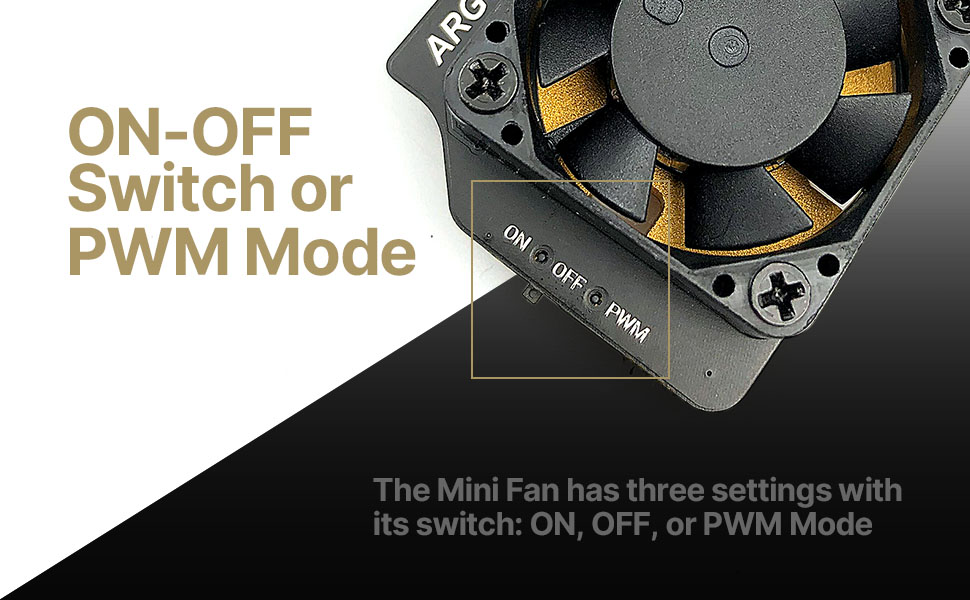
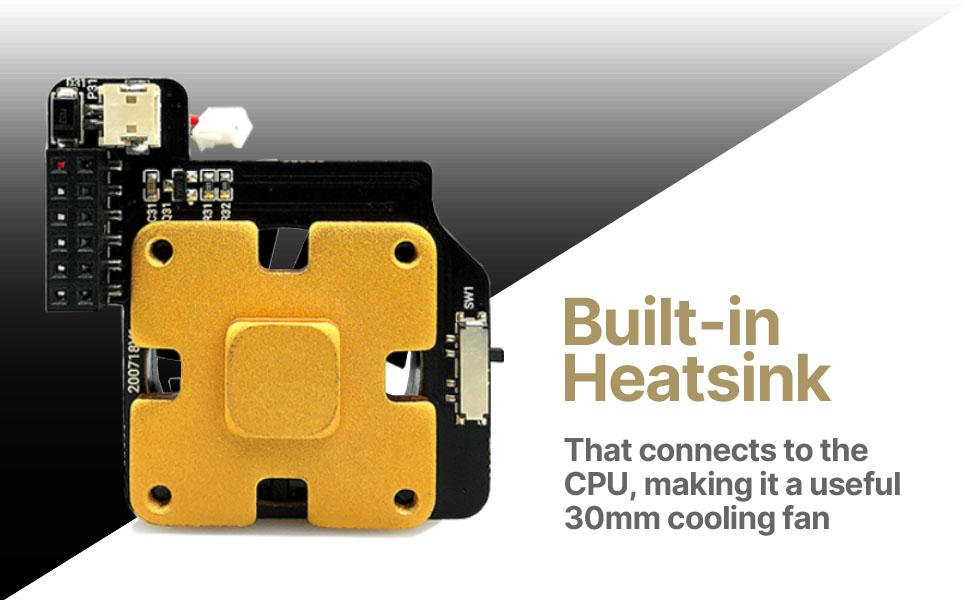
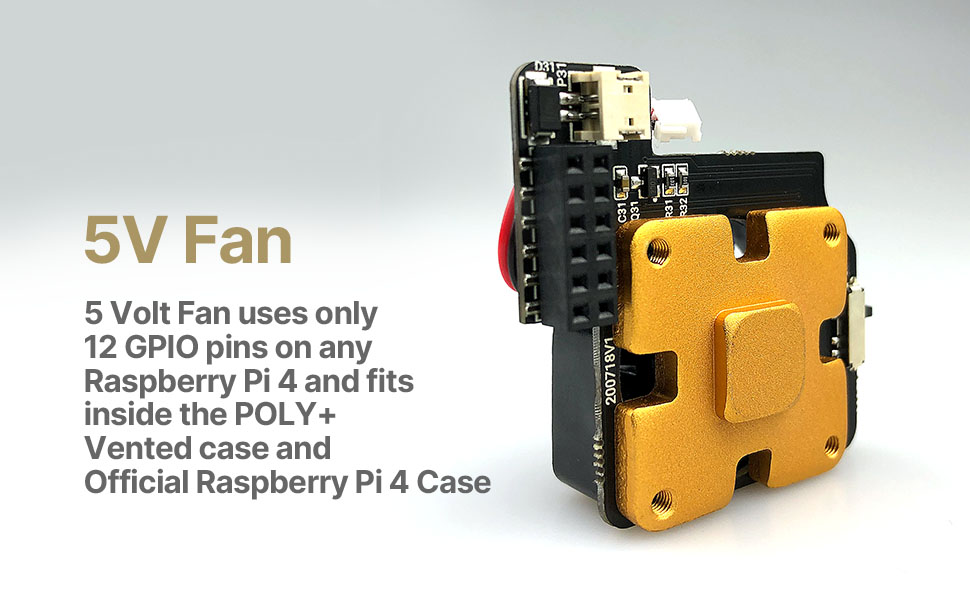
Features
- Works with Raspberry Pi 4 and Raspberry Pi 3 Model B boards
- The Argon Mini Fan is PWM Controllable. It can be turned on at any assigned Temperature using Raspbian OS.
- The switch can turn the Mini Fan on or off, and even set the Mini Fan to PWM mode for full customizability.
- A heatsink is also added to ensure contact with the CPU of your Raspberry Pi.
- Includes two fans that easily fit inside official Raspberry Pi Cases and Argon POLY+ Cases, and can be used for different projects.
What's in the box?
1 x Mini Fan cooler
Resources
Fan Switch Settings
- ON - Mini FAN will always turn ON when the Raspberry Pi is powered
- OFF - Turns OFF the Mini FAN
- PWM - Sets the Mini FAN into a Pulse Width controllable mode
Setting the PWM Threshold
The instructions below will start the Mini Fan at CPU Temp 55 degrees (tempt 55000). You may set your desired fan initiation temperature as per your requirements:
1. In Raspberry Pi OS, open a new terminal window
2. Enter sudo nano /boot/config.txt
3. Add the following line: dtoverlay=gpio-fan,gpiopin=18,temp=55000
4. Save changes and exit by pressing Ctrl+X
- Enjoy high quality and premium audio performance from your Raspberry Pi 5
- Powered by Texas Instruments PCM5122 digital audio codec (DAC)
- Easy installation and audio out through 3.5mm audio port with the Argon BLSTR DAC plug and play board
- Enhance audio clarity with included Ground Loop Isolator to help prevent the transmission of unwanted noise or hum in the audio
- Designed to be the perfect companion for audiophiles, hobbyists, and professionals alike
- Full high definition 24-bit 192kHz
- Analogue audio out (0-2V RMS) via 3.5mm hack, with 3.5mm aux to RCA out
- Powered by Argon ONE power board 8 pin and 4 pin connector for power input and output
1 x Argon BLSTR DAC board with Texas Instruments PCM5122
1 x Ground Loop Isolator
1 x 3.5mm AUX cable
1 x 3.5mm AUX to RCA out cable
Resources
Features
- High grade ABS Plastic
- Snap on assembly
- Slide on, Slide off Top cover
- Built-in SD card cover
- Fits standard RPI5 HAT
What's in the box?
1 x Argon Poly+ 5 red and black case
1 x 30mm PWM fan with Pi 5 header and 2 mounting screws
1 x Black heatsink 19mm x 14mm x 7mm
1 x mini screwdriver
Note: This case has enough space if you rather want to fit the Raspberry Pi Active Cooler (not included) as per below pic.
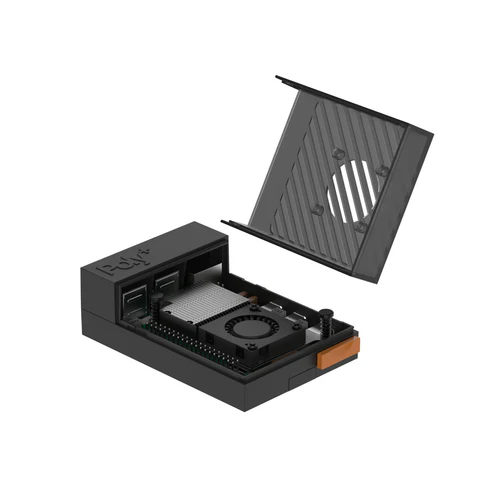
Resources
Opening the red case top
The red cover slides about 1/2cm away from the USB ports and can then be lifted up.
Fan installation
The label on the fan should be facing you when mounting it to the case top. You will need to apply pressure on the screws when mounting the fan so that they can create a unique thread to hold the fan in place.
Raspberry Pi 5 board installation
To fit your Raspberry Pi into the Poly+ case, there will be plastic tabs on either side of the black rood piece labelled "Poly+" that you need to remove by squeezing both sides together. The Pi can then be inserted, with the Poly+ roof being clipped back into place over the USB ports
The Argon ONE V5 Case is designed to elevate your Raspberry Pi 5 experience with unmatched performance, versatility, and style. Built from casted aluminum, the sleek enclosure not only protects your Raspberry Pi but also opens up a whole new dimension for Raspberry Pi.
Key Features
- Made from Casted Aluminum that also serves as the heatsink for passive cooling
- Built-in 30mm PWM Fan for greater thermal control, providing active cooling ensuring optimal performance during intense workloads
- Dual HDMI Ports allow you to connect dual displays at high resolutions, making it perfect for multi-tasking and media playback
- Access your files faster with two additional front-Facing USB 2.0 Ports for easier access to peripherals, boosting convenience and flexibility
- Connect more frequently with built-in DAC with 3.5mm Mic & Headphone Jacks providing 3.5mm mic input and headphone output, ideal for seamless video calls and enhanced audio output
- Supercharge your Raspberry Pi 5 with high-speed storage using the built-in SINGLE NVMe PCIe Slot, delivering faster data access and expanded storage capabilities
- Tap into the future of smart homes with an Internal USB Port for ZigBee Modules allowing for easy integration of ZigBee modules, making it perfect for Home Assistant and other IoT projects
- Limitless possibilities with standard Raspberry Pi HAT Compatibility all in one package
- Optional addons: Removable OLED cover can be replaced with the Argon ONE V5 Industria OLED Display Module or add the Argon ONE V5 Industria ZigBee Module to integrate with Home Assistant.
What's in the box?
1 x Argon ONE V5 case with single NVME Expansion Board
Resources
The Argon ONE V5 Case is designed to elevate your Raspberry Pi 5 experience with unmatched performance, versatility, and style. Built from casted aluminum, the sleek enclosure not only protects your Raspberry Pi but also opens up a whole new dimension for Raspberry Pi.
Key Features
- Made from Casted Aluminum that also serves as the heatsink for passive cooling
- Built-in 30mm PWM Fan for greater thermal control, providing active cooling ensuring optimal performance during intense workloads
- Dual HDMI Ports allow you to connect dual displays at high resolutions, making it perfect for multi-tasking and media playback
- Access your files faster with two additional front-Facing USB 2.0 Ports for easier access to peripherals, boosting convenience and flexibility
- Connect more frequently with built-in DAC with 3.5mm Mic & Headphone Jacks providing 3.5mm mic input and headphone output, ideal for seamless video calls and enhanced audio output
- Supercharge your Raspberry Pi 5 with high-speed storage using the built-in DUAL NVMe PCIe Slot, delivering faster data access and expanded storage capabilities
- Tap into the future of smart homes with an Internal USB Port for ZigBee Modules allowing for easy integration of ZigBee modules, making it perfect for Home Assistant and other IoT projects
- Limitless possibilities with standard Raspberry Pi HAT Compatibility all in one package
- Optional addons: Removable OLED cover can be replaced with the Argon ONE V5 Industria OLED Display Module or add the Argon ONE V5 Industria ZigBee Module to integrate with Home Assistant.
What's in the box?
1 x Argon ONE V5 case with dual NVME Expansion Board
Resources
This anodised aluminium case can be used to keep your hardworking Raspberry Pi 5 setup safe and protected whilst it goes about its important day to day business, be it a media server, Home Assistant box or desktop computer.
It will work with NVMe Base or NVMe Base Duo and there's space to add an Active Cooler to make sure your Pi 5 stays nice and cool. There's also plenty of air vents to ensure that your solid state storage stays well ventilated and a power button so you can turn your Pi on and off from the outside of the case.
Please Note: Raspberry Pi 5, NVMe Base and accessories are sold separately
Features
- Anodised aluminium top and bottom case
- Fixings included to mount NVMe Base or NVMe Base Duo
- External power button
- Rubber feet
- Slot for passing through a camera or display cable.
- Compatible with Raspberry Pi 5
What's in the box?
1 x NVMe Base Case for Raspberry Pi 5
Resources
Getting Started
Notes
- The case is made of metal and hence can be conductive, so be careful not to short any components on it. You should ensure that your Pi is powered off and unplugged when fitting the case.
- Note that the SD card slot is only accessible by removing the lid of the case.
- Dimensions: 95x60x37mm
- Argon NEO 5 M.2 NVME Case further expands your Raspberry Pi 5 potential with included M.2 NVME Expansion Board support.
- Boot your Raspberry Pi 5 from an NVME M.2 Drive.
- Built-in HEATSINK for your M.2 NVME Drive
- Enjoy faster and higher storage access by connecting M.2 NVME drives via the PCIe slot on the Raspberry Pi 5
- Versatile M.2 NVME support compatible with any M.2 NVME with M-Key up to 2280 size
- Greater thermal management on M.2 NVME with included aluminum heatsink specific to M.2 drive to keep it cool, efficient and working longer
- Reliable and consistent data transfer with included FPC impedance controlled cable
What's in the box?
1 x Argon NEO 5 M.2 NVMeCase
Resources
M.2 NVMe Drive Compatibility:
Other drives may also be compatible but we have not tested yet.
Western Digital SN850
Western Digital SN740
Western Digital SN570
Western Digital SN530
Western Digital Black SN750 SE (Phison Controller)
Team MP33
Samsung 980 Pro
Samsung 980
Sabrent Rocket Nano
Sabrent Rocket 4.0
PNY CS1030
Origin Inception TLC830 Pro NVMe
Netac NV3000 NVMe SSD
Netac NV2000 NVMe SSD
Lexar NM710
Lexar NM620
Kioxia Exceria NVMe SSD
Kioxia Exceria G2 NVMe SSD
Kingston KC3000
Kingston SNV2S NV2 Gen4 PCIe NVMe M.2 2280 Solid-State Drive
Inland PCIe NVMe SSD
Crucial P3 Plus M.2
Crucial P3 M.2
Crucial P2 M.2
Axe Memory Generic Drive
- 1

















