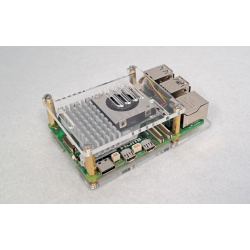Special Offers
Features
- Type: Battery Tester
- Material: ABS
- Test micro battery
- Check the charge of all 1.2V-4.8V and 9V batteries
- Easy to read digital display
Place the battery between the two contact points of the battery tester.
The display will tell you immediately if there is the desired voltage.
The battery tester can be used to test the following batteries:
- 3.7V: 18650, 16340, 14500, 10440, 21700
- 1.5V: AAA, MN2400, R03
- AA, HP7, MN1500, UM3
- C, HP11, MN1400, SP11, LR14, UM2
- D, HP2, MN1300, SP2, R20, UM1
- 9V: PP3, MN1604, 6F22, 006P
This is a Raspberry Pi HDMI to CSI-2 Module with Toshiba TC358743XBG chip, HDMI input supports up to 1080p25fps. This module does not support OctoPi.
Many have used this module as KVM (Kernel-based Virtual Machine), or sometimes is called Keyboard Video Mouse :) This device helps to manage servers or workstations remotely, regardless of the health of the operating system or whether one is installed. You can fix any problem, configure the BIOS, and even reinstall the OS using the virtual CD-ROM or Flash Drive.
Pinout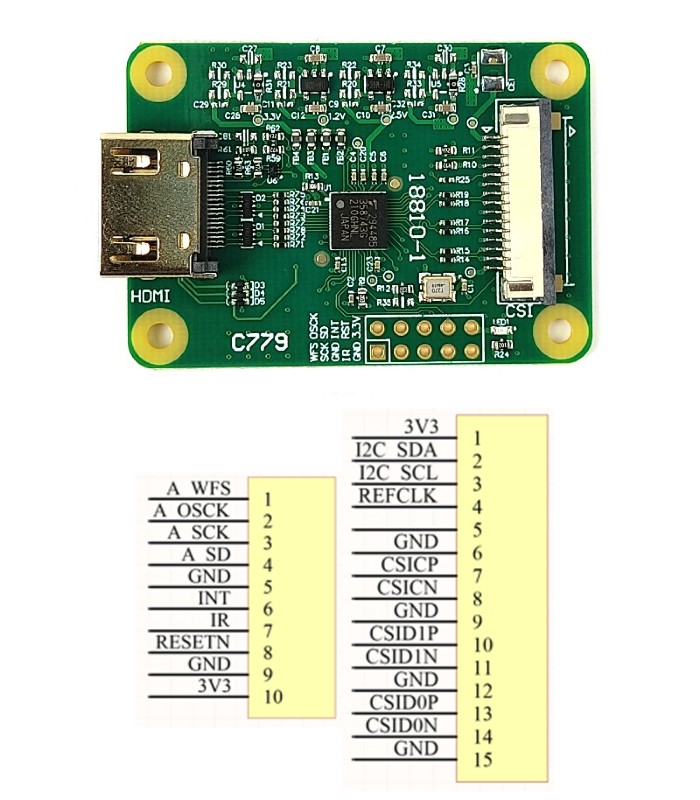
Features
- Input signal: HDMI
- Output signal: CSI
- HDMI Input:
- 720p50
- 720p60
- 1080i50
- 1080p25
- Function: HDMI to CSI-2
- Limitation: HDMI input supports up to 1080p25fps
- Usage: Same as standard Raspberry Pi camera
- Chip: Toshiba TC358743XBG
- Compatible with Raspberry Pi-based KVM over IP.
Compatible with
- Raspberry Pi 5 (would need different FFC cable for Pi 5)
- Raspberry Pi 4B
- Raspberry Pi 3 Model B,
- Raspberry Pi 3 Model B+
- Raspberry Pi 2
- Raspberry Pi Zero (would need different FFC cable for Pi Zero)
Dimensions
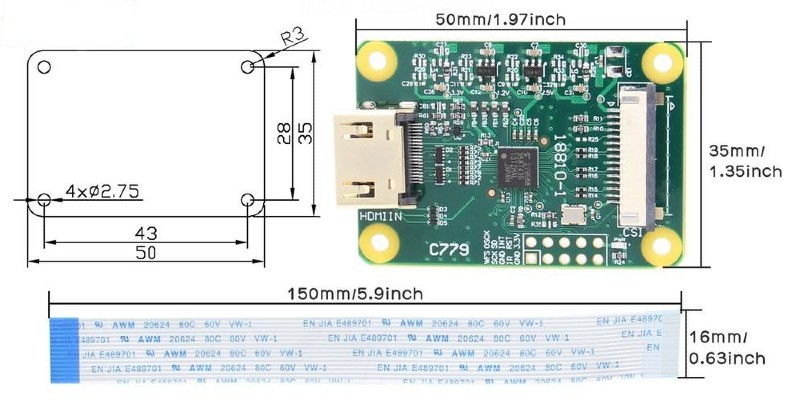
What's in the box?
1 x Pi-KVM V2 HDMI to CSI adapter with standard CSI FFC
Resources
- Toshiba TC358743XBG datasheet, pdf file
- Pi-KVM.org, Open and cheap DIY IP-KVM on Raspberry Pi
- Github, by Pi-KVM.org
- https://youtu.be/9YhPWjWv5gw
- https://youtu.be/plP9Y1likRg
Please Note: Raspberry Pi and active cooler are not included
This DIY case requires assembly. You will need a small precision flathead screwdriver.
We also have a fully closed acrylic case available if that suits you more.
Features
- Two-part Raspberry Pi 5 cover plates
- Easy access to all Pi connectors
- Perfect for use with the official active cooler
- Open design to keep your Raspberry Pi cool
- You can mount a HQ cam onto this case. See the hint at the end of the description
What's in the box?
2 x DIY Acrylic Case layers
4 x 5mm standoffs
4 x 18mm standoffs
8 x M2.5x6 screws
4 x rubber feet
Case Assembly guide
- Peel the acrylic protective film from the two plates
- Install the standoffs first. Push the male part of the short standoffs through the RPi board mounting holes from the bottom upwards. Use the Female Female standoffs as nuts on the top of the RPi board.
- Mount the active cooler and plugin the cable
- Mount the top and bottom acrylic plates using the eight M2.5x8 screws to hold them in place
- Mount the rubber feet at the bottom
Hint
Why are there four extra holes on the bottom plate?
If you buy four 5mm standoffs with M2.5 nuts and M2.5x4 screws, you'll be able to mount an HQ camera on the bottom plate of the case, on which you can then add a tripod.
PCB mount variable resistor or potentiometer is easy to adjust with a screwdriver. Suitable for boards or controller that needs human adjustment on the resistor value.
Specifications
- Voltage rating: 300 Volt (max.)
- Power rating: 0.25 Watt
- Tolerance: 10%
5 x Top Adjust PCB Potentiometer
Resources
Python Library
Definition, Types, And Working Principle
What's in the box?
1 x Duct Tape - 48mm x 5m
What's in the box?
1 x Duct Tape - 48mm x 5m
PCB mount variable resistor or potentiometer is easy to adjust with a screwdriver. Suitable for boards or controller that needs human adjustment on the resistor value.
Specifications
- Voltage rating: 300 Volt (max.)
- Power rating: 0.25 Watt
- Tolerance: 10%
5 x Top Adjust PCB Potentiometer
Resources
Python Library
Definition, Types, And Working Principle
PCB mount variable resistor or potentiometer is easy to adjust with a screwdriver. Suitable for boards or controller that needs human adjustment on the resistor value.
Specifications
- Voltage rating: 300 Volt (max.)
- Power rating: 0.25 Watt
- Tolerance: 10%
5 x Top Adjust PCB Potentiometer
Resources
Python Library
Definition, Types, And Working Principle
PCB mount variable resistor or potentiometer is easy to adjust with a screwdriver. Suitable for boards or controller that needs human adjustment on the resistor value.
Specifications
- Voltage rating: 300 Volt (max.)
- Power rating: 0.25 Watt
- Tolerance: 10%
5 x Top Adjust PCB Potentiometer
Resources
Python Library
Definition, Types, And Working Principle
PCB mount variable resistor or potentiometer is easy to adjust with a screwdriver. Suitable for boards or controller that needs human adjustment on the resistor value.
Specifications
- Voltage rating: 300 Volt (max.)
- Power rating: 0.25 Watt
- Tolerance: 10%
5 x Top Adjust PCB Potentiometer
Resources
Python Library
Definition, Types, And Working Principle
PCB mount variable resistor or potentiometer is easy to adjust with a screwdriver. Suitable for boards or controller that needs human adjustment on the resistor value.
Specifications
- Voltage rating: 300 Volt (max.)
- Power rating: 0.25 Watt
- Tolerance: 10%
5 x Top Adjust PCB Potentiometer
Resources
Python Library
Definition, Types, And Working Principle
PCB mount variable resistor or potentiometer is easy to adjust with a screwdriver. Suitable for boards or controller that needs human adjustment on the resistor value.
Specifications
- Voltage rating: 300 Volt (max.)
- Power rating: 0.25 Watt
- Tolerance: 10%
5 x Top Adjust PCB Potentiometer
Resources
Python Library
Definition, Types, And Working Principle
Mini, Practical And Neat
Suitable For Evaluating The Raspberry Pi CM4 Or Being Integrated Into End

Dual Gigabit Ethernet Base Board
- CM4 SOCKET: suitable for all variants of Compute Module 4
- NETWORKING" Dual Gigabit Ethernet RJ45 connectorUSBUSB 2.0 Port
- PIN HEADER: Raspberry Pi 40PIN GPIO header
- STORAGE: TF card socket for Compute Module 4 Lite (without eMMC) variants
- FAN HEADER: 4-wire SH1.0 port, allows speed adjustment and measurement, 5V
- POWER INPUT: 5V, Type-C interfaceDIMENSIONS55.0 × 68.0mm
Standard CM4 Socket And 40PIN GPIO Header
Suitable For Compute Module 4 Lite/EMMC Series Module
Rich Interfaces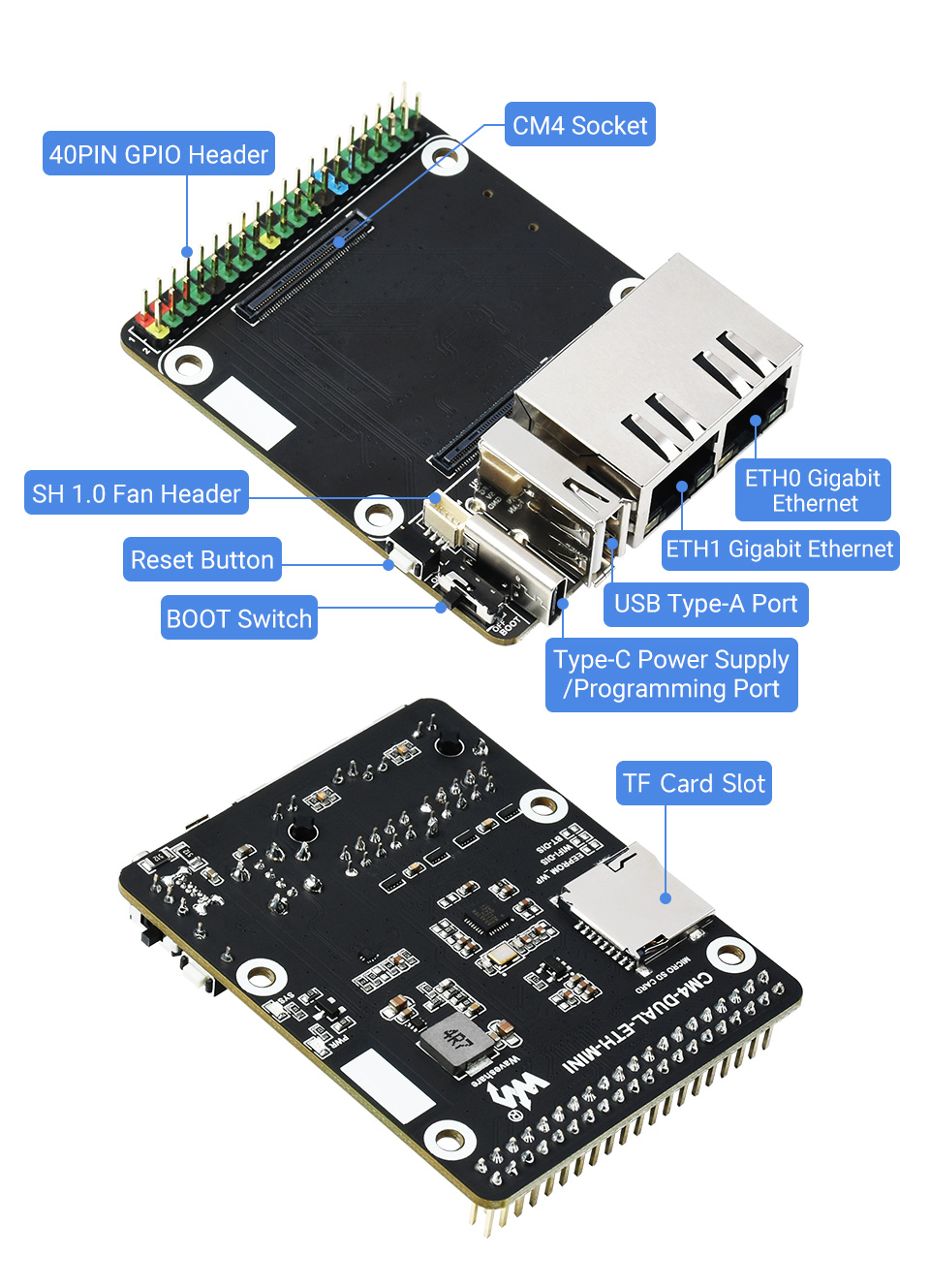
What's On Board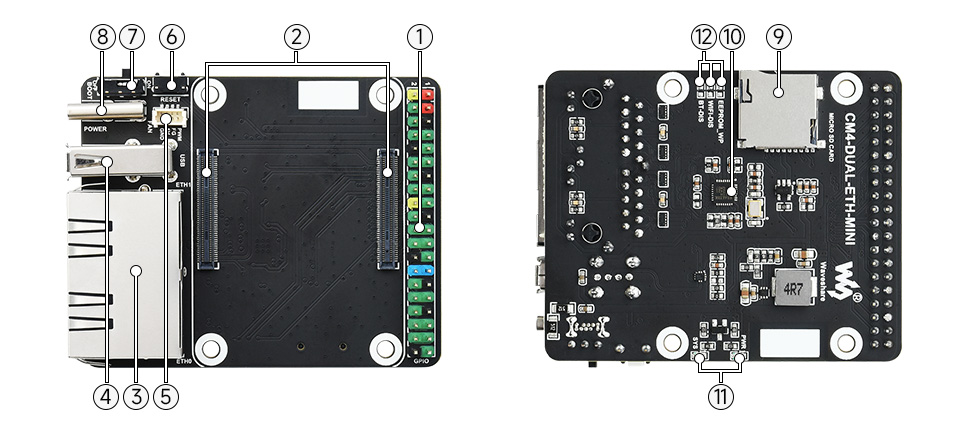
- 40PIN GPIO header
for connecting sorts of HAT - CM4 Socket
suitable for all variants of Compute Module 4 - RJ45 Dual Gigabit Ethernet Port
Dual RJ45 Gigabit Ethernet ports, 10/100/1000M compatible
ETHERNET 0: CM4 original network port
ETHERNET 1: PCIe extended network port - USB 2.0 Type A port
for connecting sorts of USB devices - FAN header
for connecting cooling fan, allows speed adjustment and measurement - Reset button
- Boot switch
ON: CM4 would be booted from USB-C interface
OFF: CM4 would be booted from eMMC or TF car
- Type-C port
5V/2.5A power supply, or used for eMMC programming - TF card slot
for connecting a TF card with pre-burnt image (Lite variant ONLY) - RTL8111H
Gigabit NIC chip - Indicator
PWR: indicating the power supply status of Raspberry Pi
SYS: indicating the working status of Raspberry Pi - SYSTEM switch
EEPROM_WP: Prevent EEPROM from being overwritten
WiFi_DIS: WiFi disabled, only for CM4 version with wireless
BT_DIS: Bluetooth disabled, only for CM4 version with wireless
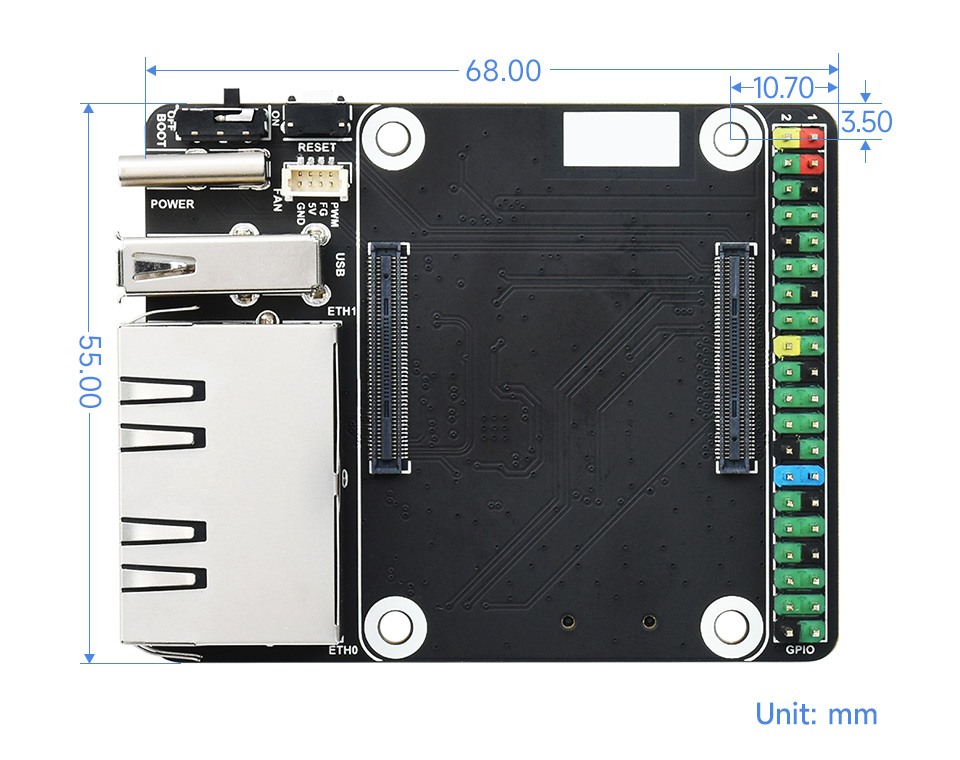
What's in the box?
1 x Mini Dual Gigabit Ethernet Base Board Designed for Raspberry Pi Compute Module 4
Resources
WIKI: www.waveshare.com/wiki/CM4-DUAL-ETH-MINI
PLEASE NOTE: Please ensure that the connectors and operating voltage of the universal power adaptor are compatible with the laptop you intend using it on. If unsure, please consult the supplier of the laptop. The manufacturer or distributor of this adaptor cannot be held liable for any damage as a result of incompatibility.
Specifications
- 90 Watt High Power
- For all popular laptops
- Automatic Voltage Sensing
- Worldwide Use
- 20 Tips Included
- AC Input: 100~240V AC
- DC Output: 12~20V DC
- Connection Type: 20 Assorted DC Tips
What's in the box?
1 x Volkano 90 Watt Universal Laptop Charger
1 x 2 Pin AC Power Cable
20 x Assorted DC Tips
1 x Instruction Manual
You will also need a euro plug adapter
You might also need one of our tested 128GB, 256GB or 512GB NVMe drives or a clear acrylic case to protect your RPi5 and NVMe Base.
NVMe Base is a PCIe extension board for Raspberry Pi 5. Simply populate it with an M-key NVMe SSD (2230 to 2280 sizes supported) and mount it under your Pi for a compact and fast storage solution - It even comes with rubber feet!
It's the perfect solution for turning your Raspberry Pi 5 into a file server, media centre, reverse proxy, etc. - really any task that benefits from large amounts of fast storage, especially with random high operations per second (IOPS) workloads. In short it's a game changer!
NVMe base follows the new "PIP" design guidelines provided by Raspberry Pi ensuring that it will be easy to use and be supported long term by updates to Raspberry Pi OS - though it is very early days and things are improving rapidly there!
What's in the box?
1 x NVMe Base PCB with M.2 Slot (M-Key)
1 x 'PCIe Pipe' Flat Flex Cable
4 x Rubber feet
1 x M2 bolt and 2x nuts for SSD mounting
4 x 7mm M2.5 standoffs for base mounting
8 x short M2.5 bolts for base mounting
4 x long M2.5 bolts for 'pass-thru' mounting with a HAT
You might also need a NVMe drive. Make sure you choose one that fits your NVMe board.
Driver compatibility
We have tested NVMe Base with the following M.2 NVMe drives successfully. We have usually tested one drive from one batch, so this is not comprehensive, or an 'Approved' list, but it's a good guide for drives to seek out:
- AData Legend 700
- AData Legend 800
- AData XPG SX8200 Pro
- Axe Memory Generic Drive
- Crucial P2 M.2
- Crucial P3 M.2
- Crucial P3 Plus M.2
- Inland PCIe NVMe SSD
- Kingston KC3000
- Kioxia Exceria NVMe SSD
- Kioxia Exceria G2 NVMe SSD
- Lexar NM620
- Lexar NM710
- Netac NV2000 NVMe SSD
- Netac NV3000 NVMe SSD
- Origin Inception TLC830 Pro NVMe
- PNY CS1030
- Sabrent Rocket 4.0
- Sabrent Rocket Nano
- Samsung 980
- Samsung 980 Pro (500GB/1TB)
- Team MP33
- Western Digital Black SN750 SE (Phison Controller
' Maybe' List. Works with quirks/not ideal.
These drives either needed extra power, were a bit quirky when we tested them or we've had reports of them being problematic. It may just be the drive we had, but they're probably best avoided.
- Kioxia BG4 2230. Performance very patchy. Runs at quite a high temp.
- Patriot P300 - These drives have various controllers, some of which seem to be incompatible at this time.
- Patriot P310 - These drives have various controllers, some of which seem to be incompatible at this time.
- Samsung 970 EVO Plus. Runs at a higher temp. Some user reports of problems under heavy load or not showing up on boot.
- Samsung 980 Pro (250GB). Reports of this size not working.
- WD Blue SN550. Our fresh unit could be used as storage but could not be booted from.
- WD Red SN700. Slow to boot first time, but worked and booted OK.
- WD SN740. Our fresh unit worked well. YMMV.
- WD Black SN770. Our fresh unit worked fine. YMMV.
- Patriot P300. All units we've tested work but we have heard of a 256GB/1TB variant that doesn't.
'Avoid' List. We've had problems or reports of problems.
- Transcend 110Q (TS500GMTE110Q)
- WD Green/Blue/Red/Black not in the above list. Variable results or not working because of quirks of a SanDisk controller/firmware. Our SN350 and SN570 prevented the RPi 5 from booting at all especially.
Otherwise most M.2 NVMe drive (Not SATA!) you have lying around should work fine.
Check out our benchmark results over at pibenchmarks.net!
Resources
- Video: Installing the Pimoroni NVMe Base on Raspberry Pi 5 ????
- Learn: Getting Started with NVMe Base for Raspberry Pi 5 ????
Firmware
For the most hassle-free experience, make sure your Raspberry Pi OS is up to date, and your RPi 5 firmware is updated to 2023-12-06 (Dec 6th) or newer. This supports all the features of the RPi PCIe spec and means you don't have to mess with config files to get started.
Software update on the RPi OS should do this for you, but to force it you can:
- open a Terminal (Ctrl-Alt-T)
- run
sudo raspi-configand choose 'Latest' under Advanced Options > Bootloader Version.
Running sudo rpi-eeprom-update in the Terminal will tell you which version of firmware is running.
PCIe 3 Mode
To enable experimental and not-officially-supported PCIe 3 mode, add the follow line to the [all] section at the end of your Raspberry Pi /boot/firmware/config.txt file like this:
[all]
dtparam=pciex1_gen=3Save and reboot - your drive is ready to use!
Formatting the NVMe and booting from NVMe
If you want to boot from the NVMe drive, follow these extra steps:
- Make sure your firmware is updated as above!
- Format the drive using Raspberry Pi Imager
- You can do this with your NVMe Base installed by booting the RPi 5 from SD card and running Raspberry Pi Imager from the start menu.
- Open a Terminal (Ctrl-Alt-T).
- Run
sudo raspi-config - Choose NVMe/USB boot under Advanced Options > Boot Order.
- Reboot your RPi 5.
Notes
- Always power off your RPi and disconnect the power supply before installing or uninstalling the NVMe Base.
- NVMe Base offers a general purpose PCIe x1 connection - while we know most people want to add fast storage in theory you can use other devices with it, we just can't help you make them work! :-D What Would Jeff (Geerling) Do?
These are the Creality Falcon2 22W and 44W Replacement Protective Lenses
What's in the box?
5 x lenses
1 x tweezer
1 x cleaning cloth
Resources
Monitor your world with Enviro for Raspberry Pi! There's a whole bunch of fancy environmental sensors on this board, and a gorgeous little full-colour LCD to display your data. It's the perfect way to get started with citizen science!
Designed for environmental monitoring, Enviro lets you measure air quality (pollutant gases and particulates*), temperature, pressure, humidity, light, and noise level. When combined with a particulate matter sensor*(not included), it's great for monitoring air quality just outside your house (more information below), or without the particulate sensor you can use it to monitor indoor conditions.
Enviro is an affordable alternative to environmental monitoring stations that can cost tens of thousands of pounds and, best of all, it's small and hackable and lets you contribute your data to citizen science efforts to monitor air quality via projects like Luftdaten.
Features
- BME280 temperature, pressure, humidity sensor (datasheet)
- LTR-559 light and proximity sensor (datasheet)
- MICS6814 analog gas sensor (datasheet)
- ADS1015 analog to digital converter (ADC) (datasheet)
- MEMS microphone (datasheet)
- 0.96" colour LCD (160x80)
- Connector only for particulate matter (PM) sensor*(sensor is included)
- pHAT-format board
- Fully-assembled
- Compatible with all 40-pin header Raspberry Pi models
- Pinout
- Python library
- Dimensions: 65x30x8.5mm
A couple of nice little extras... there's a spare ADC channel broken out on a header if you want to connect another analog sensor, along with I2C pins in the right configuration for plugging one of our Pimoroni I2C breakouts onto!
Citizen science air quality monitoring
We've developed this board in collaboration with the University of Sheffield, with the aim of letting you contribute real-time air quality data from your local area to open data projects like Luftdaten.
The alarming drop in our air quality is something that's really important to understand. Devices like Enviro allow fine-grained, detailed datasets that let us see shifts in air quality through time and across different areas of cities. The more devices that contribute data, the better quality the dataset becomes.
Particulate matter (PM) is made up of tiny particles that are a mix of sizes and types, like dust, pollen, mould spores, smoke particles, organic particles and metal ions, and more. Particulates are much of what we think of as air pollution. They can be measured, in size and quantity, by particulate matter sensors like the PMS5003 that you can connect to Enviro .
The analog gas sensor can be used to make qualitative measurements of changes in gas concentrations, so you can tell broadly if the three groups of gases are increasing or decreasing in abundance. Without laboratory conditions or calibration, you won't be able to say "the concentration of carbon monoxide is n parts per million", for example.
Temperature, air pressure and humidity can all affect particulate levels (and the gas sensor readings) too, so the BME280 sensor on Enviro is really important to understanding the other data that Enviro outputs.
We've got a tutorial (coming soon) that shows you how to use Enviro and a few easily-available bits to build the board into a weather-proof housing that you can mount outside your house to monitor local air quality.
Indoor monitoring
As well as outdoor air quality monitoring, Enviro is really good for indoor monitoring too. The temperature, humidity, light, and noise readings can be used to keep track of conditions in your home and, combined with the LCD to display the data and the proximity sensor for interaction, it makes an ideal headless monitoring device.
Why not combine it with some IoT smarts like an Alexa skill so that you can ask what the temperature or humidity is? Or you could set up a trigger action with IFTTT that turns your Philips Hue lights on when the light level drops below a certain level. There's loads of possibilities!
What's in the box?
1 x Enviro board
1 x air quality sensor pre-soldered on the Enviro board
Resources
Software
We've put together a Python library to control all the parts of your Enviro . There's a bunch of examples for each of the individual parts, an all-in-one example that shows you the data from Enviro 's sensors in a visual way. There's also an example that shows you how to contribute data to Luftdaten (requires particulate matter sensor).
Getting started
Have a read through our (exhaustive!) Getting Started with Enviro tutorial that walks you through how to install the software, how to run the code examples, and how to use the Enviro Python library.
- The plier can be used for copper and aluminium cables from 8-16AWG(8, 10, 12, 14, 16).
- 180mm (14mm2) Cutting Pliers & WIRE STRIPPER
- Safe Lock Design: Special lock design, make sure the blade is locked and more secure. Easy to read wire gauge marking for stripping in either direction.
- Comfortable Non-Slip Handle: The comfortable PP handle protect your hand when cutting, non-slip and wear resistant, the ergonomic handle design reduce fatigue.
- Solid Carbon Steel: The plier is made of carbon steel, overall heat treated, solid and durable, hard edge and strong shear.
- Widely Used: It is the best choice for maintenance professionals, electricians and artisans, jewellers, students.
What's in the box?
1 x Wire Cable Cutter and Stripping Tool with Non-Slip Handle
With a thermal pad and four screws, the Flirc Raspberry Pi 5 Case simplifies the setup process, ensuring a hassle-free installation. The thermal pad aids in heat dissipation, keeping your Raspberry Pi 5 cool even during extended media streaming sessions. The case also offers easy access to the power button and LED indicators.
With a blend of functionality, style, and ease of use, transform your Raspberry Pi 5 into the ultimate media hub with a case that's as reliable as it is stylish.
Features
- Designed for the Raspberry Pi 5
- Access to board connectors via the sleek bottom cover plate
- Easy access to the power button and LED indicators—no fuss!
- Note: no direct access to GPIO pins
Specifications
- Materials: Aluminium and ABS Plastic
- Dimensions: L: 88.9 x W: 25.4 x H: 63.5mm
- Weight: 141g
What's in the box?
1 x Case Top
1 x Case Bottom
4 x Screws
1 x Thermal Pad
FAQ's
Does the case support the Raspberry Pi 5?
Yes, designed, proven, and tested only for the Raspberry Pi 5
How does the new button work?
The button is a standard software button as you find on most PCs
What does the case come with?
The case comes partially assembled. All you need to do is put your thermal pad on the CPU, drop your Raspberry Pi inside the case, and screw the bottom of the case on with the included screws
Does the case come with a Raspberry Pi?
The case does NOT come with a Raspberry Pi.
Can I access the SD Card?
Yes, the SD card is accessible through a slot on the front of the case.
How do I attach the Thermal Pad?
Take off the plastic force fields from both sides and place it on the CPU.
Does this case support the Raspberry Pi 4, 3B+, 3B, or 2?
No, get the case appropriate for your board
What kind of thermal pad do you use?
ARCTIC Thermal pad 1.5mm thick
Resources
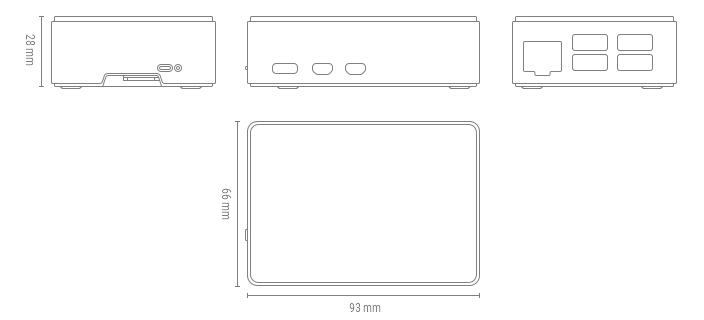
- Diameter: 1.75mm Weight: 1kg/Spool, Diameter tolerance is within ±0.02
- Recommended Extrusion/Nozzle Printing Temperature 190 - 220℃;
- Recommended Build Platform Temperature 0 – 50℃;
- Can Be Stored up to one year
- Superb layer bonding, Vacuumed Sealed With Desiccant
What's in the box?
1 x Creality ABS Filament Grey 1KG