Looking for a solution to introduce robotics and coding to your kids? Get this kit for them (or yourself!) to build this cute micro:bit robot car. Zip zip Zoom!
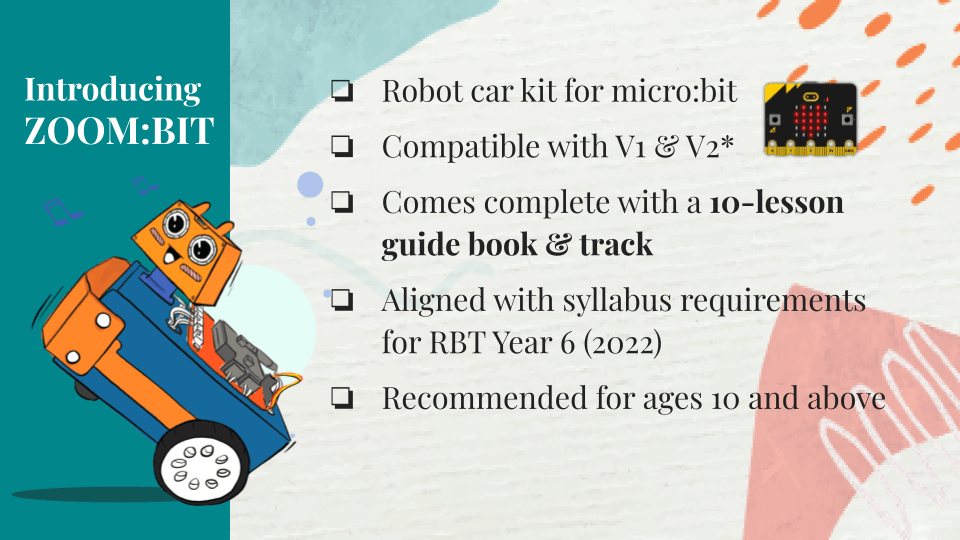
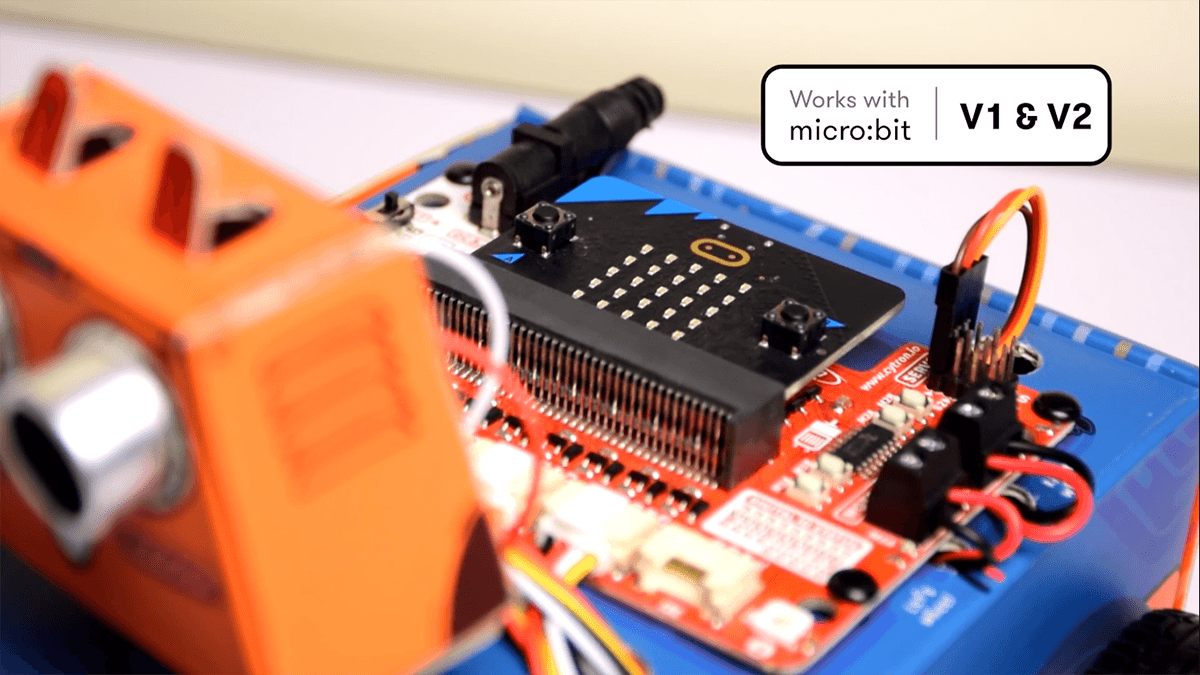
This kit comes with a step-by-step building guide written in simple language and a generous dose of graphics to help young learners to follow along. Download a PDF copy of the book here for FREE. If you prefer video tutorials, visit our Youtube playlist here.
Follow the detailed & illustrated instructions to build your own robot and explore programming basics in a fun and engaging manner.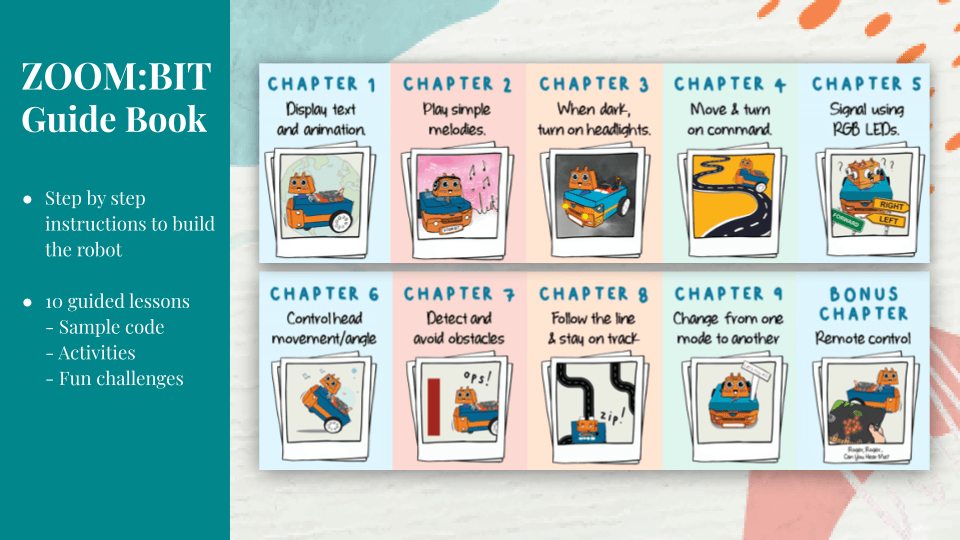
You can easily program ZOOM:BIT using open-sourced Microsoft MakeCode Editor. Just add ZOOM:BIT Extension and you’re good to go. If you’re a beginner, you can start with the Block programming mode; simply drag, drop and snap the coding blocks together. For more advanced users, you can easily switch into JavaScript or Python mode on MakeCode Editor for text-based programming.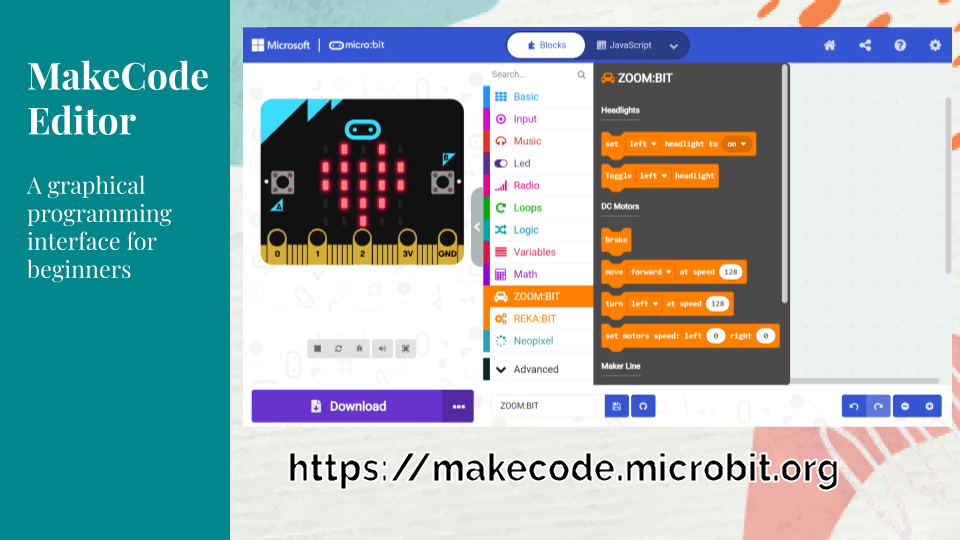
New to coding? Don’t worry. This kit comes with a 10-lesson guide book, complete with sample code and helpful tips. You can also access additional resources from ZOOM:BIT Online Resource Hub. Join Telegram ZOOM:BIT Community for technical support and the latest updates.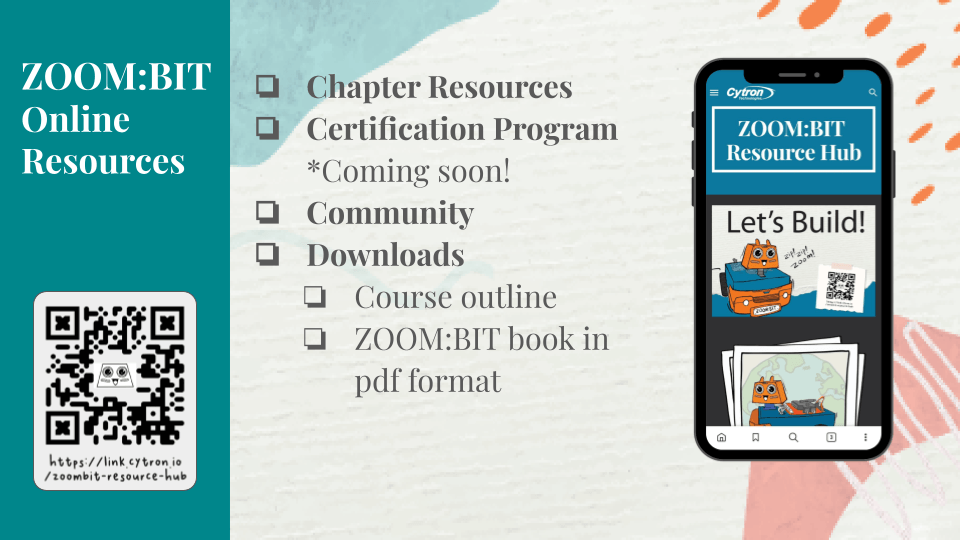
Features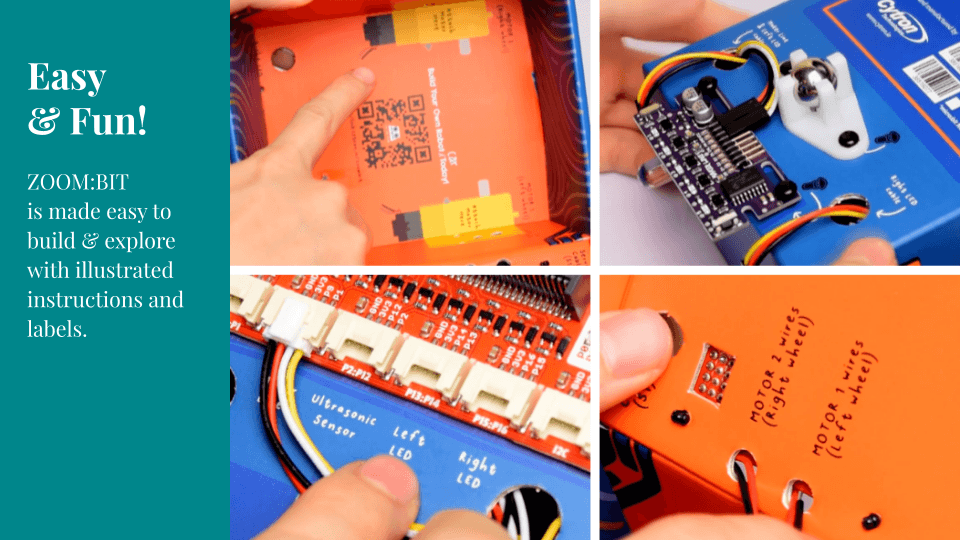
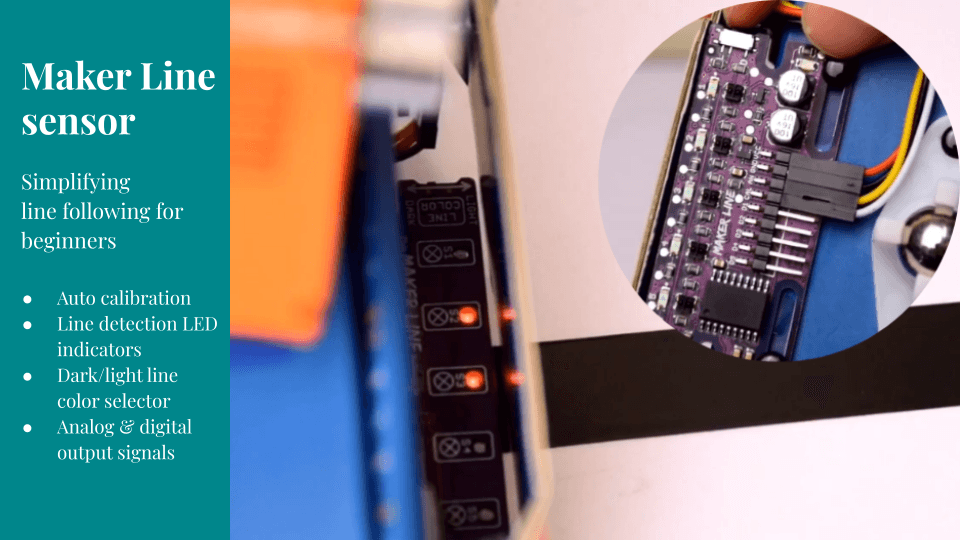
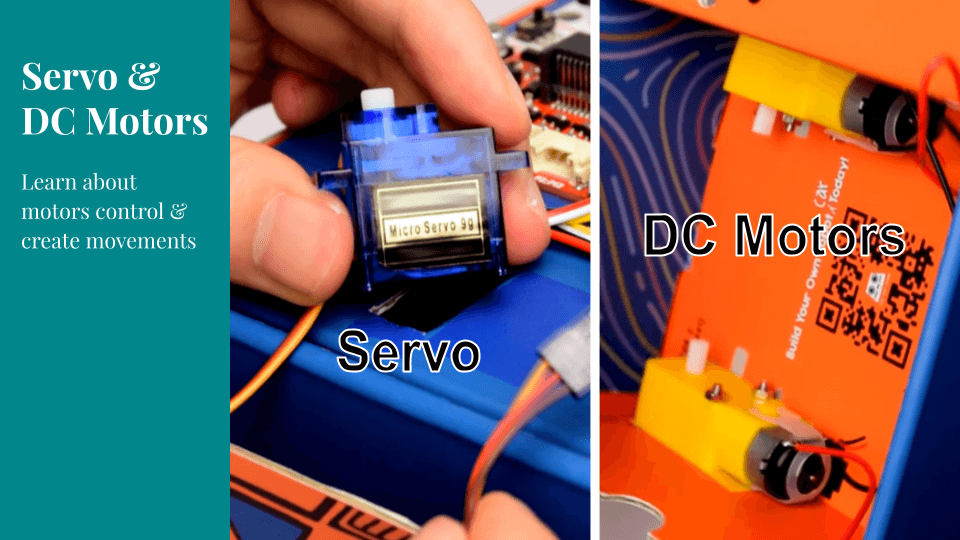
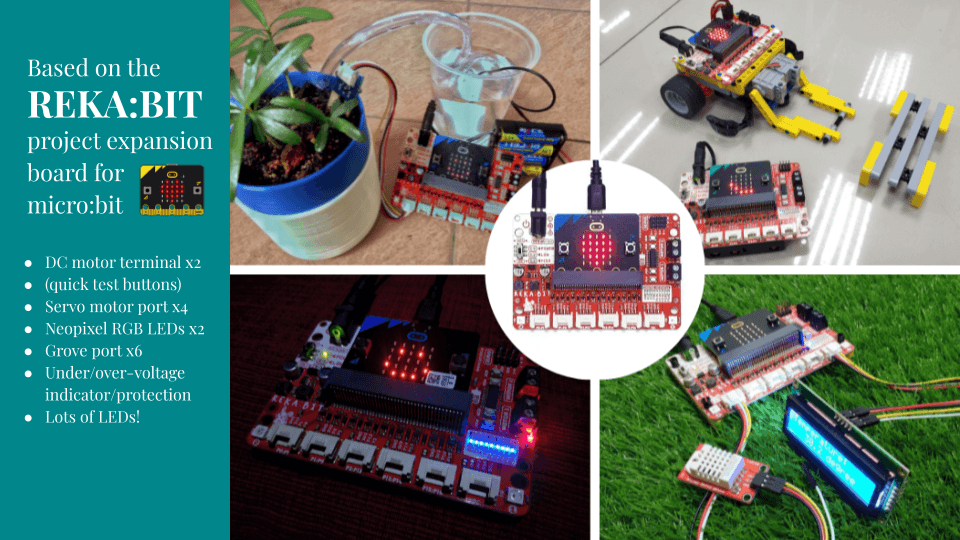
Bonus for ZOOM:BIT fans. If you are a Telegram user, grab ZOOM:BIT's sticker pack here: https://t.me/addstickers/itsZoombit. Have fun~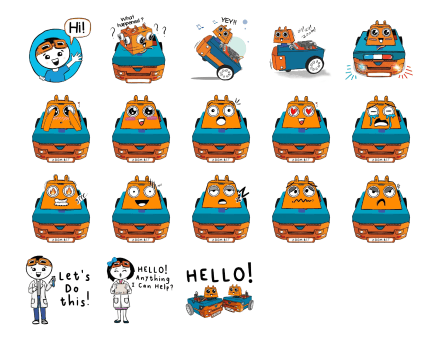
Every kit comes with all the materials needed (except the micro:bit board) to complete ZOOM:BIT Robot Car, as well as a printed guide book with detailed instructions and a line following track.
What's in the box?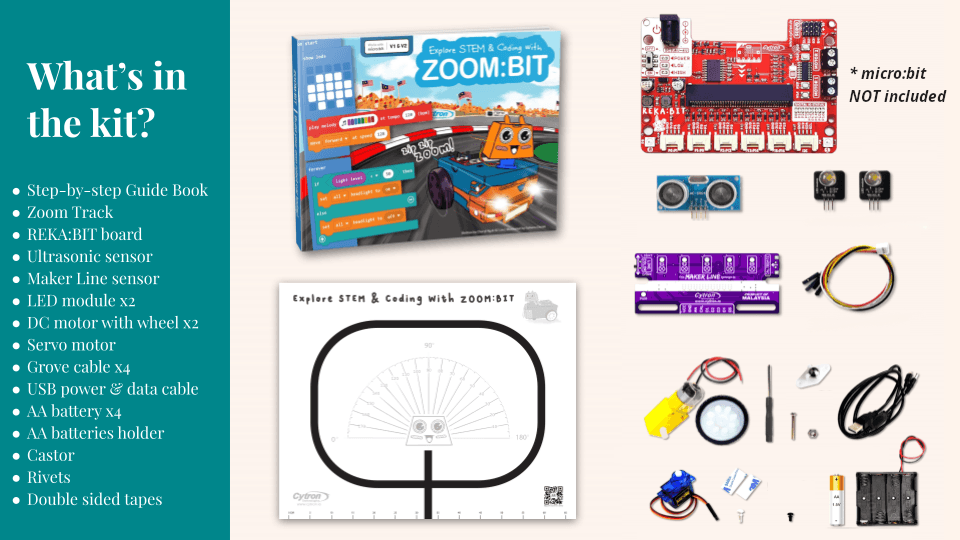
1 x micro:bit board Note: This product does NOT include a micro:bit board.
1 x REKA:BIT expansion board
1 x USB power and data cable1 x 9+1 lessons quick start guide book
1 x Zoom track
1 x Maker Line sensor
1 x Ultrasonic sensor
2 x 10mm LED module
2 x DC motor with wheel
1 x Micro servo motor
4 x Grove to female header cable
1 x 4xAA battery holder with DC plug
4 x AA battery
1 x Castor
1 x Mini screwdriver
Rivets
Double-sided tape







