Special Offers
The four LEDs on the breakout board are there to illuminate the subject with an even light source, making measurement more reliable.
You can use the TCS230 where you need to take action based on the color of an object. The device does react to infrared so may need an infrared filter or use the device in an enclosed space.
Features
- Chip: TCS230
- Input voltage: DC 3V-5V
- Output frequency voltage: 0 ~ 5V
- Use bright white LED lights
- Can be connected directly with Microcontroller
- Static detection of the measured object color
- Best detection distance: 10mm
What's in the box?
1 x colour recognition sensor
- POE: integrates 802.3af-compliant PoE circuit (5V/2.5A)
- USB: 4x USB 3.2 Gen1 portsMicro USB port
- Ethernet: Gigabit Ethernet RJ45 with PoE support
- Header: Color-coded 40PIN GPIO header
- Fan: 5V / 12V standard fan connector
- Power Input: 7V~36V
- CM4 Socket: suitable for all variants of Compute Module 4
- RTC: Real-time clock with battery socket and ability to wake Compute Module 4
- Video: 2x MIPI DSI display FPC connectors (22-pin 0.5 mm pitch cable)
- Camera: 2x MIPI CSI-2 camera FPC connectors (22-pin 0.5 mm pitch cable)
- SD card slot: MicroSD card socket for Compute Module 4 Lite (without eMMC) variants
- Dimensions: 160 × 90mm
Standard CM4 socket and color-coded Raspberry Pi 40PIN GPIO header suitable for all variants of Compute Module 4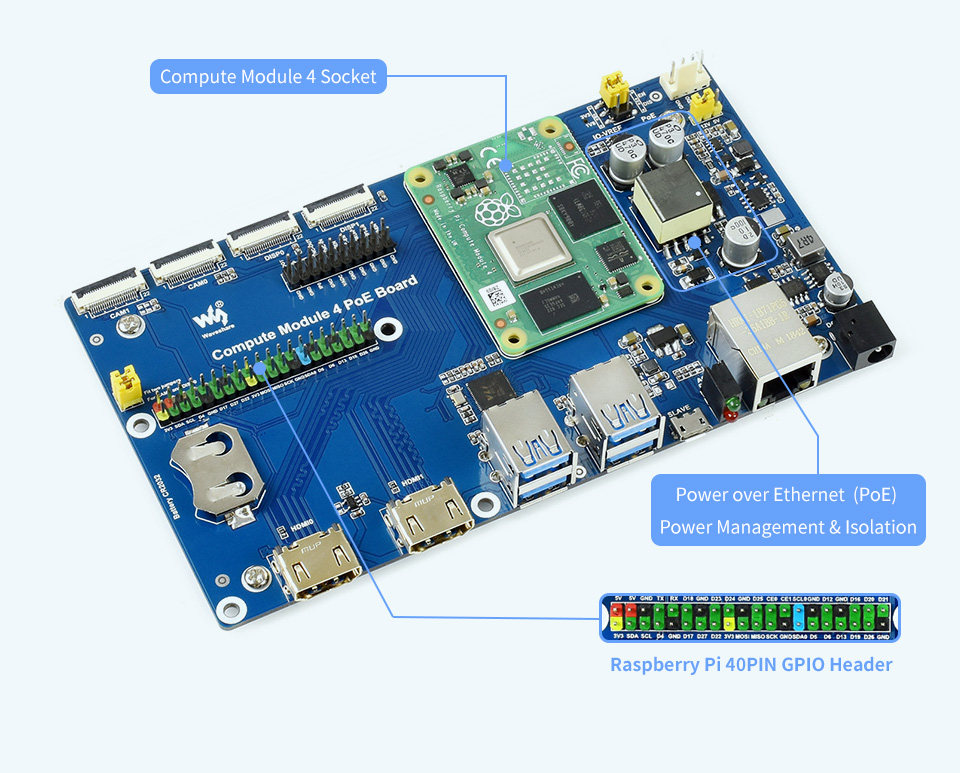
Onboard connectors including CSI/DSI/RTC/HDMI/USB/ETH/TF card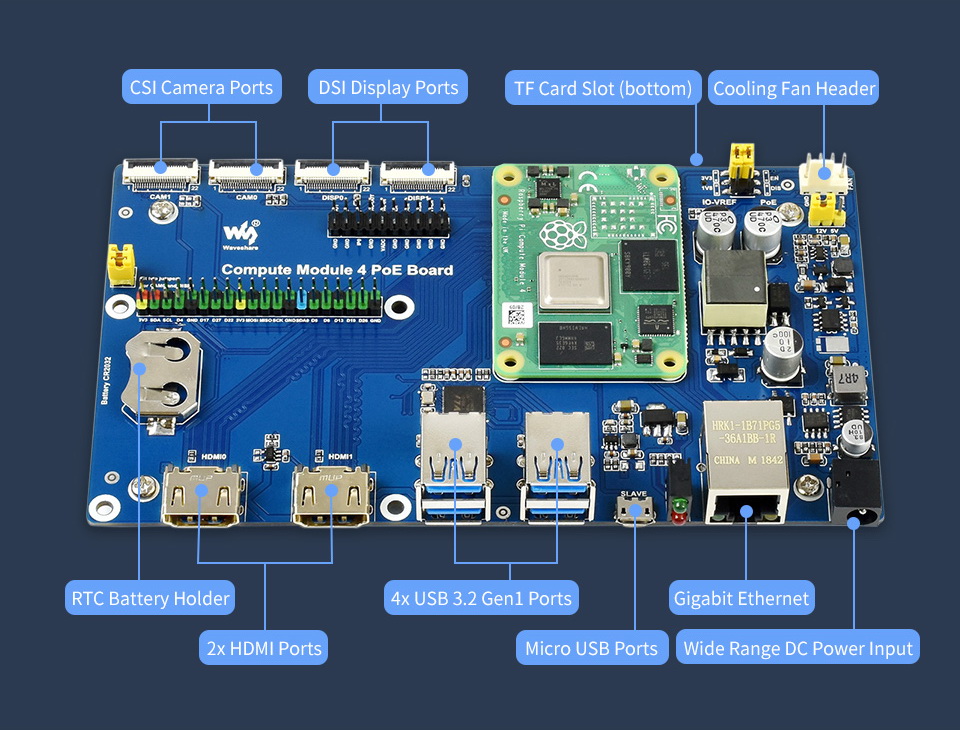
What's On Board?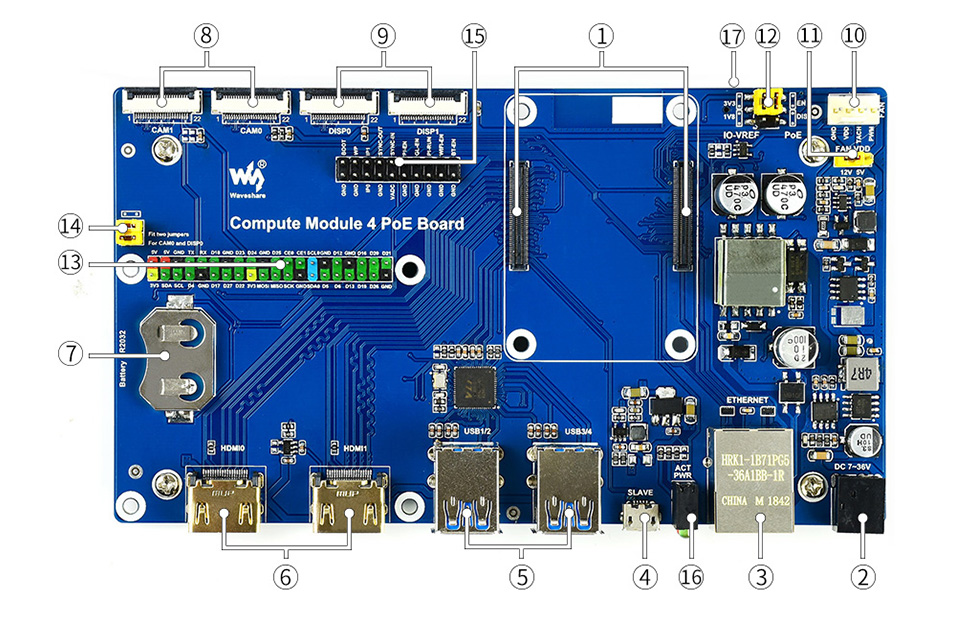
- CM4 socket: suitable for all variants of Compute Module 4
- Power input: 7~36V wide range power supply
- Gigabit Ethernet connector: Gigabit Ethernet RJ45 with PoE support
- USB SLAVE port: allows burning system image into Compute Module 4 eMMC variants
- USB3.2 ports: 4x USB 3.2 Gen1 ports, for connecting sorts of USB devices
- HDMI ports: 2x HDMI ports, supports dual 4K 30fps output
- RTC: RTC battery holder, allows RTC-related functions like wakeup, shutdown, reboot, and more
- CAM: 2x MIPI CSI camera ports
- DISP: 2x MIPI DSI display port
- FAN: for connecting cooling fan, allows speed adjustment and measurement
- FAN power selection: 5V or 12V voltage to drive the fan
- IO-VREF/PoE selection: CM4 IO logic level: 3.3V or 1.8V
PoE: enable (EN) or disable (DIS) - 40PIN GPIO header
- CAM0 and DISP0 I2C bus: fit the jumpers when using CAM0 or DISP0
- Misc configurations
- Dual LED indicators: red: Raspberry Pi power indicator, green: Raspberry Pi operating status indicator
- TF card slot (bottom side): insert a Micro SD card with pre-burnt system, to start up Compute Module 4 Lite
Outline dimensions
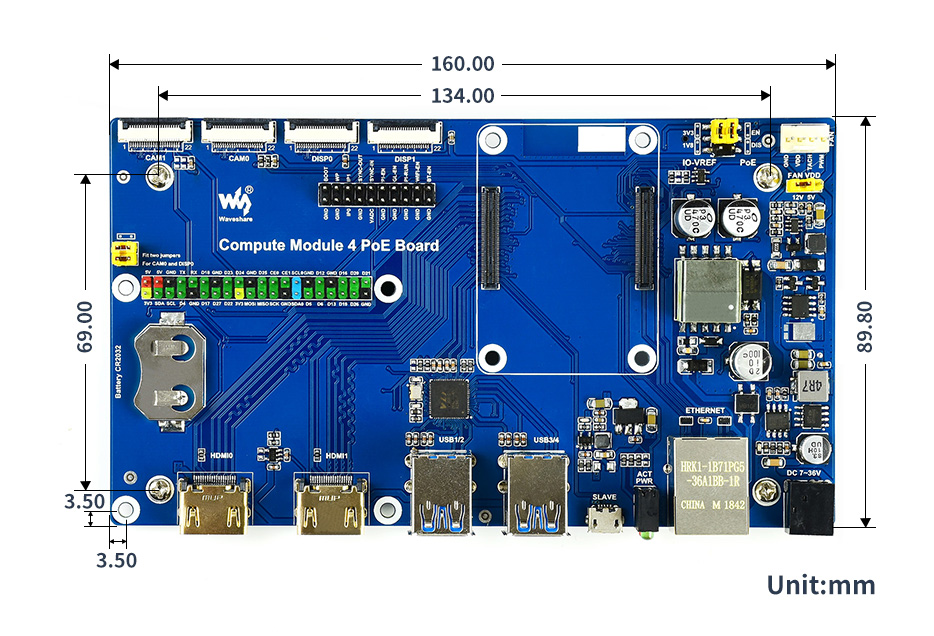
What's in the box?
1 x Compute Module 4 PoE Board
Resources
WIKI: Compute_Module_4_PoE_Board
These 0.4mm MK8 Nozzles are Creality Original replacement parts designed to fit the Creality CR-X, and are based on the successful MK8 design. They are the standard nozzle size of 0.4mm, which is the same size that comes equipped on many of the modern models since 3mm filament began phasing out. This size offers impressive accuracy without compromising too much on the rate at which 3D Printers lay down the Plastic Filaments – A good balance of speed and quality that is relatively easy to work with compared to larger or smaller nozzles.
While some people enjoy printing with smaller nozzles to ascertain even better quality and printing accuracy, and others choose to use large nozzles for speed-printing models or objects that don’t need to be perfectly accurate, these nozzles offer the best of both worlds. This is why they come as the stock nozzles on so many different models of printers. However, if you are a veteran in 3D Printing, you will understand that each different size nozzle can offer their own benefits
Package includes:
1 x 0.4mm nozzle for CR-X
Great for short distance extension
Specifications:
Material:PVC
Length:1000mm(approx)
Colour: Black
Package includes:
1 x DC 5.5 x 2.1mm Male To 5.5 x 2.1mm Female Power Cable
This LCD accepts 8-bits/9-bits/16-bits/18-bits parallel interface, that are RGB444, RGB565, RGB666. The color format used in demo codes is RGB565.
This LCD uses a 4-line SPI interface for reducing GPIO and fast speed.LCD
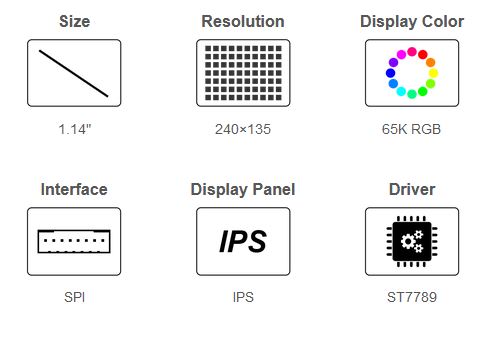
Features at a glance
- 240×135 resolution, IPS screen, 65K RGB colors, clear and colorful displaying effect
- SPI interface, requires minimal IO pins
- 1x joystick and 2x user buttons for easy interacting
- Comes with development resources and manual (Raspberry Pi Pico C/C and MicroPython examples)
Specifications
| Operating voltage | 2.6 ~ 5.5V | Resolution | 240×135 pixels |
|---|---|---|---|
| Communication Interface | 4-wire SPI | Display size | 24.91 × 14.86mm |
| Display Panel | IPS | Pixel size | 0.1101 × 0.1035mm |
| Driver | ST7789 | Dimensions | 52.00 × 25.00mm |
Raspberry Pi Pico header compatibility
- Onboard female pin header for direct attaching to Raspberry Pi Pico
- 1x joystick and 2x user buttons for easy interacting
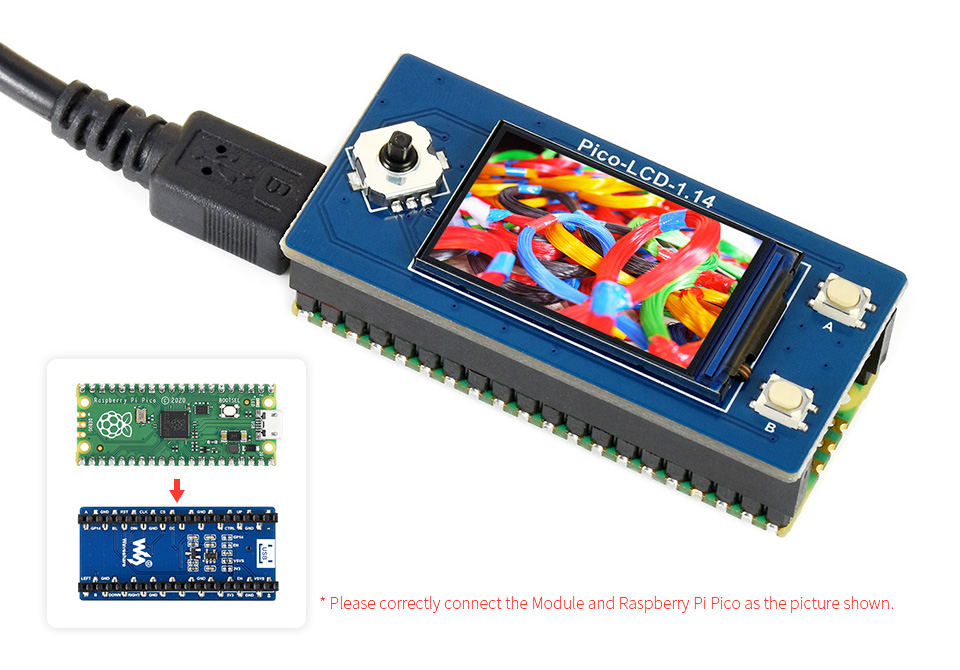
Raspberry Pi Pico is NOT included.
Pinout definition
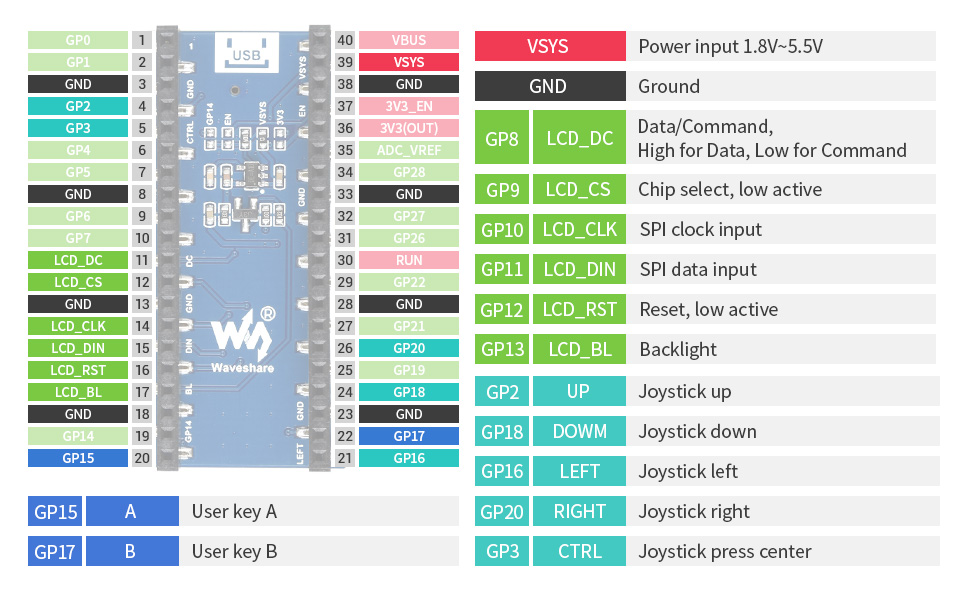
Outline dimensions
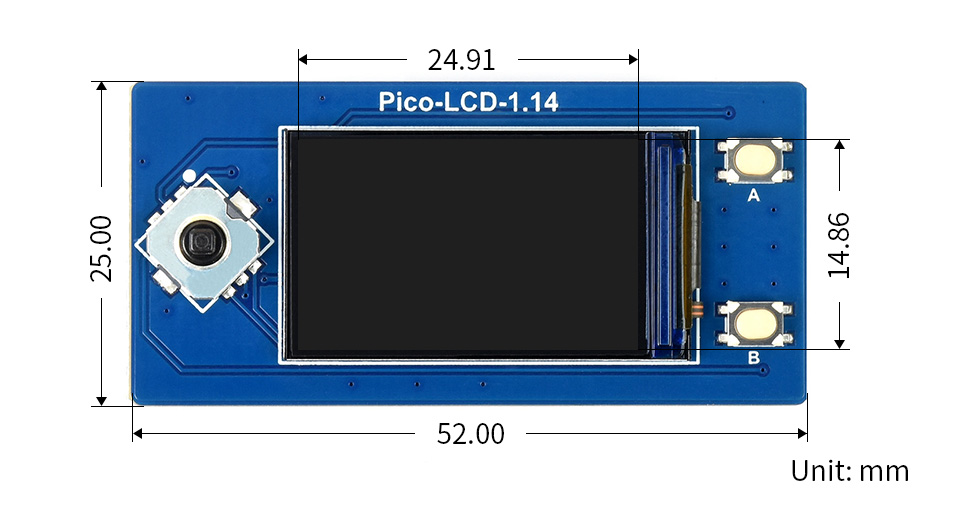
What's in the box?
1 x 1.14inch LCD Display Module for Raspberry Pi Pico
Resources
Features
- Mecer Optical Wheel Mouse : USB
- Ergonomic design
- Light
What's in the box?
1 x USB optical Mouse
- High performance intelligent multi-frequency scanning use active matrix Thin film transistor liquid crystal display (TFT), LED backlight
- Comply with VESA DPMS International Power Saving Regulation
- Support DDC 1/2B and Windows PNP Plug & Play
- Microprocessor based with OSD (On Screen Display) control, able to adjust the image to optimum
- Complying with International Standard (VESA) to mount the display on the wall
- 19.5" (49.53cm) 16:9 wide LED
- Resolution 1600x900@60Hz
- Brightness 250cd/m²
- Viewing Angle 90°/65°(H/V)
- Net weight 2.14kgs
- Gross weight 3kgs
- Ultra slim
What's in the box?
1x LED monitor (with pedestal)
1x VGA signal cable
1x Audio cable
1x Power cord cable
1x User manual
Sonoff Motion Sensor Zigbee battery powered smart device can be placed anywhere in your home to detect motion for lighting and triggering alarms. That means the sensor will send an instant alert notification to your mobile phone whenever the motion is detected if this security system is armed. If you have a SONOFF ZigBee Bridge, you can connect the sensor to it to activate Wi-Fi devices, not merely ZigBee devices.
Share control is available for multiple users to check and monitor your home together. Easy and tool-free installation, 3M adhesive helps saves time.
Boasts 110 degree view field and 6m detection range.
We recommend purchasing the Motion Sensor Base as an accessory add-on for the PIR3
Features
- Create smart scenes to activate Wi-Fi smart devices.
- Detect movement and trigger alert messages.
- Turn the devices on/off through your movement.
- Work with the SONOFF camera to monitor your home.
- 6m detection distance and 110°viewing angle.
- Share the sensor to your family to keep eyes on your home.
- 3-month history records check.
- Low-battery notification.
- Quick peel and stick installation.
*Note: Requires a wifi-to-zigbee hub to work * Please purchase the Sonoff Zigbee Bridge
** CR2450 Battery Not Included
Specifications
- Battery: 3V(CR2450);
- Wireless protocol: Zigbee (IEEE 802.15.4);
- Material: PC;
- Dimension: 35X39X28mm
What's in the box?
1 x SONOFF SNZB-03 ZigBee PIR
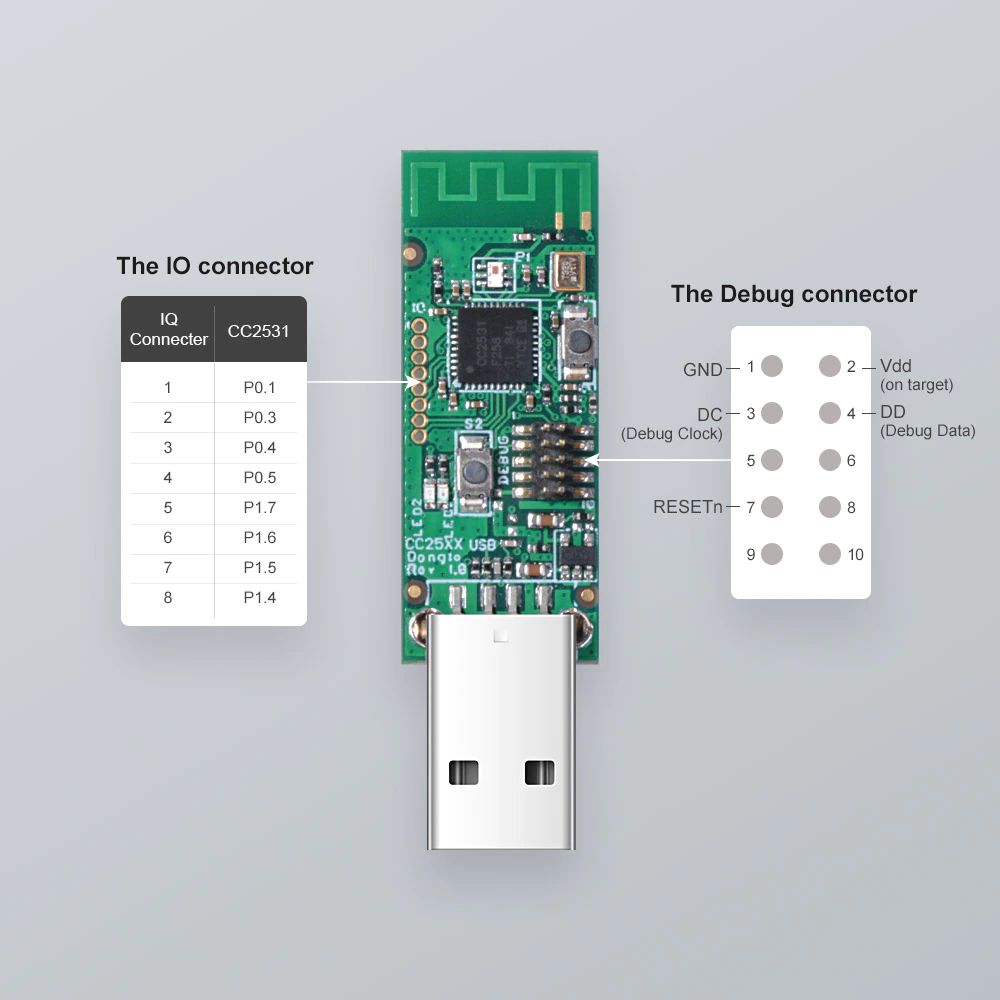
Features
Flashed with CC2531ZNP-Prod firmware for zigbee2mqtt application Lead out 8 IO connectors Debug interface Size: 5.6*1.6*0.7cm Two buttons and two LEDs for user interaction.
What's in the box?
1 x Sonoff Zigbee dongle
https://youtu.be/X6qFEwy2X2w

New to Mobile Robot & Coding?
Don't worry! This kit comes with a booklet covering all the hands-on lessons you need to get started. Every step is explained clearly with the help of images. We make sure that the common issues when building and coding the Arduino mobile robot are properly addressed in this booklet. Besides it comes with fun facts to feed the curious minds too.
No Soldering! Just Jumper Wires
There is no soldering involved in order for more young makers to take part in the building process. To make things even simpler, the detailed schematic diagram and mounting location of the parts are printed inside the box. Hence you can build and connect with greater confidence as you embark on this digital making journey.
This mobile robot kit is based on Maker UNO (Arduino Uno compatible).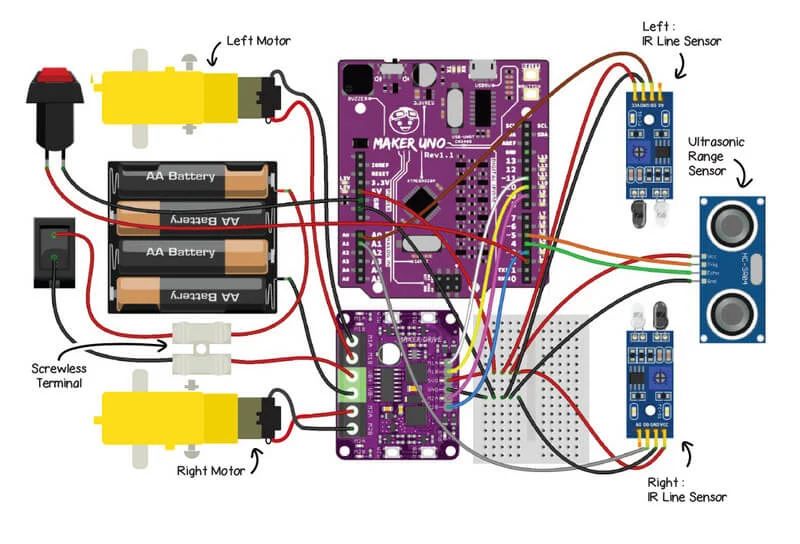
Box = Mobile Robot Base
We designed the packaging box of PikaBot to be reusable. Not only that it's used for packing the complete set of components needed for the project, it serves as the robot base and cover of your PikaBot mobile robot too.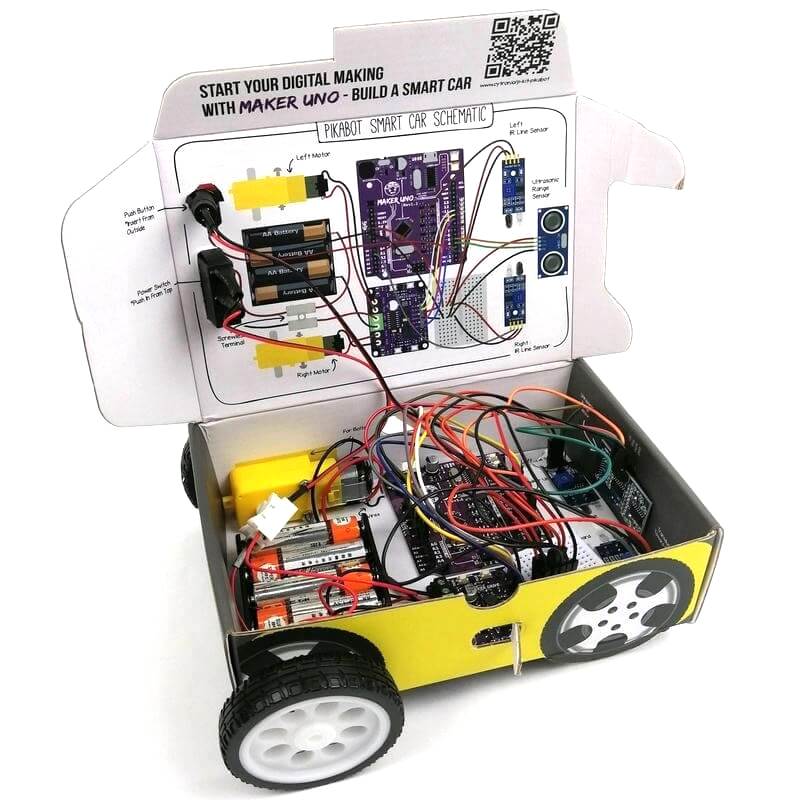
Line Following & Obstacle Avoidance
What can your PikaBot do? It can follow line, simple yet practical navigation that is widely used in AGV (Automated Guided Vehicle) and many robot competition. The kit comes with a pair of infrared sensors which you can calibrate & program to recognize black and white surfaces. PikaBot also includes an ultrasonic distance sensor so it can detect obstacles in front of it.
mBlock Graphical Programming Interface
Besides using the Arduino IDE as taught in our user guide booklet, you can also program PikaBot with mBlock block-based programmming interface. Check out this tutorial to learn more.
https://youtu.be/S-xbk-PoiWY
With the beginner-friendly Maker UNO as the controller, everyone can build and program this mobile robot. We have also included
- Dual-channel motor driver - Maker Drive
- Two "TT" brush motor with pre-solder wires
- 4 x AA battery to power the controller and motor
- Of course, it comes with two IR Line Tracking Module for line following
- An Ultrasonic Distance Sensor for obstacle avoidance
- Accessories for the smart car to work :)
- Everything is packed in a nicely designed paper box which will be utilized as the base of the mobile robot too

To make life even easier, we have prepared:
- A printed copy of Step by Step Guide for you to build this kit (Softcopy here)
- Sample code for line following, obstacle avoidance and melody in Arduino Sketch in Github (coming soon)
- Video to assemble the robot is in the making, check it out
Line Following Track for line following.
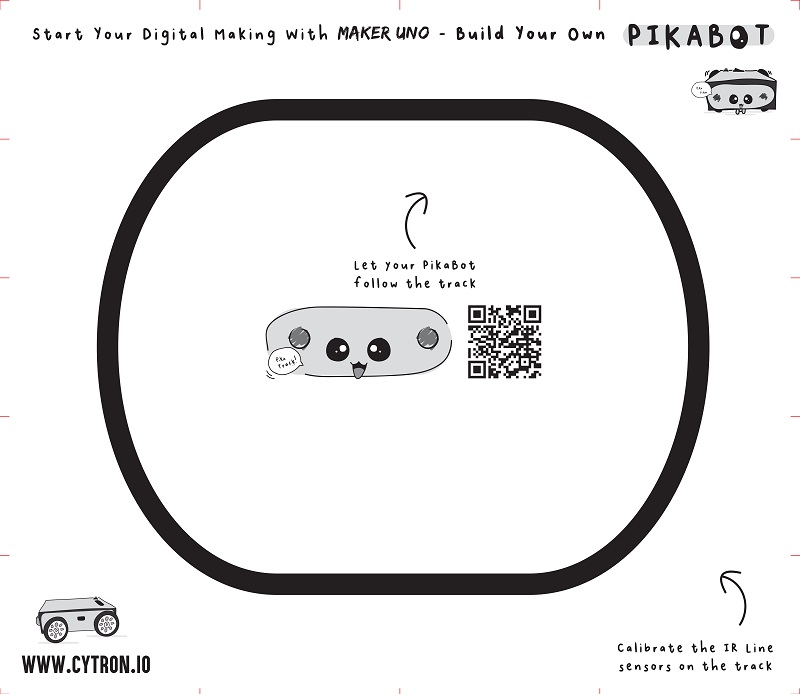
Features
- Mobile Robot Kit
- Do It Yourself (DIY) mobile robot kit
- No soldering needed, only requires to connect jumper wires :)
- Controller: Maker UNO
- Motor Driver: Maker Drive dual-channel DC brush motor driver
- Driven by two TT motor with pre-solder wires
- Power both controller and motor with 4 x AA battery, with battery holder too
- Comes with IR Line Sensor module, for line following
- Open-source example code, free to modify and learn coding
- Panel mount rocker switch as power activation switch
- Panel mount push button as a start button
- The paper box is creatively designed as the container and also body for mobile robot.
- Everything needed is packed in this kit!
- Box Dimension: 127mm x 55mm x 19mm (not including motor shafts and wheels)
What's in the box?
1 x Maker Drive: Dual H-Bridge Motor Driver for Beginner
2 x 3 - 6VDC Dual Axis TT Gear Motor (with pre-solder wires)
2 x Rubber Wheel for TT Gear Motor (63mm x 15mm)
2 x IR Line Tracking Module
1 x HC-SR04 Ultrasonic Ranging Module
1 x 4xAA Batteries
1 x 4xAA battery holder
1 x Breadboard Mini (35mmx42mm) - White
1 x 40 ways Male to Female Jumper Wire
1 x 40 ways Male to Male Jumper Wire
1 x USB Micro B cable
1 x mBot N20 Vacuum Steel Ball Castor
1 x Tiny Phillips Screwdriver - 85mm
4 x Bolt M3x25mm
4 x M3 Nut
1 x CH2 Quick Wiring Terminal Press Type
1 x Rocker Switch with wires
1 x Push Button with wires
14 x Plastic Rivet (M3)
2 x Plastic Rivet (M4)
1 x PikaBot Track
1 x PikaBot Booklet - A step-by-step guide to build & program PikaBot.
1 x PikaBot Paper Box
Resources
- Softcopy (PDF) of PikaBot Booklet (Hardcopy comes with the kit)
- Arduino sample code
- PikaBot is now programmable with mBlock, a tutorial on Hackster.io. Now you can use block(graphical) programming to program PikaBot.
- CH34X driver (Please ensure the Maker UNO is plug into computer USB port during driver installation)
- Windows (V3.5 Mar2019)
- Mac OS (V1.5 Mar2019)
- Linux (V1.5 Mar2019) (Normally is readily installed)
- CH34X Driver - Get the latest driver from the factory
- Arduino IDE Download
Telegram Stickers!
Last but not least, we've designed some expressive PikaBot stickers for Telegram messenger for all you PikaBot lovers! If you are a Telegram user, grab the sticker pack here: https://t.me/addstickers/cytron_pikabot. Have fun!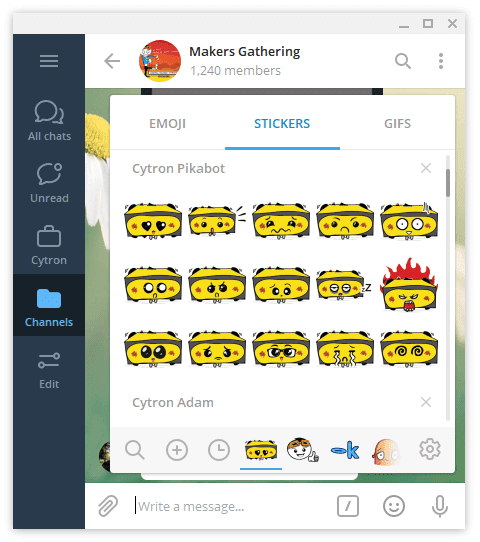
1. Most of the students do not have basic knowledge in electronics.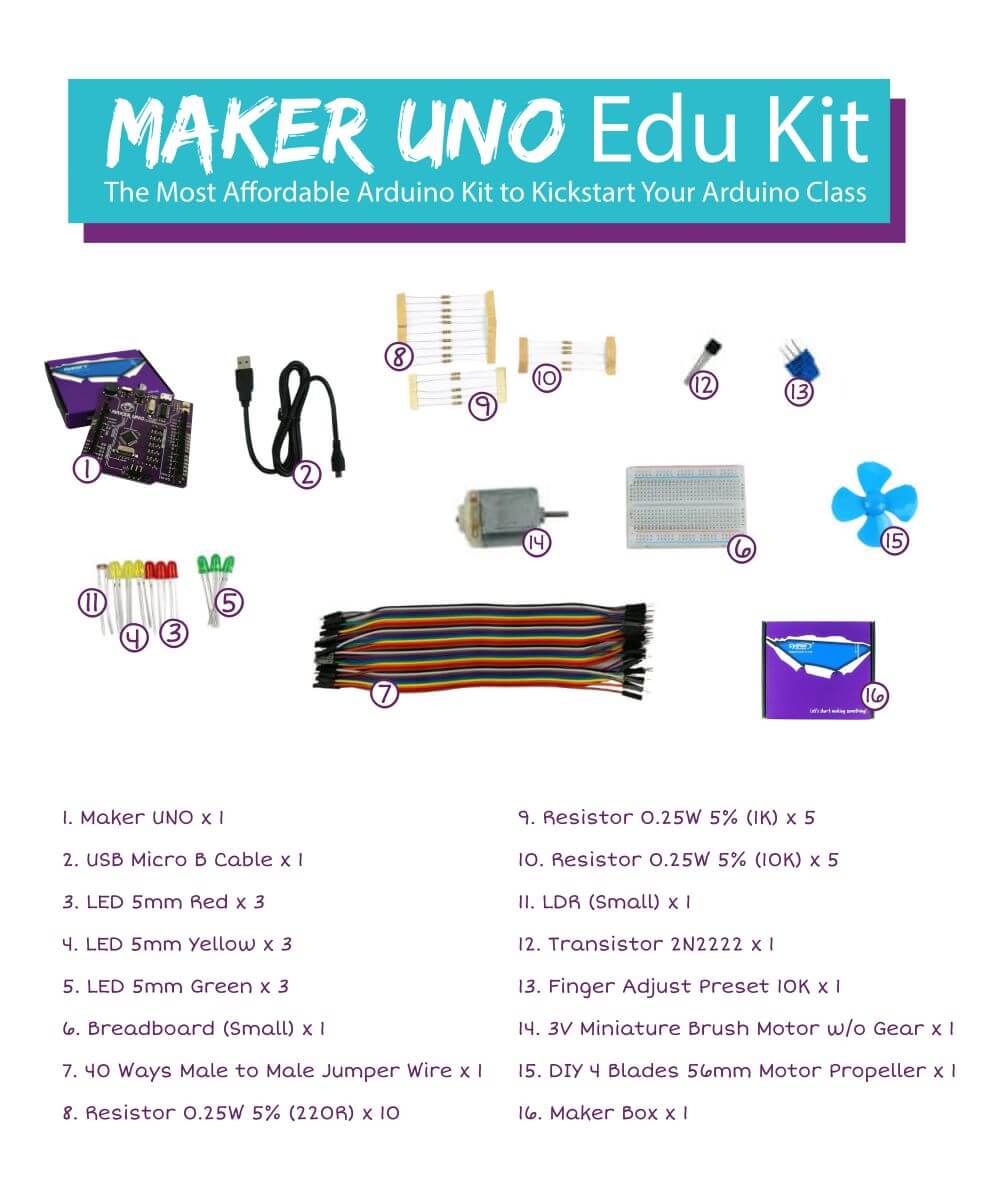
2. They do not understand the circuit diagram at the beginning of the Arduino lesson. They will spend a substantial amount of time just to connect the wires and troubleshoot the connections.
3. It's a mess after every class. The teacher has to sort and make sure nothing is missing. What a tedious job and a waste of time!
Students can skip the hassle of constructing the basic electronic circuit which is boring and time consuming. Although it is equally important for them to learn about basic electronics, it can always come later after they have experienced how easy it is to create awesome project. Start with fun and excitement. Start coding right away and see your board lights up and plays melody with the press of a button. 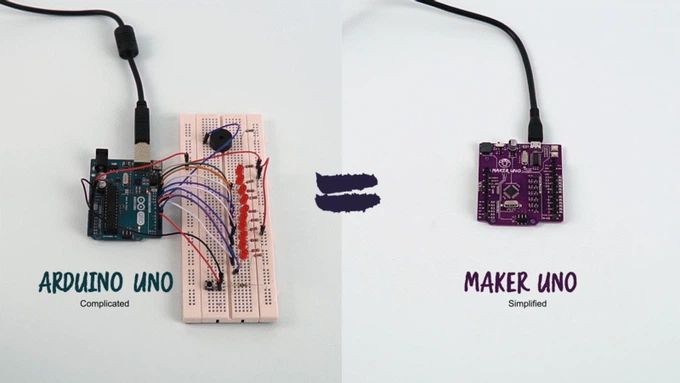
With the conventional Arduino boards, students also face another common problem - difficulty in troubleshooting their circuit. This is because when it doesn't work, we do not know whether the problem is due to wire connection or coding.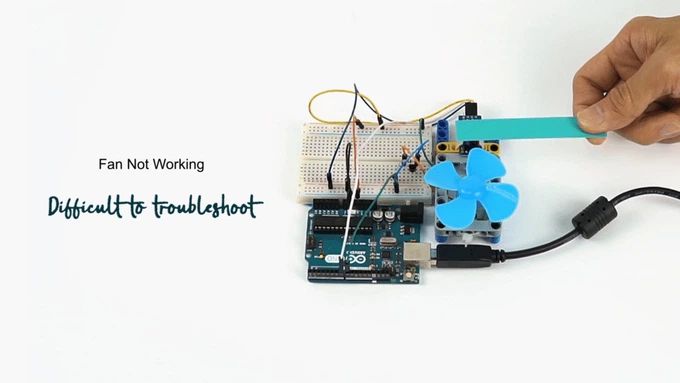
With Maker UNO, the problem is solved! Not only do the onboard LEDs work as outputs, they can also act as indicators, clearly showing what's happening on that pin. When the pin is used as input, you can clearly see whether the signal is received by just looking at changes on the LEDs. 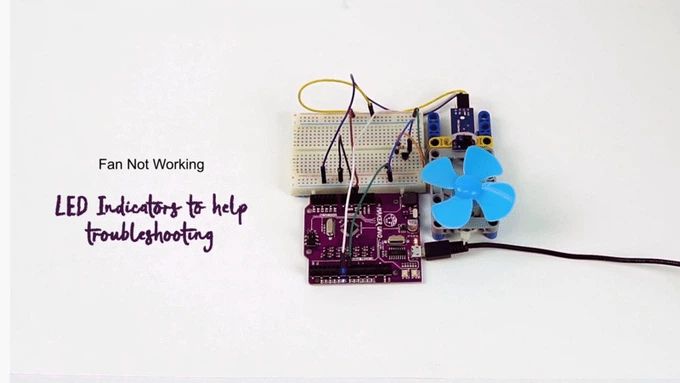
Additional Features
One of the brilliant features of the official Arduino Uno is the label printed on its pin headers. It saves us a lot of time when we want to connect the I/O pins to the external circuit. So, we include a set of these label stickers for pin headers in each of the Maker UNO! (Please note that you need to peel off the stickers and stick them on your Maker UNO by yourself)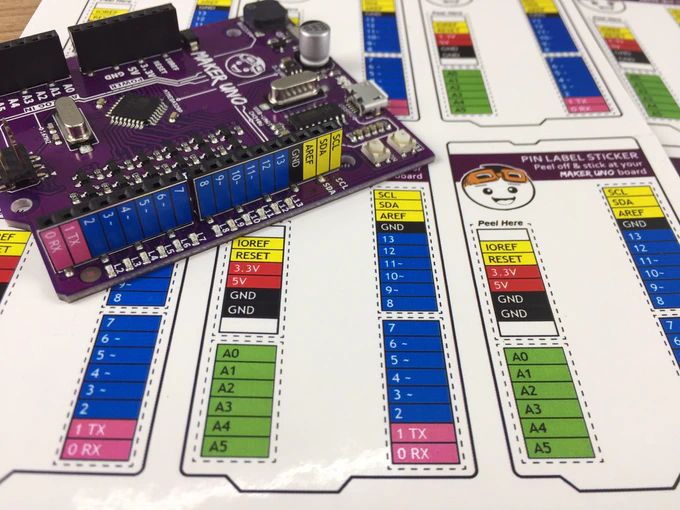
Students always get their boards mixed up. With Maker UNO, you can write your name on the board. Problem solved!
Maker UNO uses the common Micro USB cable which is basically everywhere.
Don't throw your box away! There is a small opening on the box for you to plug the USB cable so that you can keep your Maker UNO safely in the original box, no additional casing required.
Specifications
Maker UNO is fully compatible with Arduino. You can share the same library and code. We put in 12x LEDs, 1x piezo buzzer and 1x programmable button on the Maker UNO. We have removed the DC jack power input socket as most of the boards used in classes are powered using USB. We have also replaced the ATmega16u2 with CH340 to bring down the cost.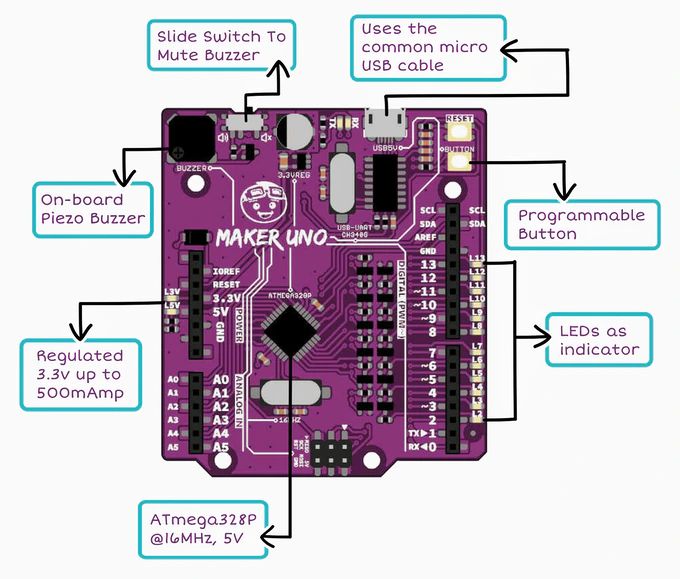
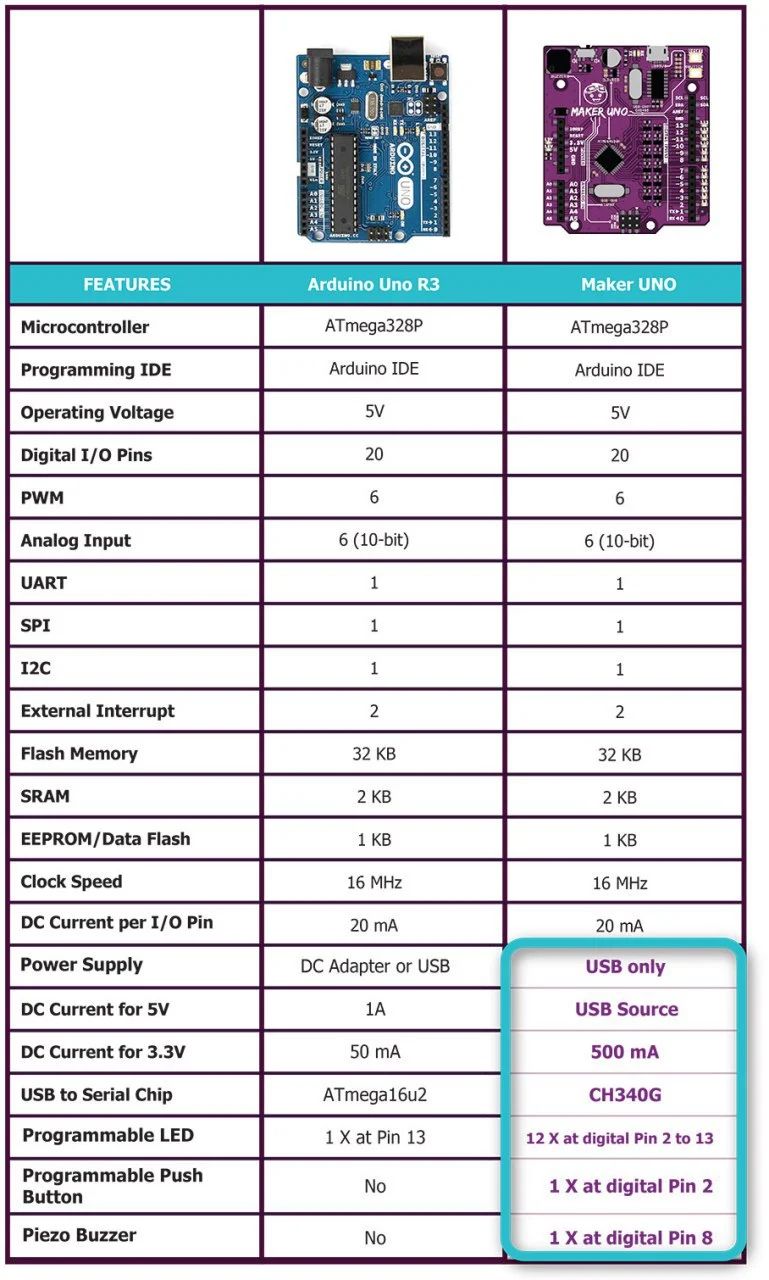
Documents:
- Maker UNO User's Manual
- Maker UNO Edu Kit Getting Started Module
- Maker-UNO Schematic
- Maker-UNO Fritzing File
- CH341 driver
Tutorials:
Related links:
- Maker UNO's Default Program
- Arduino IDE Download
- How To Program Arduino (Maker UNO) Using Atmel Studio
- Introduction Atmel Studio 7 is the integrated development platform (IDP) for developing and debugging all AVR® and SAM microcontroller applications. The Atmel Studio 7 IDP gives you a seamless and easy-to-use environment to write, build and debug your applications written in C/C or assembly code.
- Program Maker UNO using Chromebook
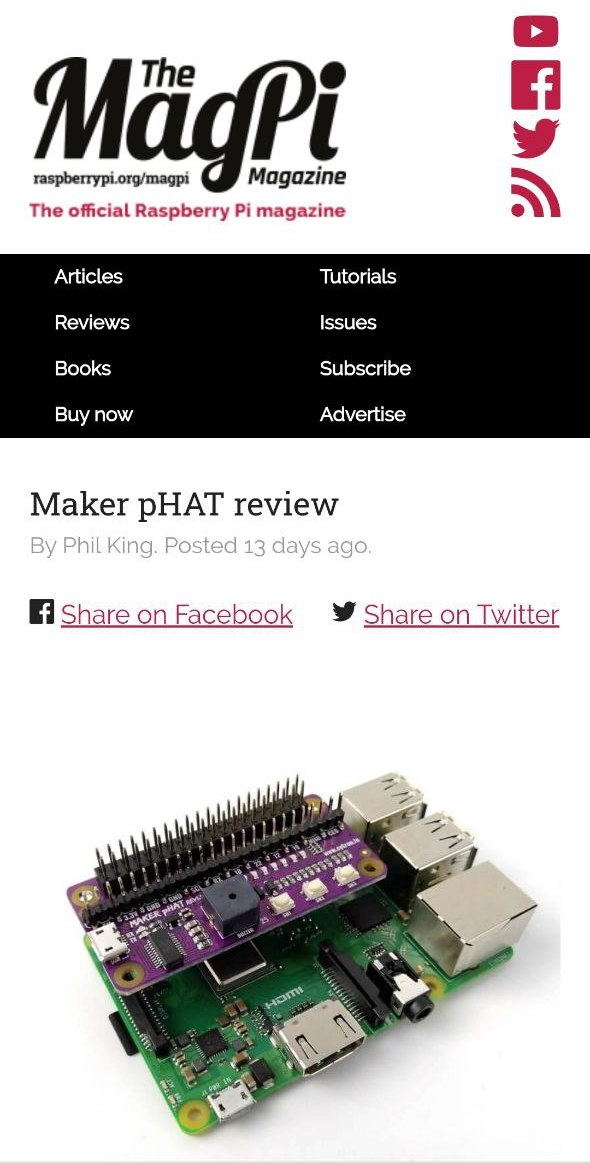
The Typical Problem Faced by Beginners in Learning Electronics on Raspberry Pi
- Hard to get started without additional devices (monitor, keyboard, and mouse). Beginners will either need to use additional devices or follow many steps just to get started. This may confuse them. For techies that want to know why, this is because it lacks an onboard USB to UART communication for your computer to get the IP address for SSH (headless), or to kick start configuration directly.
- Hard to get started with electronics. It doesn't come with any inputs or outputs, you will need to connect additional accessories to use it. Most beginners do not have basic knowledge of electronics. They will have a problem to understand the circuit diagram and connections needed when they first started learning. They will spend a substantial amount of time just to connect the wires and troubleshoot the connections.
- Hard to troubleshoot the GPIO. With just the raspberry pi, beginners face a common problem when learning electronics- difficulty in troubleshooting their circuit. This is because when it doesn't work, we do not know whether the problem is due to wire connection or coding.
- Access to GPIO is kind of difficult. There is no label on the pins, you need to search online to get the designated pin and know which pin to connect. For beginners, this definitely will make it harder for them to make the connection correctly.
- No easy way to properly shutdown using a switch. There is no programmable push button to enable proper shutdown through hardware. If the beginner turns off the power without properly shutting it down, the raspberry pi may not work the next time.
Introducing Our Solution: Maker pHAT
Maker pHAT solves all these. It is designed to:
- Simplify to get started with Raspberry Pi without additional monitor, keyboard or mouse (Headless). Go headless with a few simple steps as it enables users to remote access Raspberry Pi through serial.
- Simplify learning electronics. Beginners can skip the hassle of constructing the basic electronic circuit which is boring and time-consuming. Although it is equally important for them to learn about basic electronics, it can always come later after they have experienced how easy it is to create an awesome project. Start with fun and excitement. Start coding right away and see your board lights up and plays sound with the press of a button. It comes with onboard LEDs, pushbuttons, and a buzzer to easily learn how to control input and output. No messy wiring needed and no additional components needed.
- Simplify troubleshooting and prototyping. Not only do the onboard LEDs work as outputs, but they can also act as indicators, clearly showing what's happening on that pin. When the pin is used as input, you can clearly see whether the signal is received by just looking at changes on the LEDs. The pre-soldered header pins come with nice labels. This helps the user to easily connect inputs and outputs to the right pins. This will further assist them in interfacing with sensors and actuators.
- Simplify proper shutdown using pushbutton. You can easily follow the steps and choose one of the pushbuttons as the power button to properly shutdown the Raspberry Pi. Just press the button and it will shut down.
Video: https://youtu.be/EJWxLi7fLSo
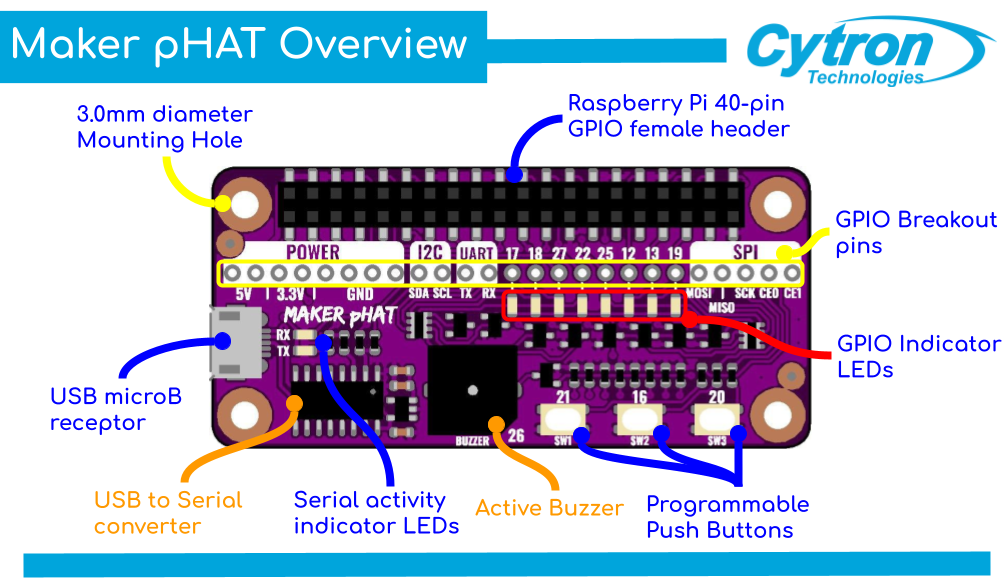
Maker pHAT for Raspberry Pi
Maker pHAT is designed to be the same size as Raspberry Pi Zero board, it stacks perfectly on top of Rpi Zero with the four mounting holes aligned. (What is a HAT? Read this to know more) We do advise getting Raspberry Pi Zero WH (pre-solder header pin) for beginner because it is not an easy work to solder the 40-pin GPIO, don't forget you'll need to have the soldering tools too.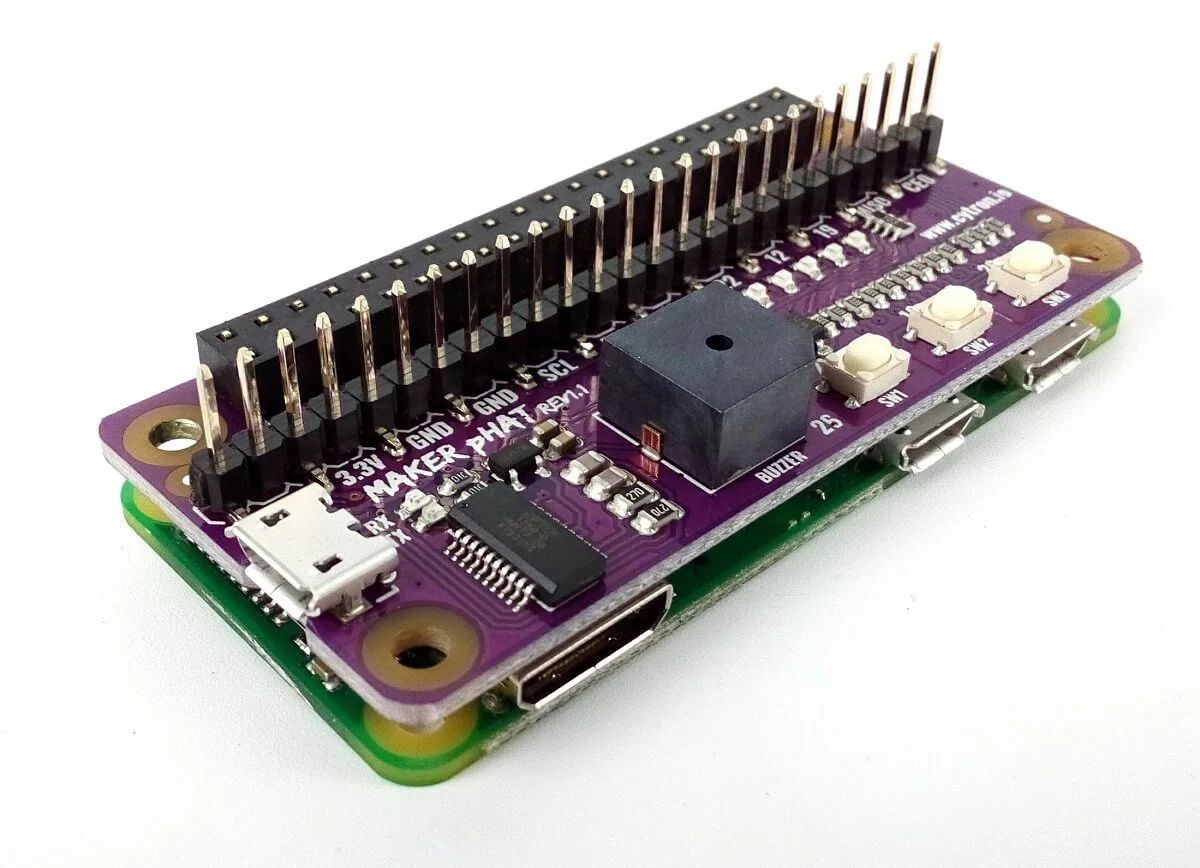
Maker pHAT is also compatible with Raspberry Pi 3B, 3B , 3A , and of course the latest 4B too. You just need to insert the 2x20 stacking header(included), as photo shows:
Maker pHAT is compatible with:
- Raspberry Pi Zero V1.3 (will need to solder 2x20 header pin - NOT included can consider Straight Pin Header (Male) 2x40 Ways)
- Raspberry Pi Zero W (will need to solder 2x20 header pin - NOT included can consider Straight Pin Header (Male) 2x40 Ways)
- Raspberry Pi Zero WH (Ready for plug and use)
- Raspberry Pi 1 https://www.pishop.co.za/store/raspberry-pi-model-aModel A (Will need 2x20 stacking header)
- Raspberry Pi 3 Model A (Will need 2x20 stacking header)
- Raspberry Pi 3 Model B (Will need 2x20 stacking header)
- Raspberry Pi 3 Model B (Will need 2x20 stacking header)
- Raspberry Pi 4 Model B 1GB (Will need 2x20 stacking header)
- Raspberry Pi 4 Model B 2GB (Will need 2x20 stacking header)
- Raspberry Pi 4 Model B 4GB (Will need 2x20 stacking header)
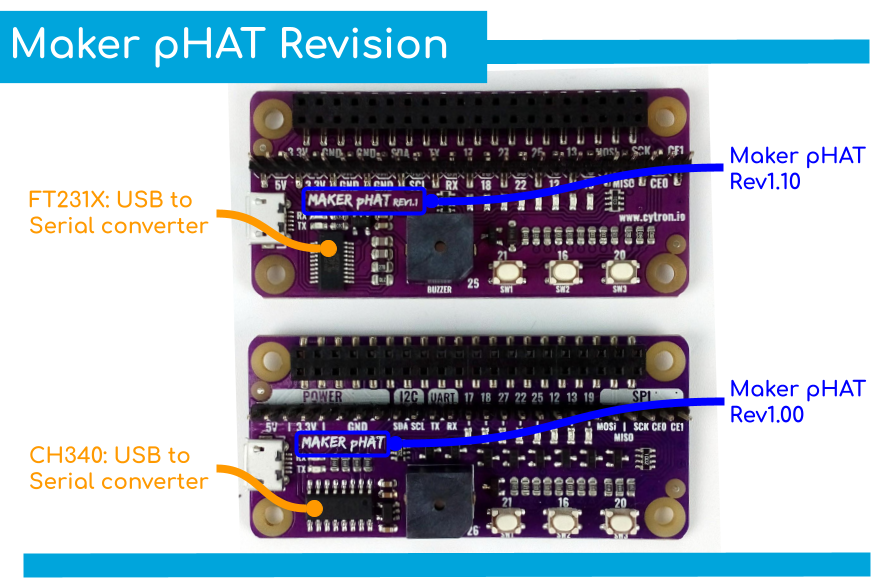
Features:
- Raspberry Pi Zero size, stack perfectly on to Pi Zero Series of SBC (Single Board Computer).
- Compatible with standard size Raspberry Pi 3B/3B /4B1GB/4B2GB/4B4GB, medium size Raspberry Pi 3A and smaller size Raspberry Pi Zero/W/WH.
- Standard Raspberry Pi GPIO footprint.
- LED array for selected GPIO pins (GPIO 17, 18, 27, 22, 25, 12, 13, 19).
- 3x onboard programmable push buttons (GPIO 21, 19 and 20, need to configure as input pull up).
- Onboard active buzzer (GPIO 26).
- Proper label for all GPIOs, including SPI, UART, I2C, 5V, 3.3V, and GND.
- Utilize USB Micro-B socket for 5V input and USB to UART communication.
- USB serial facilitated by the CH340, Rev1.10 uses FT231X as the USB to UART
- Input voltage: USB 5V, from the computer, power bank or standard USB adapter.
- PURPLE PCB!
Documents/Tutorials:
- User's Manual
- Schematic Rev1.00 (pdf)
- Schematic Rev1.10 (pdf)
- Sample Python Code (Github)
- CH340 Driver (Windows)
- CH340 Driver (MacOS)
- CH340 Driver (Linux) - Pre-installed
- FT231X Driver on Rev1.10 (Windows, Linux, and macOS)
- PuTTY - For serial terminal
- Raspberry Pi: Mengawal LED di Maker pHAT
Packing List:
- 1 x Maker pHAT
- 1 x 2x20 Stacking Header
Basic entry-level kit prepared for Pico. All the parts you need to complete the tutorials in the MicroPython beginners book (not included)
Tested and selected by professional engineer, with rich tutorials and resources
fast getting started with Raspberry Pi Pico and MicroPython programming
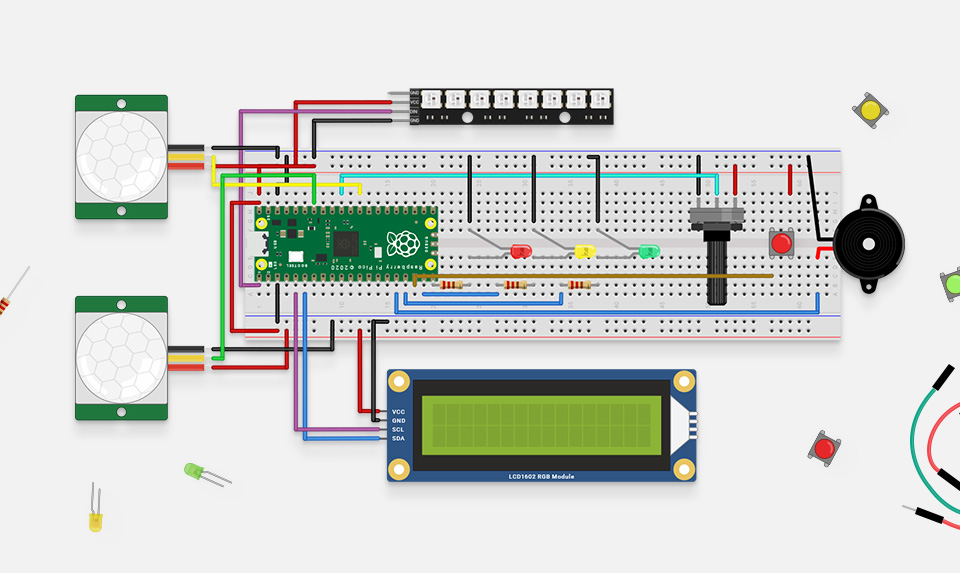
A Low-Cost, High-Performance Microcontroller Board With Flexible Digital Interfaces
- RP2040 microcontroller chip designed by Raspberry Pi in the United Kingdom
- Dual-core Arm Cortex M0 processor, flexible clock running up to 133 MHz
- 264KB of SRAM, and 2MB of on-board Flash memory
- Castellated module allows soldering direct to carrier boards
- USB 1.1 with device and host support
- Low-power sleep and dormant modes
- Drag-and-drop programming using mass storage over USB
- 26 × multi-function GPIO pins
- 2 × SPI, 2 × I2C, 2 × UART, 3 x12-bit ADC, 16 × controllable PWM channels
- Accurate clock and timer on-chip
- Temperature sensor
- Accelerated floating-point libraries on-chip
- 8 × Programmable I/O (PIO) state machines for custom peripheral support

| Item | Description |
|---|---|
| LCD1602 RGB Module | LCD1602 RGB backlight character LCD, using I2C bus to display text or adjust RGB backlight |
| PIR motion sensor | Pyroelectric IR sensor, outputs electric switch signal when IR array from human/animal body is detected |
| 8-Bit WS2812 RGB LED | 8x RGB LED, play around with cool light effects by programming |
| Alarm | Quality active announciator, used for alarming or playing music |
| Single-joint potentiometer | Adjustable potentiometer, 0~10K range, used for ADC test, volume/brightness adjustment, etc. |
| Round buttons | Three colors, for button/switch detection |
| 5mm LED | Three colors, for experiments like traffic light, PWM adjusted light, etc. |
| 330R resistors | Providing current-limit protection when connected with LED in series |
| Breadboard and wires Jumper wires | Quality 830 breadboard and sorts of wires, easy for connecting components |
| Plastic box | Customized box for storing the modules and components |
Built especially to showcase the low cost, feature-rich RP2040 chip on the Raspberry Pi Pico, this board has VGA output, an SD card slot, digital I2S audio output, and more!
Based on the reference design by Raspberry Pi, our Pimoroni Pico VGA Demo Base is a great way to start experimenting with Raspberry Pi Pico/RP2040. It's the perfect way to demo of some of the fun things you can achieve with the RP2040 microcontroller such as generating a solid VGA output without taxing the CPU at all!
- Amaze your friends by showing them you still own a D-sub cable!
- Bask in the glory of 15-bit analog video!
- Get teary eyed over the warm, authentic, RC filtered PWM audio!
This board will run the various video example programs that Raspberry Pi have put together to demonstrate features of the RP2040.
Please note that VGA Demo Base only currently works with the C/C Pico SDK!
A Raspberry Pi Pico is not included - click here if you'd like to buy one!
Your Pico will need to have male headers soldered to it (with the pins pointing downwards) to attach to our add-on boards.
Features
- 15-pin VGA (D-sub) connector
- PCM5100A DAC for line out audio over I2S (datasheet)
- PWM audio output
- SD card slot
- Reset button
- Female headers to install your Raspberry Pi Pico
- Three user-controllable switches
- Rubber feet
- Compatible with Raspberry Pi Pico
- No soldering required (as long as your Pico has header pins attached)
- Programmable with C/C
What's in the box?
1 x Pimoroni Pico VGA Demo Base
Resources
Getting started
The pin-out of our board is the same as Raspberry Pi's reference board, you can find it in chapter 3 of Hardware Design with RP2040 along with more general info about the VGA reference board.
To run the audio and video examples in Raspberry Pi's experimental repos, first make sure you have up to date versions of pico-extras and pico-playground. When building the examples, you will need to specify the board configuration so that the examples use the correct pins. You can do this by creating a new build directory and then specifying the board definition when using cmake:
cmake -D"PICO_BOARD=vgaboard" ..
There's more details on about how to build applications with custom board configurations in Appendix D / page 267 of the C/C SDK documentation.
Pinout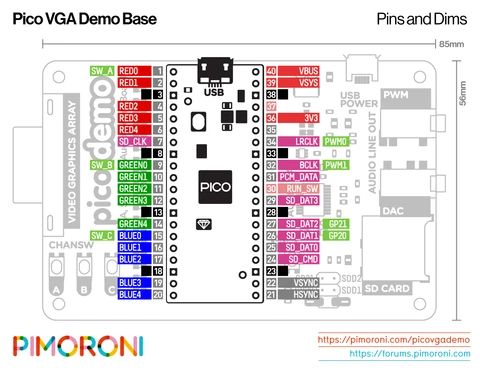
Compared with traditional ultrasonic modules HC-SR04, this module integrates a single-chip microcomputer, and the transmitting signal and the receiving signal share one pin by time division multiplexing, so only one I/O pin is occupied. Another difference is that HC-SR04 only supports 5V voltage, while this module supports 5V and 3.3V. As we know, the Raspberry pi I/O only supports 3.3V. Therefore, this Grove - Ultrasonic Distance Sensor can be directly connected to the I/O of the Raspberry Pi, but HC-SR04 needs to use a voltage conversion circuit.
- 3.3V / 5V compatible, wide voltage level: 3.2V~5.2V
- Only 3 pins needed, save I/O resources
- Wide measurement range: 3cm ~ 350cm
- Easy to use: grove connector, plug and play
- Arduino library ready
Specifications
- Operating Voltage: 3.2~5.2V
- Operating Current: 8mA
- Ultrasonic Frequency: 40kHz
- Measuring Range: 3cm to 350cm
- Resolution: 1cm
- Measurement Angle: 15 degree
- Dimensions: 50mm x 25mm x 16mm
What's in the box?
1 x Grove - Ultrasonic Ranger1 x Grove 4 Pin Buckled 20cm Cable
Resources
- Grove - Introduction to Grove
- Grove - Ultrasonic Ranger interface with Arduino and Raspberry pi by wiki.seeedstudio
- Grove - Ultrasonic Ranger schematic
- Grove - Ultrasonic Ranger library
- CDC file
Features
- Universal AC input/ Full range
- Low cost, high reliability
- High efficiency, low working temperature
- Built-in EMI filter
- 100% full load burn-in test
- Low ripple & noise
- Protections: short circuit/overload/over voltage
Specifications
- Input Voltage: 100~260VAC
- Input frequency: 50/60Hz
- Inpush current: cold start, 20A at 100V, 40A at 260V
- Overload protection: 105%--150% hiccup mode, auto-recovery
- Over voltage protection: 115%---135% rated output voltage
- Setup, rise, hold up time: 200ms, 50ms, 20ms
- Withstand voltage: I/P-O/P, I/P-FG: 1.5KV, 1 minute
- Working temperature: 0-50 degree @ 100%, -10 Degree @ 80%, 60 degree @ 60% load
- Safety standards: UL1950, EN60950, CB, CE
- Connection: 8P/9.5mm pitch terminal block with cover
What's in the box ?
1 x 220V Power Supply DC 12V 5A / 5V 16A
Features
- Automatically sleep after 10 minutes.
- Automatically shut down after 20 minutes.
- Temperature reach 480°C in 1 minute.Build in PID system equipped.
- 9 shortcut range to adjust temperature by button
- Products use LCD display
Specifications
- Voltage: AC220V
- Temperature range:250~480°C
- Temperature stability:±1°C
- Temperature offset range:±10°C
- Temperature Unit:°C/℉
- Heater: Four-core PTC ceramic heater
- Power - Model Number:65W -ST-2065D
- Colour:black
- Material:ABS metal
- Size:25*2*3cm
What's in the box?
1 x ATTEN ST-2065D Soldering Iron
- Designed with nixie tube display.
- MCU controlled temperature calibration with PID system equipped, adjustable
- Temperature selection using knob, easy to operate.
- Combined soldering station with soldering stand.
- The handle structure is ergonomically designed for comfortable grip.
- The heating wire and sensor are made of PTC material, which is quick in
- Temperature rise and precise in temperature control.
Specifications
- Voltage: 110/220 VAC
- Power: 80W
- Temp Range 80°C ~ 480°C
What's in the box?
1 x Atten ST-2090D Soldering Station
This handy switch can be used to disconnect your battery from your projects
Spare keys are available here
What's in the box?
1 x battery isolator switch
These BEST tips have excellent heat transfer properties and good durability. Especially suitable for welding and repairing small components with high precision.
For use with our ATTEN range of soldering irons.

Specifications
- Model: B900M-T
- Weight: 41g
- Type: Lead-free soldering iron tips
- Point: 0.2mm
- Material: Oxygen free copper
What's in the box?
2 x Best soldering iron tips




















